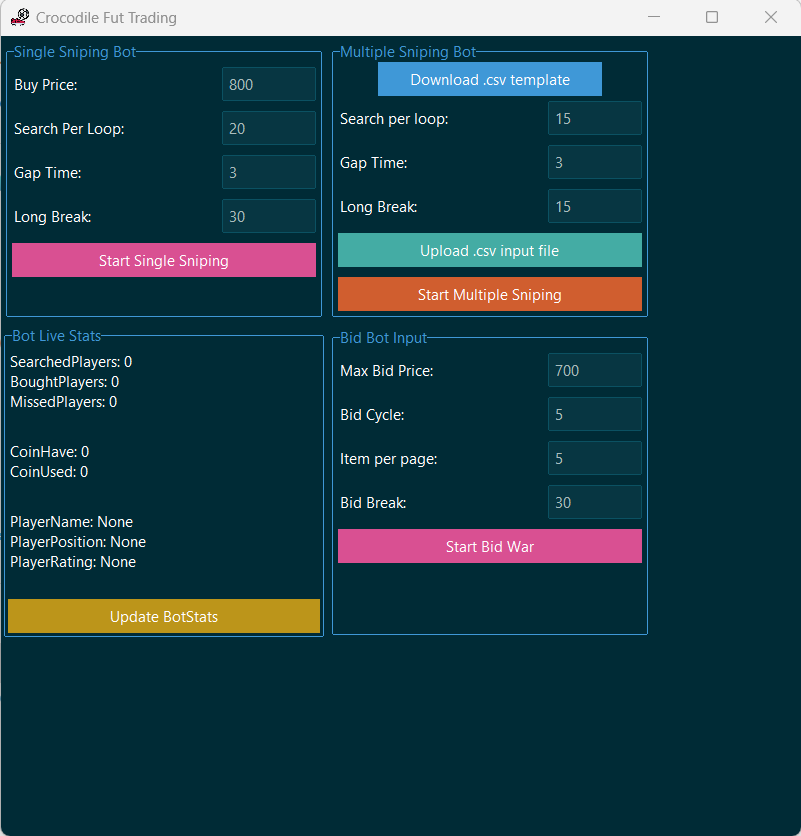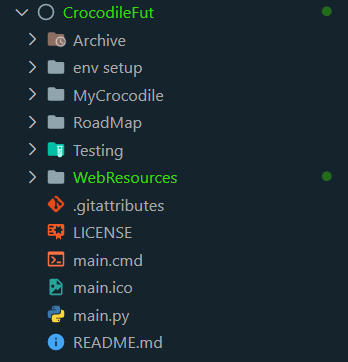This project is a trading bot that buys and sells players on the FUT (FIFA Ultimate Team) Transfer Market web application.
Built in Python, this bot uses Selenium to interact with FUT Webapp via ChromeDriver and uses Tkinter as user interface
If you use this codebase/app, use this at your own risk
CrocodileFut facilitate different kinds of methodology to trade in the market. Some methodologies including but not limited to:
- Buy Low Sell High
- Shadow/Hunter chemistry arbitrage
- Follow the trend (SBC supply demand etc.)
- Statistical arbitrage between different data providers (FUTBIN, FUTWIZ, FUTHEAD, WEFUT etc.)
- Market making special card with low supply high demand
- Sniping high-end card such as Icon
Algorithms can be executed within UI with bid war or sniping war, with random generator waiting time and customized setup (wait time, search per loop, break, etc.):
You can perform algorithmic trading with simple excel inputs.
For example, you want to snipe multiple card with predefined attributes and predefined flooring prices, then you can inject the excel files as below into CrocodileFut:
| name | quality | rarity | position | chemistry | nationality | league | club | BuyPrice |
|---|---|---|---|---|---|---|---|---|
| TEAM OF THE SEASON MOMENTS | LaLiga Santander (ESP 1) | 26000 | ||||||
| Team of the Season | Premier League (ENG 1) | 24000 | ||||||
| Team of the Season | Midfielders | LaLiga Santander (ESP 1) | 29000 | |||||
| TEAM OF THE SEASON MOMENTS | CB | France | Bundesliga (GER 1) | 29000 | ||||
| Team of the Season | GK | Ligue 1 Uber Eats (FRA 1) | 26000 | |||||
| Saeed Al Owairan | 17000 | |||||||
| TEAM OF THE SEASON MOMENTS | Defenders | LaLiga Santander (ESP 1) | 28000 | |||||
| TEAM OF THE SEASON MOMENTS | Defenders | Premier League (ENG 1) | 25000 |
If you have python, just install required packages, modify the main.cmd file. Below is example from mine
@echo off
set SCRIPTDIR=%~dp0
set LIBDIR = %E:/ProgramData/Anaconda3/
set PYTHONPATH=%LIBDIR%
(
call cd /d ".CrocodileFut/"
echo "Set script dir to %SCRIPTDIR% and python path to %LIBDIR%"
call C:\ProgramData\anaconda3\Scripts\activate.bat
echo "Activate environment: "
echo "Running: python - m main.py"
call conda activate CrocodileFut
call python ./main.py
@REM python main.py %*
)
cmd /kI used Visual studio code with conda packages management as below:
conda create --name CrocodileFut
conda activate CrocodileFut
conda list -n CrocodileFut
conda list
conda install pandas
conda install selenium
pip install tk
pip install ttkbootstrap
pip install undetected-chromedriver
pip install webdriver-managerThe workspace path is setup as follow: