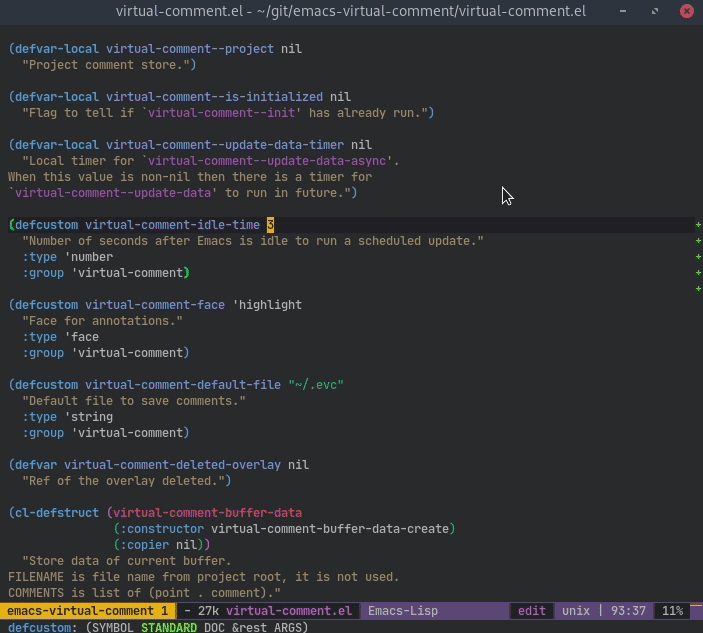This package allows adding virtual comments to files in buffers. These comments
don’t belong to the files so they don’t. They are saved in project root or a
global file which can be viewed and searched. The file name is .evc.
A virtual comment is an overlay and it is added above the line it comments on and has the same indentation. The virtual comment can be single line or multiline. Each line can have one comment.
Spacemacs layer: https://github.com/thanhvg/spacemacs-eos
Melpa
(require 'virtual-comment) (add-hook 'find-file-hook 'virtual-comment-mode)
virtual-comment-make: create or edit a comment at current linevirtual-comment-next: go to next comment in buffervirtual-comment-previous: go to previous comment in buffervirtual-comment-delete: remove the current commentvirtual-comment-paste: paste the last removed comment to current linevirtual-comment-realign: realign the comments if they are misplacedvirtual-comment-persist: manually persist project commentsvirtual-comment-show: show all comments of current project in a derived mode
from outline-mode, press enter on a comment will call virtual-comment-go to go
to the location of comment. C-c C-d
(virtual-comment-show-delete-display-unit-at-point) will delete that comemt.
There are no default bindings at all for these commands.
- It’s very hard to manage overlays. So this mode should be use in a sensible way. Only comments of files can be persisted.
- won’t create
.evcif there is no comment for the project - only save data if there is change
- if can’t parse the
.evcfile copy it to.evc.error
- a backup of current data will be made as
.evc.bkwhen data is persisted
cask install
cask exec ert-runnerhttps://github.com/blue0513/phantom-inline-comment https://www.emacswiki.org/emacs/InPlaceAnnotations