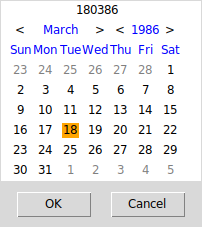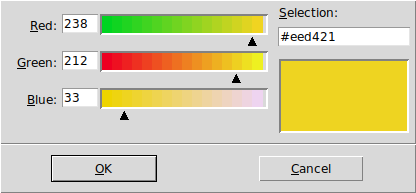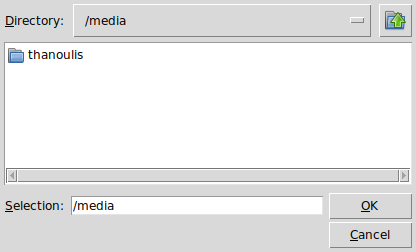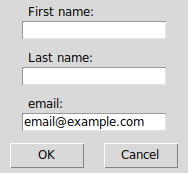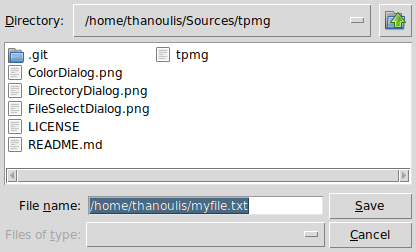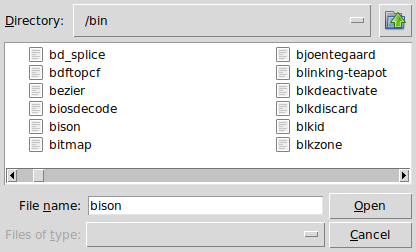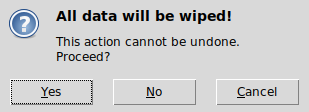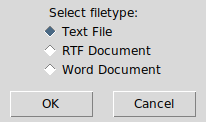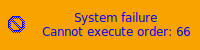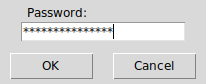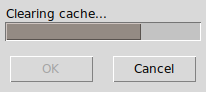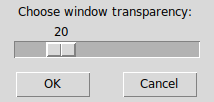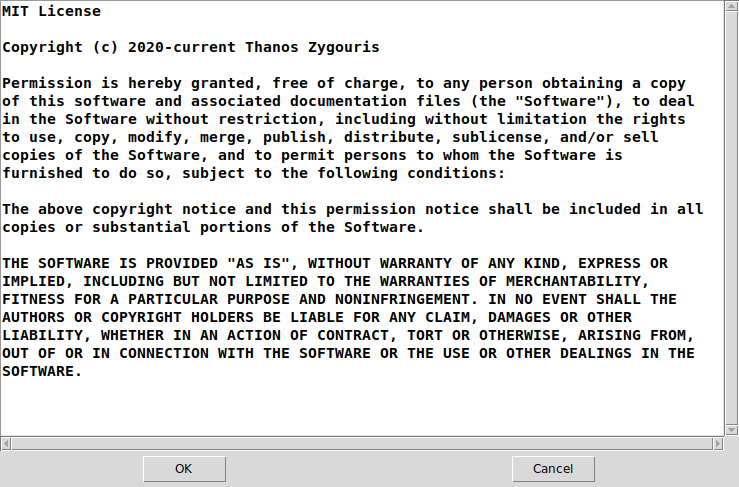tpmg is a Poor Man's GUI much like zenity or kdialog written in core Tcl/Tk.
- Calendar
- Color
- Directory
- Entry
- FileSave
- FileSelect
- Information
- List
- Notification
- Password
- Progress
- Scale
- Text
-
description:
Display a date selection dialog.
Date format can be customized with
--formatoption.Format options are almost the same with
dateutility from coreutils.See
man n clockorman 1 datefor details. -
options:
option type description default --title= string set window title "Select Date" --format= string format date "%a %d %b %Y" --day= integer set initial day current day --month= integer set initial month current month --year= integer set initial year current year --help this help -
returns:
OK Cancel Error selected
date1 255 -
example:
tpmg --calendar --title="Select a date" --format="%d%m%y" \ --day="18" --month="3" --year="1986"
-
screenshot:
-
description:
Displays a color selection dialog. Appearance depends on platform.
-
options:
option type description default --title= string set window title "Select a Color" --color= hexcolor set initial color "#d9d9d9" --help this help -
returns:
OK Cancel Error color 1 255 -
example:
tpmg --color --title="Choose Color" --color="#eed421"
-
screenshot:
-
description:
Display a directory select dialog. Appearance depends on platform.
-
options:
option type description default --title= string set window title "Select a Directory" --exist directory must exist --help this help -
returns:
OK Cancel Error directory 1 255 -
example:
tpmg --directory --title="Select a Directory" --exist -
screenshot:
-
description:
Display any number of entry dialogs. Default is one.
Configuration is done through
--textoption, with comma separated label texts, as in example below. -
options:
option type description default --title= string set window title "Enter Text" --text= csv set label text "Enter text below:" --default= csv set initial text --help this help -
returns:
OK Cancel Error entry list 1 255 -
example:
tpmg --entry --title="Personal Information" \ --text="First name:,Last name:,email:" \ --default=",,email@example.com"
-
screenshot:
-
description:
Display a file save dialog. Appearance depends on platform.
-
options:
option type description default --title= string set window title "Save File" --ext= csv set filetype filter show all files --file= path set initial file --noconfirm do not confirm on overwrite confirm overwrite --help this help -
returns:
OK Cancel Error file path 1 255 -
example:
tpmg --filesave --title="Save File" --file="~/myfile.txt" --noconfirm
-
screenshot:
-
description:
Display a file selection dialog. Appearance depends on platform.
-
options:
option type description default --title= string set window title "Select Files" --ext= csv set filetype filter show all files --single single file selection --help this help -
returns:
OK Cancel Error file list 1 255 -
example:
tpmg --fileselect --title="Select a File" --ext="*.txt,*" --single
-
screenshot:
-
description:
Display an information dialog. Supports icons for info, error, question and warning.
Can have a combination of buttons, as okcancel, yesno, retrycancel, etc.
Main message is bold and equals to the first non option string.
All other strings are message details, with every string represent a line.
-
options:
option type description default --title= string set window title --icon= icon1 icon to use in dialog info --button= button2 buttons to use in dialog ok first string string main message (in bold) other string string message details --help this help 1: info error question warning
2: ok okcancel yesno yesnocancel retrycancel abortretryignore -
returns:
the button2 name
-
example:
tpmg --information --title="Are you sure?" --icon="question" \ --button="yesnocancel" "All data will be wiped!" \ "This action cannot be undone." "Proceed?"
-
screenshot:
-
description:
Display an option list with radio, combobox, check buttons or menu items. Default type is check buttons.
Configuration is done through
--optionsoption, with comma separated list, much like in Entry dialog.Can also set the "default" option in a radio/combobox/menu list, or toggle default values in the check list.
The following example shows how.
-
options:
option type description default --title= string set window title "Set Options" --text= string set label text "Set options below:" --type= radio|combo|menu|check set list type check --options= csv set options list --default= radio:string
combo:string
menu:string
check:csvdefault option
default option
default menu item
set option to true--anchor= w|e|c list placement in window w --edit can edit combobox read only --help this help -
returns:
OK Cancel Error radio: selected option 1 255 combo: selected option 1 255 menu : clicked item 1 255 check: true|false list 1 255 -
example:
tpmg --list --title="Select filetype" --text="Select filetype:" \ --type="radio" --options="Text File,RTF Document,Word Document" \ --default="Text File" --anchor="w"
-
screenshot:
-
description:
Display a notification popup.
Does not need a running notification daemon.
Notification popup will close when clicked, or after
delayseconds. -
options:
option type description default --title= string set window title "tPMG Notification" --delay= integer set timeout (seconds) 5 --geometry= widthxheight±X±Yset popup geometry 1 upper right corner --icon= icon2 icon to use --background= hexcolor set background color orange --foreground= hexcolor set foreground color black other strings string text to show --help this help 1:
width: popup width in pixels
height: popup height in pixels
X: popup X position on screen
Y: popup Y position on screen
widthxheightor±X±Ycan be omitted
2: info error question warning -
returns:
OK Error ok 255 -
example:
tpmg --notification --title="Notify Sith Lord" --delay="10" \ --geometry="200x50+0+0" --icon="error" \ --background="#f8a300" --foreground="#000000" \ "System failure" "Cannot execute order: 66"
-
screenshot:
-
description:
Display a classic username/password dialog.
Username entry can be omitted.
Password entry hides text with asterisks.
-
options:
option type description default --title= string set window title "Login As" --nousername hide the "Username" entry --help this help -
returns:
OK Cancel Error username
password1 255 -
example:
tpmg --password --title="Welcome $USER" --nousername -
screenshot:
-
description:
Display a progress bar dialog.
Progress dialog reads data from
stdinline by line.Lines must be prefixed with
tpmg:, or are ignored.If text is a number, the progress bar advances to that number.
Else, it updates the label text.
-
options:
option type description default --title= string set window title "Show Progress" --text= string set label text --color= hexcolor set progress bar color Tk default --pulse pulsating progress bar --auto close window on completion --max= integer set max value 100 --value= integer set initial bar value 0 --help this help -
returns:
OK Cancel Error ok 1 255 -
example:
#!/usr/bin/env sh ( echo "tpmg:Starting jobs..."; sleep 1 echo "tpmg:30"; echo "tpmg:Setting variables..."; sleep 1 echo "tpmg:70"; echo "tpmg:Clearing cache..."; sleep 1 echo "This line will be ignored"; sleep 1 echo "tpmg:100"; echo "tpmg:Done." ) | tpmg --progress --color="#948b84" --auto
-
screenshot:
-
bugs:
Wrong behavior on pulsating progress bar (not critical).
-
description:
Display a scale dialog. Min, max and current value can be configured.
-
options:
option type description default --title= string set window title "Adjust Value" --text= string set label text "Adjust value below:" --min= integer set min value 0 --max= integer set max value 100 --value= integer set initial value 0 --step= integer set step size 1 --help this help -
returns:
OK Cancel Error scale 1 255 -
example:
tpmg --scale --title="Adjust Transparency" \ --text="Choose window transparency:" \ --min="0" --max="100" --value="20"
-
screenshot:
-
description:
Display a text information dialog.
Text can be from file, from command line in the form of every string is a new line and from standard input.
In case of multiple inputs, will concatenate the text, with
file->string->stdinhierarchy. -
options:
option type description default --title= string set window title "Show Text" --file= path text file to show --edit can edit text no edit --wrap wrap text no wrap --font= font font to use "TkFixedFont" other strings string text body (every string is a new line) --help this help -
returns:
OK Cancel Error ok 1 255 -
example:
tpmg --text --title="README" --file="~/README.txt" \ --edit --font="{DejaVu Sans Mono} 12 bold"
-
screenshot:
-
Tcl version 8.6 or later.
-
Tk version 8.6 or later.
- ActiveTcl version 8.6 or later.
tpmg is licensed under the MIT License.
Read LICENSE for details.