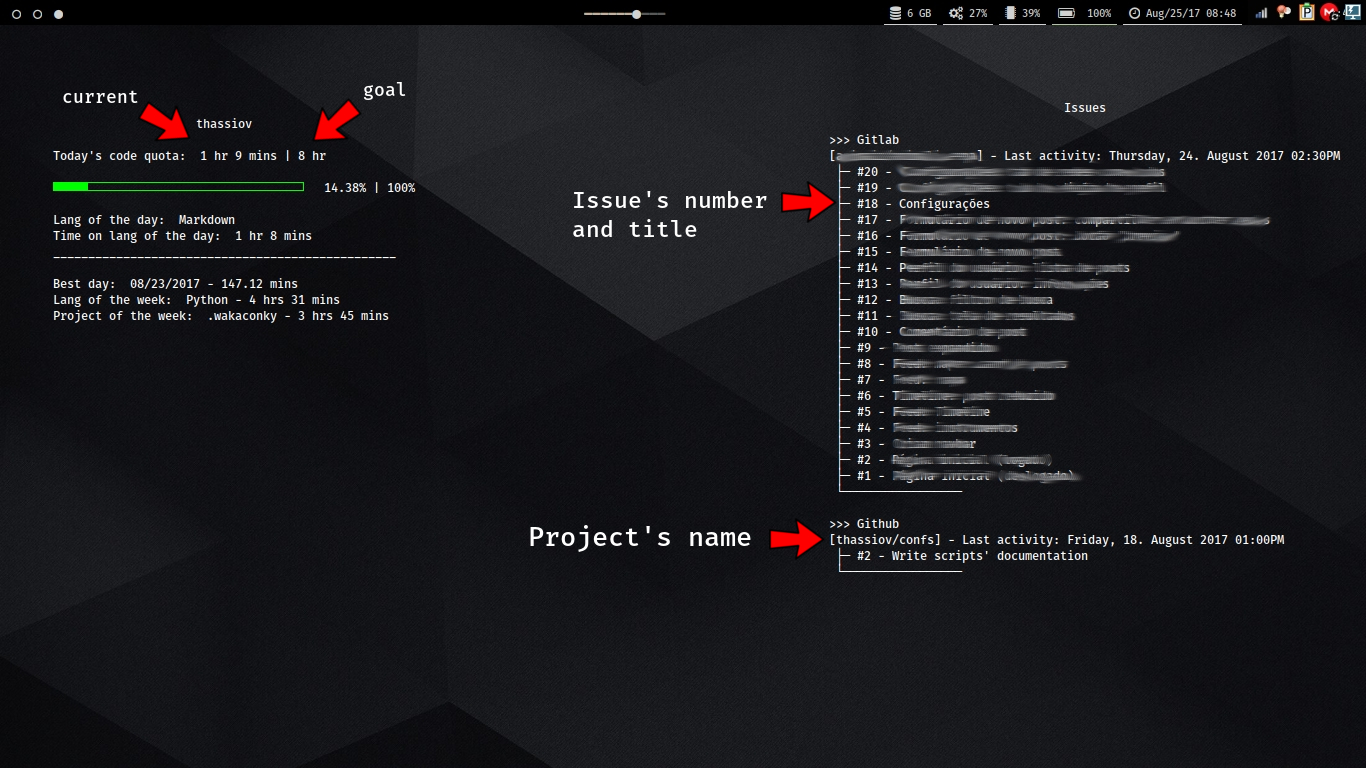Wakaconky's goal is to show your coding information provided by Wakatime. It calls Wakatime's API for data and then prints it in your desktop via Conky.
In addition to Wakatime's data, Gitlab and Github issues can be shown in your desktop (scripts are placed at wakaconky/gitscripts).
- conky (srsly?)
- Wakatime plugin installed in your text editor/IDE (Wakaconky reads the config file created by it)
- python 3
- requests (pip install requests)
- [optional] font: Fira Mono
You can clone this repository in any directory you want. Then, you add wakaconky/conkyInit.py script in your startup config.
And that's it.
The wakaconky.py script will read $HOME/.wakatime.cfg file (which was created by Wakatime's plugin) and get your access token from it.
The information shown in your desktop will be fetched using Wakatime's API and your access token.
The gitscripts/github.py and gitscripts/gitlab.py scripts will get the credentials you provided in $HOME/.gitconky.json to fetch your project's issues.
You need to create the $HOME/.gitconky.json file with the following content:
{
"gitlab_token":"<access_token>",
"github_token":"<access_token>",
"github_username":"<username>"
}
When you install wakatime's plugin in your text editor, the $HOME/.wakatime.cfg file is created. Wakaconky reads the
access token from this file.
Go to Gitlab's Personal Access Tokens's page and generate a token with the following scopes:
- api
- read_user
- read_registry
Leave 'expiration date' blank.
Go to Github's Personal Access Tokens's page and generate a token with the following scopes:
- public_repo
- read:org
- read:user
- repo:status
- make configuration a bit less cumbersome
- better documentation
- create python script specific for data fetching
- create python script specific for data formating
- make wakatime's goal an env var (it's currently hardcoded)
Just go ahead and open a PR