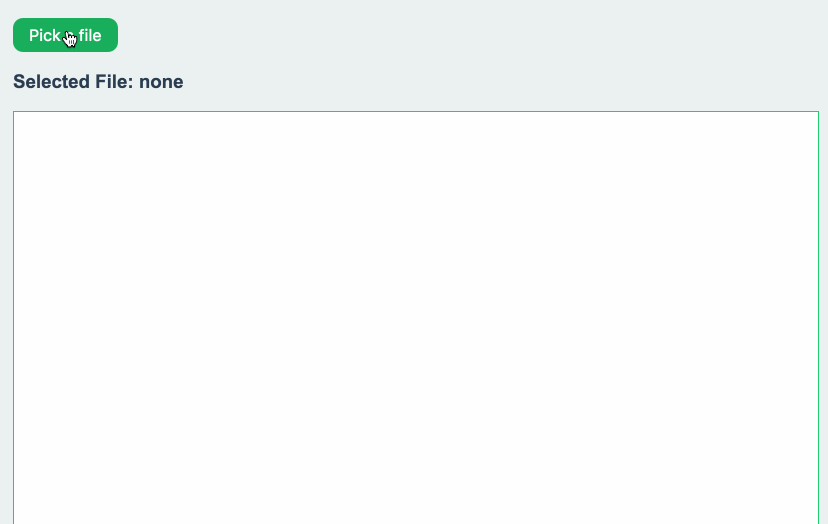An button for opening the file picker dialog and returning the files picked.
var filepicker = require('filepicker-element')
var element = filepicker('Pick a File', function (files) {
console.log(files[0].name)
})
document.body.appendChild(element)Set the types of files it accepts:
var element = filepicker({
accept: '.png,.jpg',
label: 'Select File'
}, function (files) {
console.log(files[0].name)
})Or supply your own custom element as a button:
var bel = require('bel')
var filepicker = require('filepicker-element')
var pick = bel`<a href="#">PICK YER FILE!</a>`
var element = filepicker(pick, function (files) {
console.log(files)
})(c) 2016 Kyle Robinson Young. MIT License