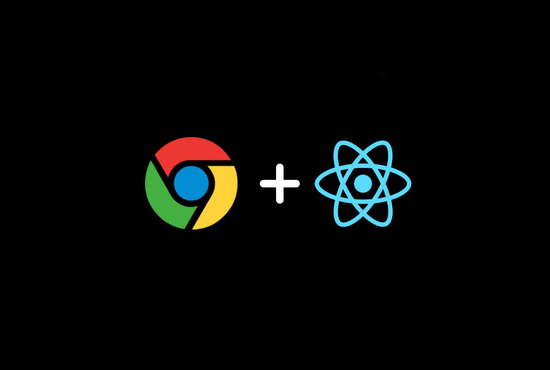This Chrome Extension was bootstrapped with Create React App.
npm iyarn build- Go to
chrome://extensionsin Chrome - Ensure that the Developer mode checkbox in the top right-hand corner is checked
- Click Load unpacked extension to pop up a file-selection dialog & select directory
buildin your repository. - Ensure that the enabled box next to your chrome extension is checked so you can see it in action
Doc Instruction - chrome extension docx
React App in Popup - master branch
React App in Content Script - react-content-script branch (to see App go to https://www.google.com/)
Vanila JS example for Popup in branch popup, content setting in content-settings and context menu in branch contextmenu