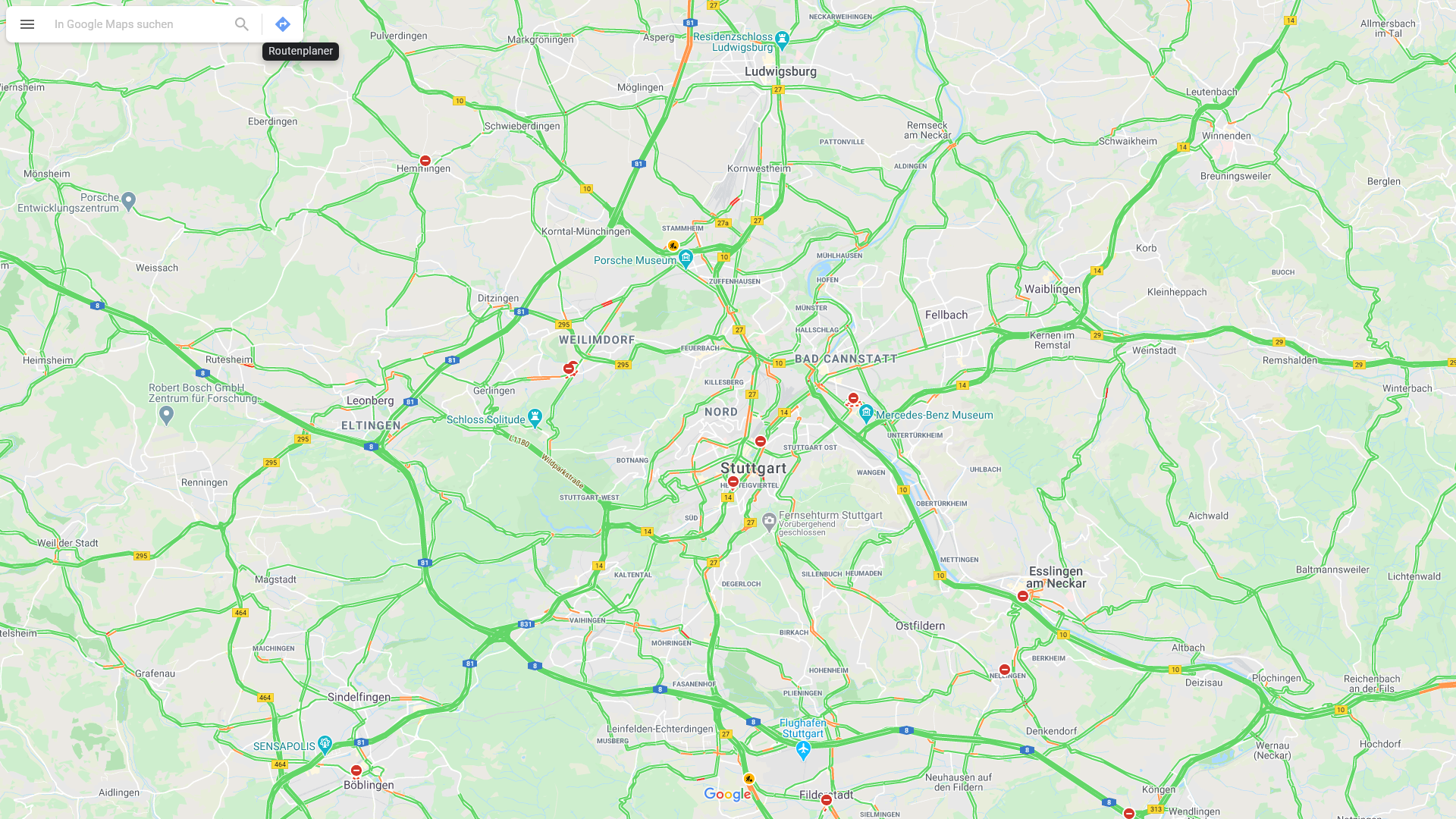Shoots screenshots of google maps set to greater area of Stuttgart every 5 minutes and safes it to /pics.
The Map is centered to 48.7933017,9.1715786. So it is using this URL: https://www.google.de/maps/@48.7933017,9.1715786,12z/data=!5m1!1e1. The Resolution is 1920 x 1080 pixels.
It is using basically Puppeteer via browser-screen-grab.
Use scripts in postproduction directory to put a Header with Timestamp to every recorded Screenshot.
After postprocessing with Header Tile and counter in the filename:
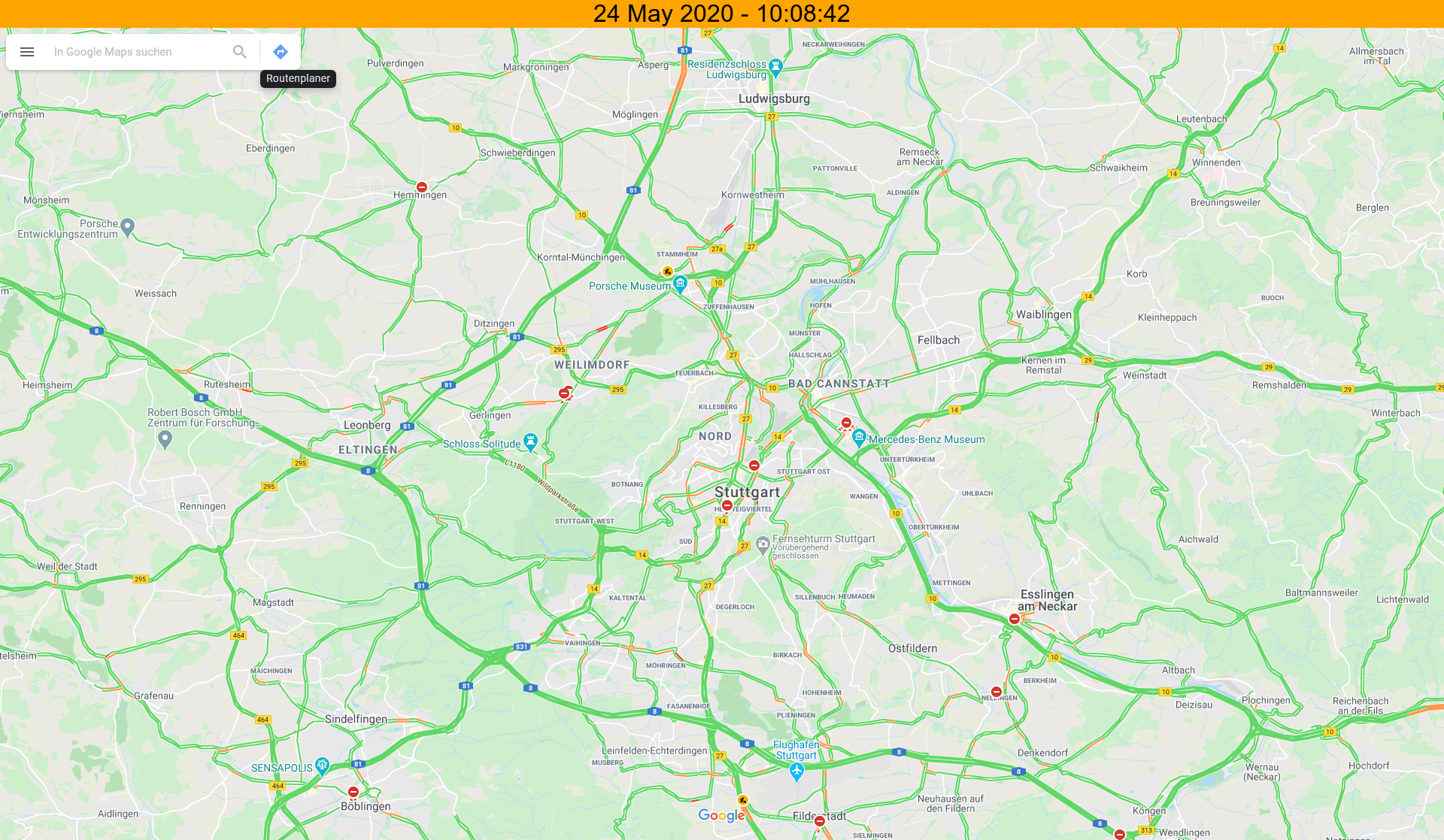
- Install node.js and npm
- Install dependecies
npm i node index.jsto start the app
TODO
The Python Script is using ImageMagick to add the recorded Timestamp of the images
- Install python
- Install imagemagick
python marker.py <your path to the images>to start the script
- Install ffmpeg
- Execute
ffmpeg -framerate 5 -vcodec libx265 -i marked-%02d.png output.webmto create a Video out of the captured Screenshots