The .NET MAUI MaterialSwitch plugin adds the ability to use android Material 3 switches instead of the SwitchCompat used as default.
| Default | MaterialSwitch enabled |
|---|---|
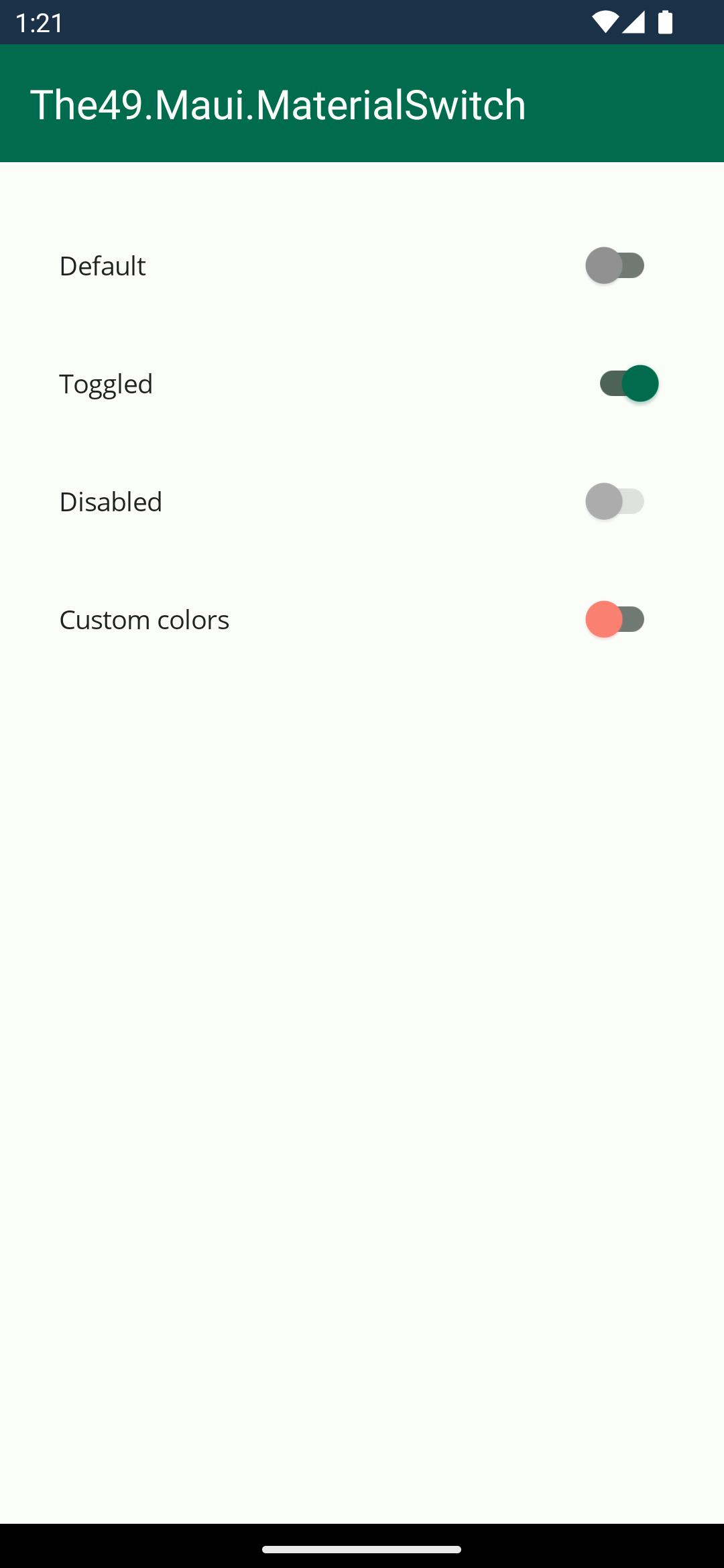 |
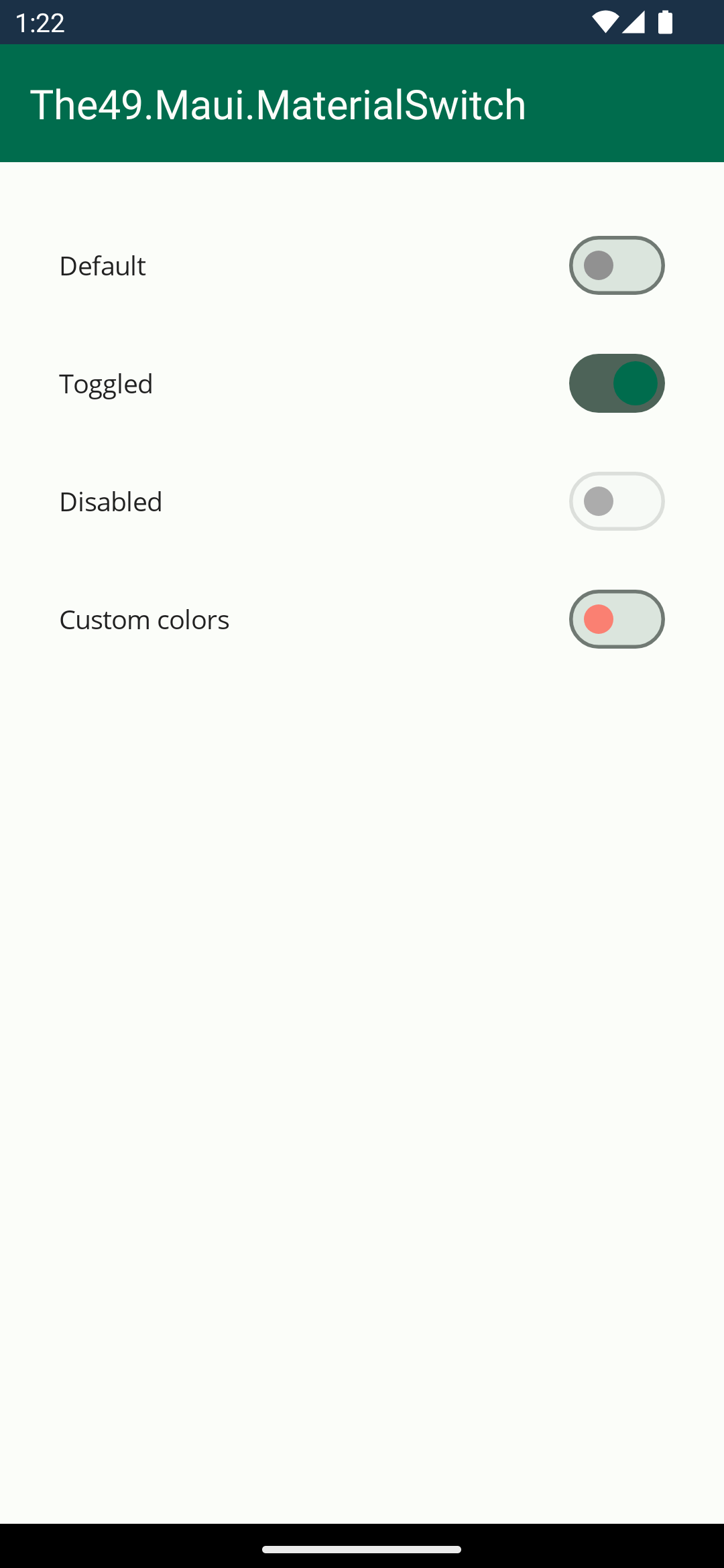 |
In order to use the plugin you need to call the extension method in your MauiProgram.cs file as follows:
using Plugin.ContextMenu;
public static class MauiProgram
{
public static MauiApp CreateMauiApp()
{
var builder = MauiApp.CreateBuilder();
// Initialise the plugin
builder.UseMauiApp<App>()
.UseMaterialSwitch();
// the rest of your logic...
}
}You also need to make sure your application's theme extends the Material3 theme. This mean you need a Platforms/Android/Resources/values/styles.xml file with the following content:
<?xml version="1.0" encoding="utf-8" ?>
<resources>
<style name="Maui.MainTheme" parent="Theme.Material3.DayNight"></style>
</resources>If you aleready have this file, just make sure the Maui.MainTheme style inherits the Theme.Material3.DayNight parent.
You can decide to not change the default Switch control. Call UseMaterialSwitch with applyToAll set to false.
.UseMaterialSwitch(applyToAll: false)You can then use the MaterialSwitch control selectively. Simply add the following namespace:
xmlns:the49="https://schemas.the49.com/dotnet/2023/maui"Then use <the49:MaterialSwitch /> alongside <Switch />.
This will NOT change the switches on any other platform than Android
Made within The49