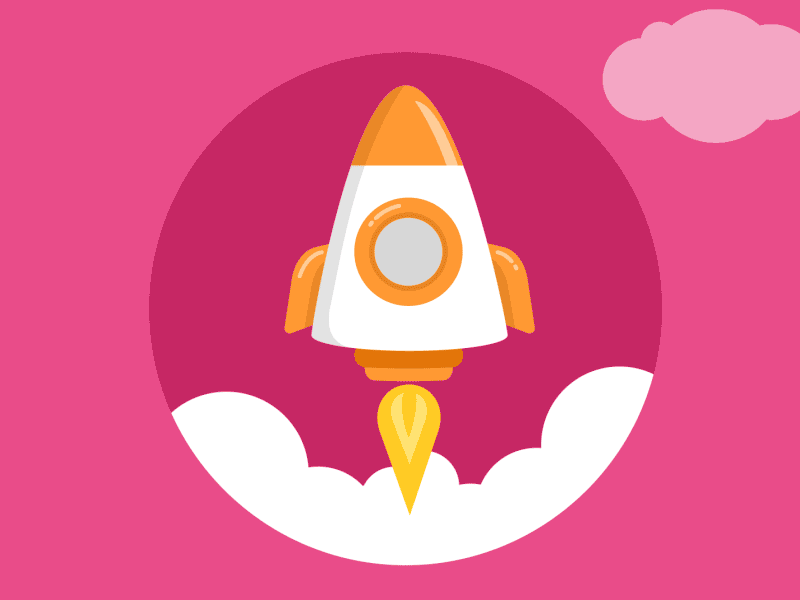This VS Code extension provides easy access to Django's management commands right from the command center, enhancing the developer experience for Django projects.
🔥 Works with both Django 4.x and Django 3.x
🏋🏻 It's django management but on steroids.
Initiate a new Django project.
- Shortcut:
Ctrl+Shift+P> "Django > Start/Create/New Project" - Note: You can't be inside a project if you want to use this command.
- Note: This will create a django project and automatically
cdinto it within the same VS Code window.
Begin a new app within your Django project.
- Shortcut:
Ctrl+Shift+P> "Django > Start/Create/New App" - Note: You must be inside the project folder to use this command.
Checks the entire Django project for potential problems.
- Shortcut:
Ctrl+Shift+P> "Django > Check Project"
Creates a superuser account (a user with all permissions).
- Shortcut:
Ctrl+Shift+P> "Django > Create/Add Superuser" - Note: This action operates using a custom injected command.
- Note: This action assumes username@example.com email format.
Launch the Django development server.
- Shortcut:
Ctrl+Shift+P> "Django > Run/Start Server" - Note: this action will try to launch the server on the following ports in order [8000, 8080, 8001, 8002, 8003, 8004]
Terminate the running Django development server.
- Shortcut:
Ctrl+Shift+P> "Django > Stop/Kill Running Server" - Note: Only kills the process spawned by this extension.
Generate new migrations based on changes detected.
- Shortcut:
Ctrl+Shift+P> "Django > Make Migrations"
Apply migrations to sync the database schema.
- Shortcut:
Ctrl+Shift+P> "Django > Migrate"
Display a project's migrations and their status.
- Shortcut:
Ctrl+Shift+P> "Django > Show Migrations"
Outputs the contents of the database to a file.
- Shortcut:
Ctrl+Shift+P> "Django > Dump Data" - Note: Supported exports are
(json, xml, yaml)
Populate the database with data from a file.
- Shortcut:
Ctrl+Shift+P> "Django > Load Data"
Reset the database by removing all data and recreating tables.
- Shortcut:
Ctrl+Shift+P> "Django > Flush Database" - Note: This action required confirmation.
Start the database shell.
- Shortcut:
Ctrl+Shift+P> "Django > Open Database Shell (dbshell)"
Begin the Python interactive interpreter with Django settings imported.
- Shortcut:
Ctrl+Shift+P> "Django > Open Django Shell"
Dispatch a test email to specified email addresses.
- Shortcut:
Ctrl+Shift+P> "Django > Send Test Email" - Note: You might need to set up SMTP server settings first.
Amass all static files in your apps to a central location.
- Shortcut:
Ctrl+Shift+P> "Django > Collect Static Files" - Note: You might need to set up Static Files first.
Clear out expired user sessions.
- Shortcut:
Ctrl+Shift+P> "Django > Clear Expired Sessions"
Update a user's password.
- Shortcut:
Ctrl+Shift+P> "Django > Change User Password"
Automatically register all models of a Django app in the admin dashboard.
- Shortcut:
Ctrl+Shift+P> "Django > Adminify Models" - Note: You must choose an app first.
- Note: If you already have an admin.py file it will be automatically backed-up before creating the new one.
Feedback, bug reports, and pull requests are welcome. Feel free to contribute and enhance the features of this extension.
Contact me at: contact@hamdiz.me