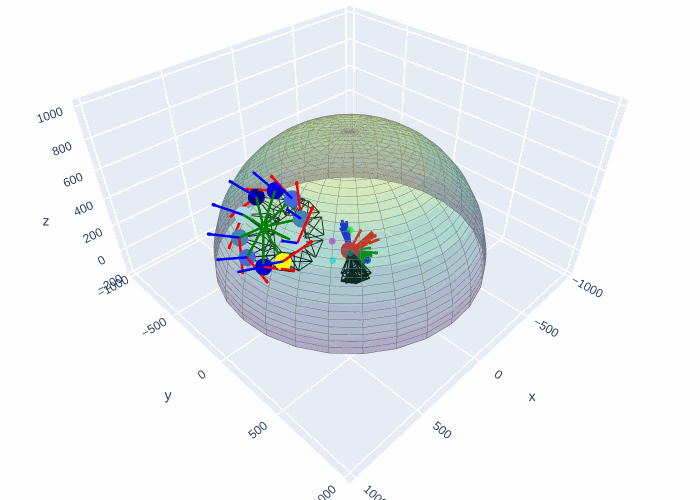Official repo of "Neural Real-Time Recalibration for Infrared Multi-Camera Systems".
Summary: In real-world scenarios, multi-camera systems often experience deviations from the OEM camera calibration parameters due to factors like debris accumulation on fiducials or lenses, which is especially common in medical environments. Currently, no existing learning-free or neural methods enable real-time recalibration of infrared multi-camera systems. This method offers real-time recalibration of infrared multi-camera systems using OEM calibration parameters as a baseline. It predicts both intrinsic and extrinsic camera parameters, accommodating up to 20% perturbations from the original OEM calibration.
We provide two variants: one for point-based calibration (neural_recalib_point.py) and another for image-based calibration (neural_recalib_image.py). The calibration process involves training a neural model specific to a pair of calibration object and camera configuration.
-
calib_objects/: Contains example geometry files for different calibration objects.
fiducials_cube_corners.csvfiducials_sphere_64_new.csvfiducials_sphere_64.csv
-
OEM_initial_calib/: Contains example OEM initial calibrations for different multi-camera configurations.
camera_parameters_10.csvcamera_parameters.csvcamera_params_U_12348910.csv
-
logs/: Directory where logs of training and testing runs are saved.
-
output/: Directory where the outputs of the recalibration process are saved.
-
camera_pose_synthesis.py
-
diffproj.py
-
draw_utilities.py
-
environment.yml
-
generate_camera_parameters.py
-
networks.py
-
neural_recalib_image.py
-
neural_recalib_point.py
-
utils.py
-
README.md: This file.
-
LICENSE: Licensing information for this work.
First, clone this repository to your local machine:
git clone https://github.com/theICTlab/neural-recalibration.git
cd neural-recalibrationconda env create -f environment.yml
conda activate neural-recalibrationTo perform training or testing, use the following command:
python3 [neural_recalib_point.py | neural_recalib_image.py] --mode [train | test] --load_last_best [y | n][neural_recalib_point.py | neural_recalib_image.py]: The chosen neural recalibration variant. Note: we only provide sample data for the point-based variant.--mode [train | test]: Specifies whether to train a new model or test an existing one.--load_last_best [y | n]: Specifies whether to load the last best model (y) or start fresh (n).
- For point-based calibration training:
python3 neural_recalib_point.py --mode train --load_last_best nThis command starts training a new model using point-based calibration without loading any previously saved model.
- For image-based calibration testing:
python3 neural_recalib_image.py --mode test --load_last_best yThis command tests an image-based calibration model using the last best-trained model.
For an overview of how the training progresses, see the animation below:
The red circles are the predicted camera poses, and the blue circles are the ground truth camera poses. The yellow indicates the first camera in each multi-camera setup.
@article{
}
This work is licensed under a Creative Commons Attribution-NonCommercial-ShareAlike 4.0 International License. See LICENSE for more information.