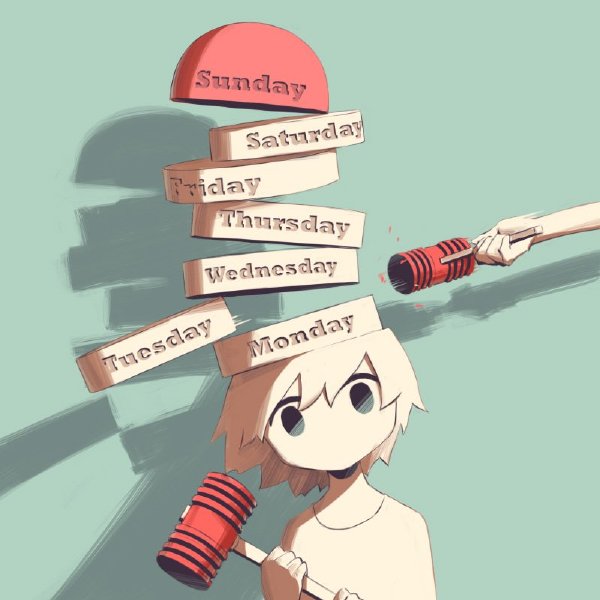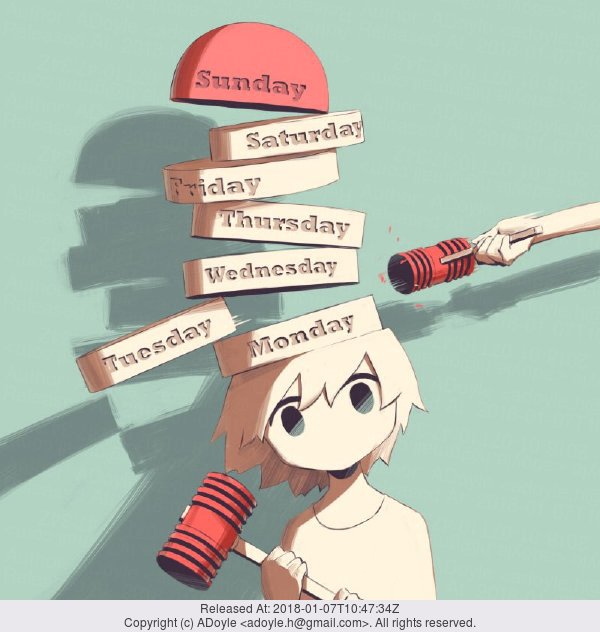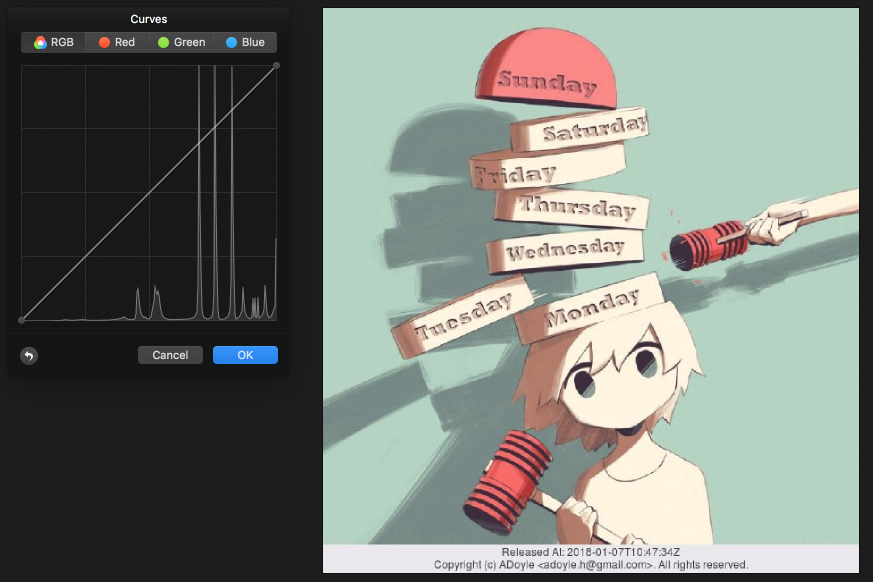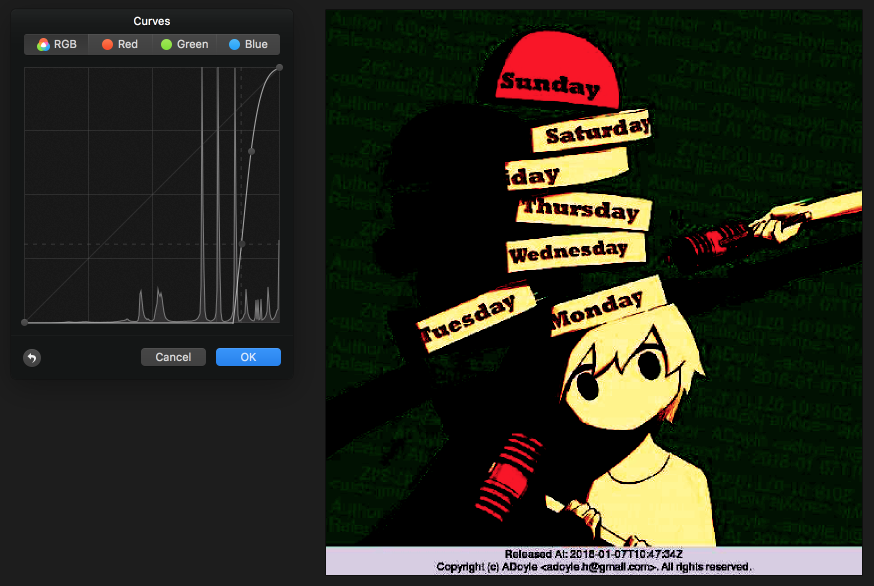watermark
A bash command to make watermarks on image. The tool is based on ImageMagick and Ghostscript. Most image formats are supported.
TOC
Dependencies
- GNU bash, 4.4.12(1)-release or above
- ImageMagick v7.0.7 or above
- Ghostscript v9.22
Installation
git clone https://github.com/adoyle-h/watermark.git <repo-path>ln -s <repo-path>/bin/watermark /usr/local/bin/watermark
Usage
Enter watermark for help.
Example
The origin image:
Output:
Reveal the watermarks
Adjust the color curves.
Origin Covered:
Adjusted Covered:
Change the author info
Defaults to my contact. You should set yours.
watermark -a <your-name> <image>
Change the annotate text
watermark --annotate <text> <image> to change the whole annotate text on footer
Change watermarks text
watermark -t <text> <image>
Change the transparency degree of watermarks text
watermark -d <number> <image>
watermark -d 50 ./docs/img/origin.jpg
Output:
Versioning
The versioning follows the rules of SemVer 2.0.0.
Attentions: anything may have BREAKING CHANGES at ANY TIME when major version is zero (0.y.z), which is for initial development and the public API should be considered unstable.
For more information on SemVer, please visit http://semver.org/.
Copyright and License
Copyright (c) 2018 ADoyle. The project is licensed under the Apache License Version 2.0.
See the LICENSE file for the specific language governing permissions and limitations under the License.
See the NOTICE file distributed with this work for additional information regarding copyright ownership.