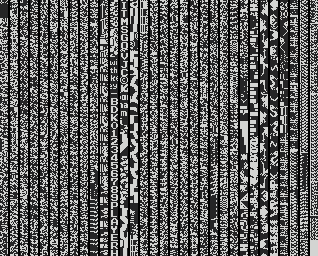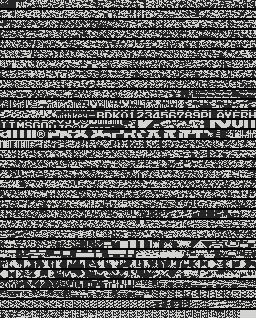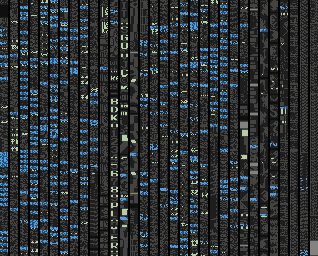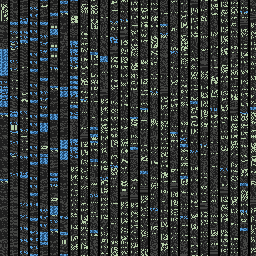Quick'n'dirty tool to visually inspect binary files as PNG image files.
usage: java -jar bin2png.jar
-help Shows usage
-size <arg> Size, in pixels (default: 256)
-spacing <arg> Spacing, in pixels (default: 2)
-h,--horizontal Uses the horizontal visualizer
-l,--highlight Uses the padding/ASCII/CALLs/JPs highlight visualizer
-s,--sprites Uses the 16x16 sprites visualizer
-c,--charset Uses the charset graphics visualizer
-f,--biosfont Checks the file is an MSX BIOS image and extracts the font
<input> Binary input file
<output> PNG output file (optional, defaults to <input>.png)
Shows the binary file as vertical stripes of 1-bit data. 8x8 graphic data can be found with this visualizer.
Shows the binary file as horizontal stripes of 1-bit data. Can be more practical to visualize larger files.
Shows the binary file as horizontal stripes of 1-bit data using double height with offset +8. There will be some redundancy, but <n>x8 graphic data will be easier to spot, even if the data is not aligned.
Shows the binary file as vertical stripes of 1-bit data using double width with offset +16. There will be some redundancy, but 16x16 sprites can be found with this visualizer.
Shows the binary file as vertical stripes of 1-bit data, but highlighting:
- Padding values (
$00and$ff), - ASCII printable values (between
$20and$7f), - Z80 calls (any CALL opcode followed by a 16-bit value between
$4000and$bfff), and - Z80 jumps (any JP opcode followed by a 16-bit value between
$4000and$bfff).
Binary structure can be found with this visualizer, as code and text sections are easily spotted.
For example, a text-based adventure game: