Scrapes Outlook for notifications.
-
Register a MS Graph app
- Go to the MS Graph Quick Start
- Select Python
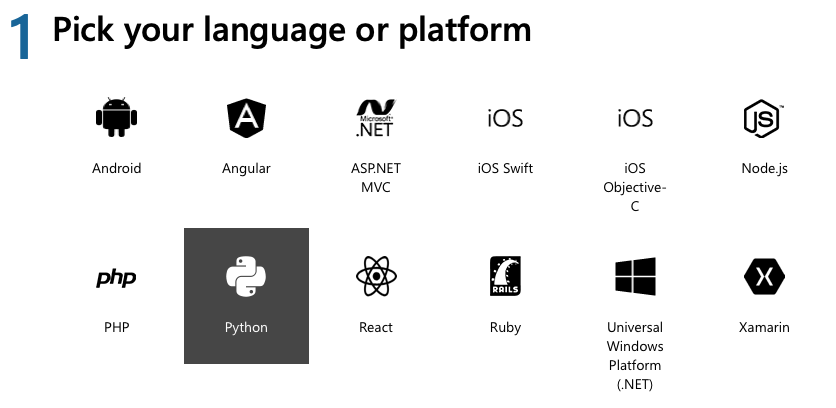
- Select Get an app ID and secret
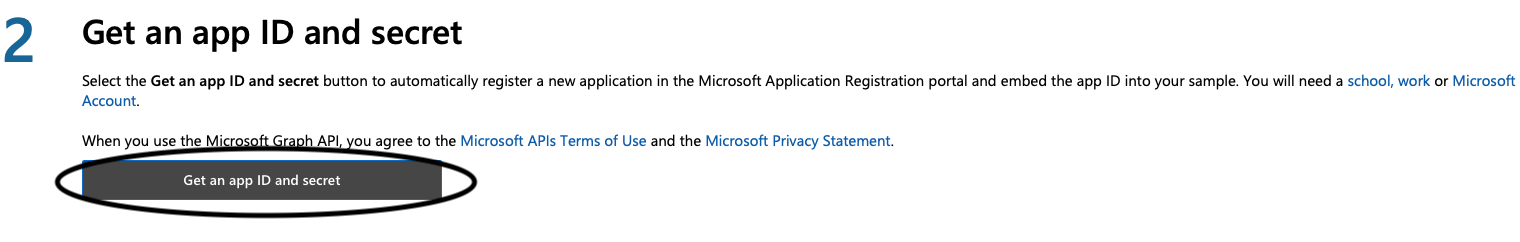
- Signin using your Cision email
- Copy the app secret and App ID
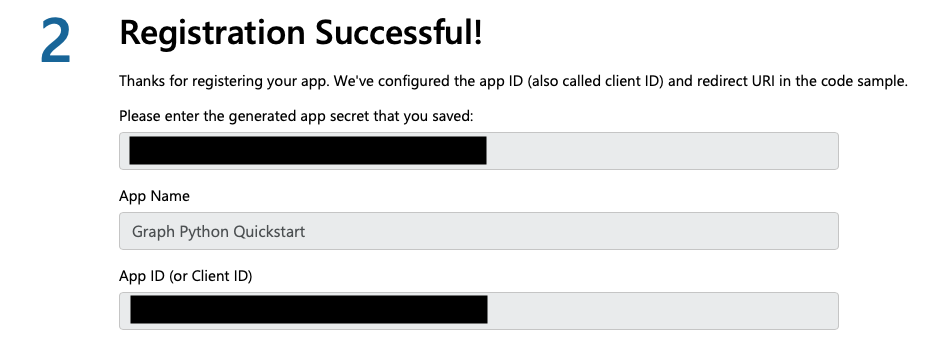
-
Setup the Credentials
- Create a file called
oauth_settings.yml, and paste the app secret and App ID that you got from the previous step - Save the oauth_settings.yml file to the parent directory
- Create a file called
app_id: "YOUR APP ID HERE"
app_secret: "YOUR APP SECRET HERE"
redirect: "http://localhost:8000/callback"
scopes:
- user.read
- mailboxsettings.read
- calendars.readwrite
authority: "https://login.microsoftonline.com/common"Note: do NOT save the yml file to the
./ms_graph_moduledirectory
-
Install the Required Packages
- (Optional) Set up a virtual environment
- Enter
pip3 install -r requirements.txtin the command line to install all the required packages
-
Run the Server
- Run
python3 manage.py runserverto spin up the server
- Run
-
Initialze the Database
- Use
manage.pyto initialize an sqlite database on your machine using thepython3 manage.py migratecommand
- Use