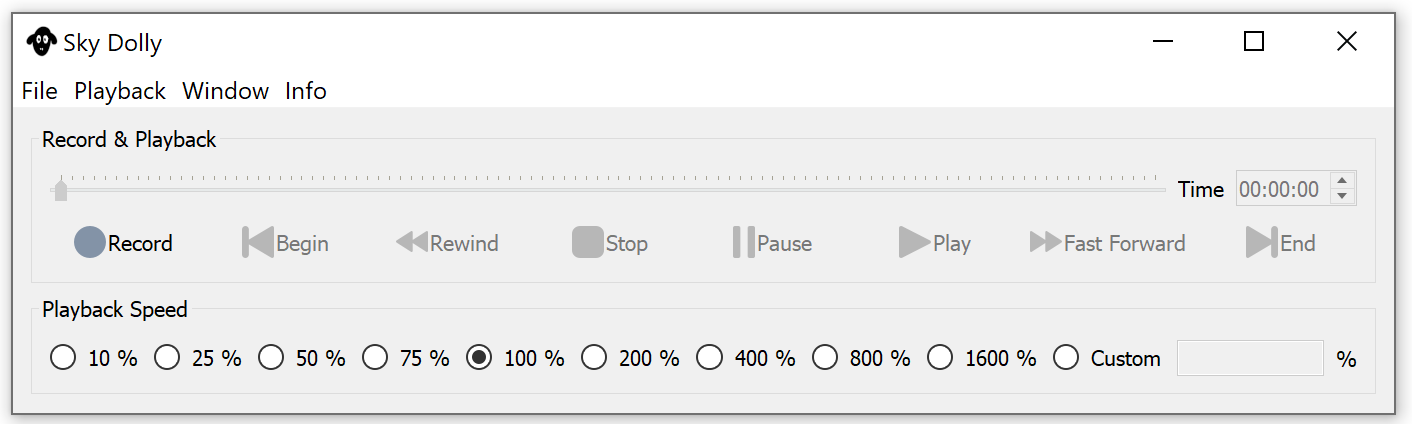Sky Dolly - The black sheep for your flight recordings.
Sky Dolly connects to a running Flight Simulator 2020 instance and records various simulation variables, for replay.
The connection is made via SimConnect, a standard API introduced with Flight Simulator X to connect with the flight simulator. So while I cannot test this myself Sky Dolly theoretically also works with flight simulators other than Flight Simulator 2020.
- Record / Pause / Play
- Settable recording sample rate: fixed or variable ("auto")
- Adjustable replay speed ("slow motion", "timelapse")
- Position and basic flight control simulation variables (ailerons, rudder, flaps, gears, ...) are recorded
- Basic CSV import & export
For new and upcoming features also refer to the CHANGELOG.
- Start a flight
- Click on "Record" (key R)
- You may pause recording (key P)
- Stop recording (key R) and click on "Play" (spacebar)
- Adjust the replay speed and seek the play position, also during playback
Why don't you try it with one of the guided "Tell Tours"? :)
Go to Releases and download the latest release.
Latest (pre-)release: Sky Dolly 0.4.2
Refer to the BUILD documentation.
- https://github.com/nguyenquyhy/Flight-Recorder - A .Net based flight recording & playback application
- https://github.com/saltysimulations/saltyreplay/ - A recording & replay with a web user interface
- https://github.com/SAHorowitz/MSFS2020-PilotPathRecorder - Records the flight and generates Google Earth (KML format) "replays"
- https://obsproject.com/ - Screen capture / broadcast application