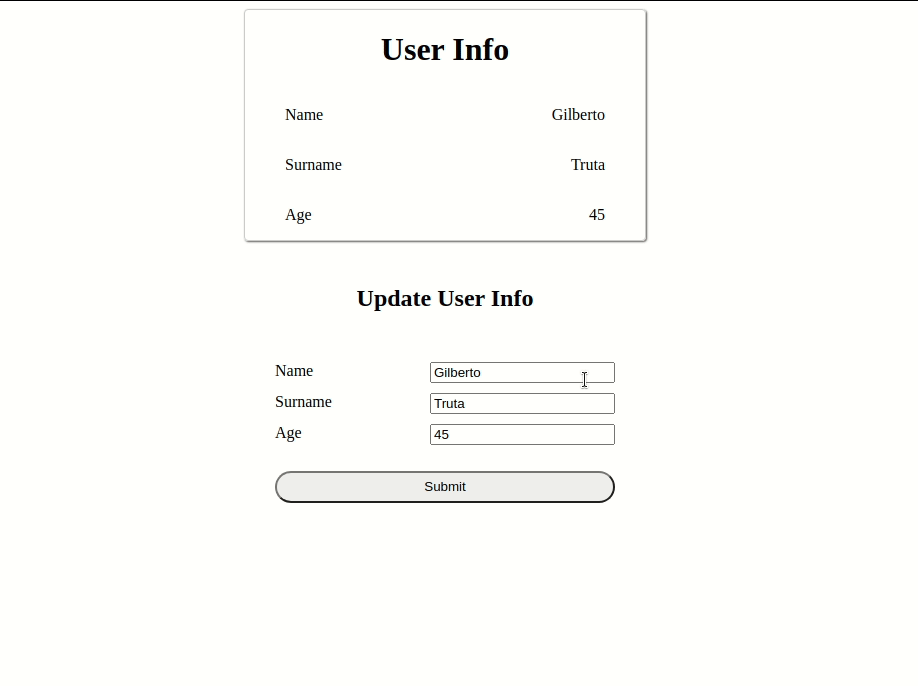This is an educational code for those who are entering the awesome world of programming!
In this exercise you will experience two ways of building a React component, by using:
- Functions
- Classes
This application collects the user input, shows it on the proper area of the screen and allows the user to click on a Submit button. By clicking on the submit button, an alert will be fired after a small delay to signal that the form has been submitted.
This is a demo application and it's incomplete. You should be able to make it work by following the instructions and using that big grey mass between your ears ;)
You already have a startup code, so you don't need to code from scratch... Yay!
Follow the TODO's in the comments throughout the code to get some hints.
Take a look on the code before diving your fingers in the keyboard.
If needed, as in desperate situations, take a look on the "answers" branch to find out where you're getting it wrong.
- Clone this repo or download the .zip file;
- Run
npm installto download the dependencies; - Run
npm startto execute the app;
You'll be working inside the src > functional and src > oop folders
Setup the component's state if needed and display the user info on screen:
- name
- surname
- age
Collect the user input and change the user info accordingly.
After clicking on the submit button, an alert should fire after a delay signalling that the form has been submitted.
This should be your result:
This code is not intended for technical interviews and neither should be used in production envivonment.
This is a brief demonstration of how to build React components using classes and functions.
If you'd like to know more about React, try the official documentation.