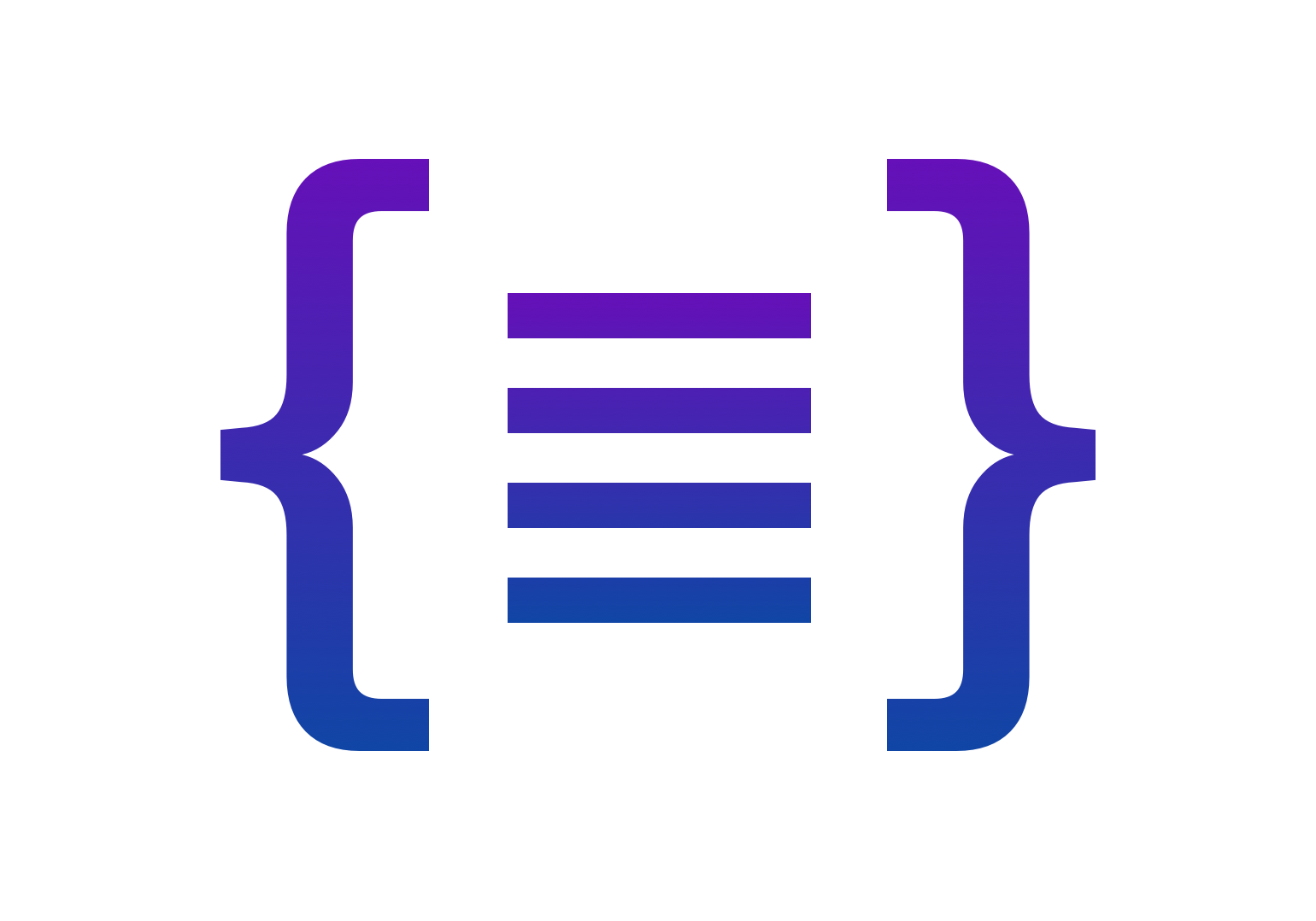If only one could easily browse and preview json files in neovim. Oh wait, nvim-jqx does just that!
Install it using your favourite plugin manager; for instance if you are using vim-plug
Plug 'gennaro-tedesco/nvim-jqx'
Notice that jq is a prerequisite, as this plugin executes jq queries internally.
nvim-jqx exposes two commands: JqxList and JqxQuery.
Open a json file and issue JqxList: the json is prettified and the quickfix window is populated with the first level keys. Press X on a key to query its values and show the results in a floating window; alternatively <CR> takes you to its location in the file.
JqxList also accepts an optional argument representing the json type you want to subselect: for example JqxList number populates the quickfix with entries of type number only, so do JqxList string, JqxList boolean and so forth, respectively: this is quite useful for big files where you want to have a quick peek at, say, some numerical values only or similar. For a full list of available types see h: jqx-usage or simply hit <Tab> to show the autocomplete for available types.
To execute more complicated and generic jq commands use JqxQuery instead; the prompt helps autocomplete with the file keys for easy typing. Open a json file test.json and issue JqxQuery <my-query>: this translates into jq ".<my-query>" test.json as shown below
# JqxQuery grammar
JqxQuery friends[2].name
"Michael Marquez"
# jq equivalent
jq '.friends[2].name' test.json
"Michael Marquez"
Default commands
| command | description |
|---|---|
JqxList |
populate the quickfix window with json keys |
JqxList string |
populate the quickfix window with string values |
JqxQuery |
executes a generic jq query in the current file |
<CR> |
go to key location in file |
| X | query values of key under cursor |
<Esc> |
close floating window |
Try it out directly with nvim examples/test.json -c JqxList.
For more in-depth description and explanations check the documentation :h nvim-jqx and links therein.
nvim-jqx works on yaml files too. It requires, however, to install yq. Try it out directly with nvim examples/test.yaml -c JqxList, or execute JqxQuery on a yaml file.
If you prefer key-mappings rather than commands simply bind
nmap ... <Plug>JqxList
The list of json keys is sorted alphabetically in the quickfix window: if instead you prefer having it in the same order as they appear in the original file, override the default configuration with (notice it requires jq >= 1.5)
lua require('nvim-jqx.config').sort = false
The default key to open a query in floating window is X: you can ovverride it with
lua require('nvim-jqx.config').query_key = ...
The default key to close the floating window is <ESC>: you can ovverride it with
lua require('nvim-jqx.config').close_window_key = ...
If you find this plugin useful consider awarding it a ⭐, it is a great way to give feedback! Otherwise, any additional suggestions or merge request is warmly welcome!