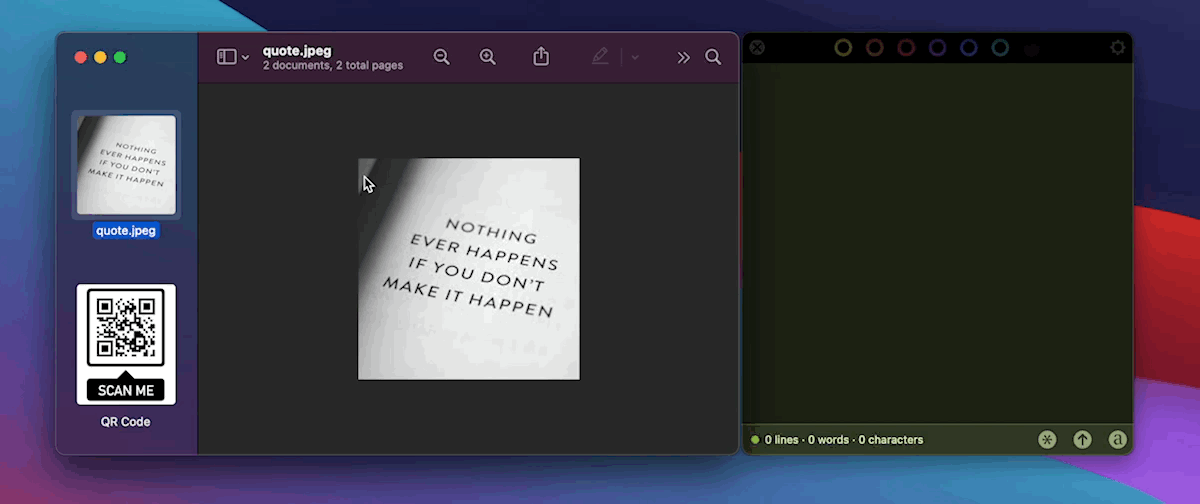TRex makes OCR easy and accessible on a Mac.
But what is OCR anyway? Imagine you have a PDF file or a Web page where you can't select the text, image with text on it, or even a YouTube video. Forget retyping it manually; with TRex, you can extract text from anywhere, and it is as easy as taking a screenshot.
TRex can help you to copy text from:
- A PDF with non-selectable text
- A screenshot
- YouTube video
- Zoom call screen sharing
- ... and more!
If you can see it on your screen - TRex can copy it.
Download from GitHub Releases
or Install with Homebrew
brew install melonamin/formulae/trex
or if you want to support us buy it from the App Store
Runs on macOS Big Sur (11.0) and up.
- Clone or download a copy of this repository
- Open
TRex/TRex.xcodeproj - Press play
Every feature in TRex works offline, no internet is needed.
- Text recognition (OCR)
- Read QR Code and barcodes
- Handy macOS menu bar app, with option to hide it
- Configurable global shortcuts
- Configurable recognition language
- Automation actions
- Open URLs found in QR codes
- Detect and open URLs found in captured text
- Trigger a user defined URL scheme(for integration with other apps)
- URL scheme support
trex://capturetrigger capturetrex://showPreferencesopen app preferences
Portions of this software utilize the following copyrighted material, the use of which is hereby acknowledged:
- LaunchAtLogin - Copyright (c) Sindre Sorhus sindresorhus@gmail.com (sindresorhus.com)
- KeyboardShortcuts - Copyright (c) Sindre Sorhus sindresorhus@gmail.com (sindresorhus.com)
If you enjoy TRex you may like these as well: