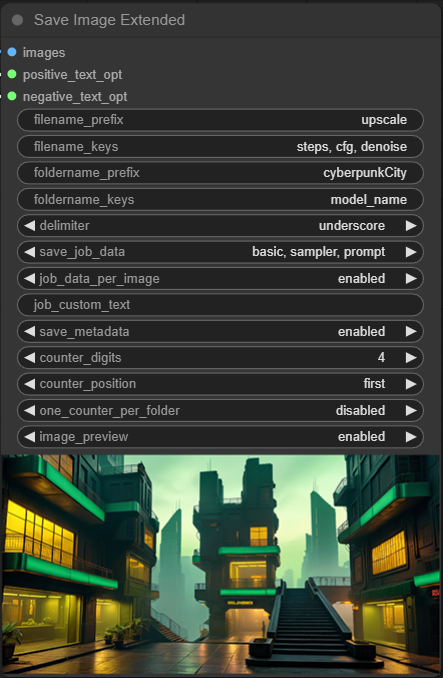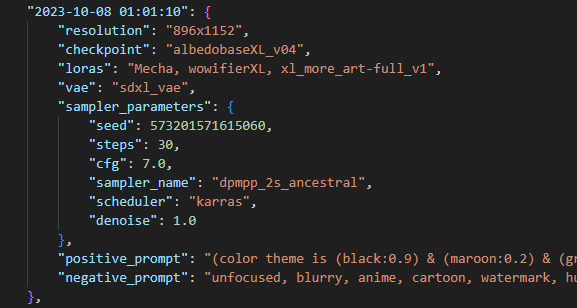Customize the information saved in file- and folder names. Use the values of sampler parameters as part of file or folder names.
Save data about the generated job (sampler, prompts, models) as entries in a json (text) file, in each folder.
- Open a terminal inside the 'custom_nodes' folder located in your ComfyUI installation dir
- Use the
git clonecommand to clone the save-image-extended-comfyui repo.
git clone https://github.com/thedyze/save-image-extended-comfyui
filename_prefix- String prefix added to files.filename_keys- Comma separated string with sampler parameters to add to filename. E.g:sampler_name, scheduler, cfg, denoiseAdded to filename in written order.resolutionalso works.vae_namemodel_name(upscale model),ckpt_name(checkpoint) are others that should work. Here you can try any parameter name of any node. As long as the parameter has the same variable name defined in thepromptobject they should work. The same applies tofoldername_keys.foldername_prefix- String prefix added to folders.foldername_keys- Comma separated string with sampler parameters to add to foldername.delimiter- Delimiter character, eitherunderscore,dot, orcomma.save_job_data- If enabled, saves information about each job as entries in ajobs.jsontext file, inside the generated folder. Mulitple options for savingprompt,basic data,sampler settings,loaded models.job_data_per_image- When enabled, saves individual job data files for each image.job_custom_text- Custom string to save along with the job data. Right click the node and convert to input to connect with another node.save_metadata- Saves metadata into the image.counter_digits- Number of digits used for the image counter.3= image_001.png. Will adjust the counter if files are deleted. Looks for the highest number in the folder, does not fill gaps.counter_position- Image counter first or last in the filename.one_counter_per_folder- Toggles the counter. Either one counter per folder, or resets when a parameter/prompt changes.image_preview- Turns the image preview on and off.
images- The generated images.positive_text_opt- Optional string input for when using custom nodes for positive prompt text.negative_text_opt- Optional string input for when using custom nodes for negative prompt text.
Convert the 'prefix' parameters to inputs (right click in the node and select e.g 'convert foldername_prefix to input'. Then attach the 'Get Date Time String' custom node from JPS to these inputs. This way a new folder name can be automatically generated each time generate is pressed.
Disclaimer: Does not check for illegal characters entered in file or folder names. May not be compatible with every other custom node, depending on changes in the prompt object. Tested and working with default samplers, Efficiency nodes and UltimateSDUpscale.