Create a progress bar of various types \
To start using argparse in Go see above instructions on how to install. From here on you can start writing your first program. Please check out examples from examples/ directory to see how to use it in various ways.
Here is basic example of print command (from examples/print/ directory):
type Options struct {
Total int
Width int
Title string
Footer string
BarText string
FillText string
Animated bool
BarColour []float32
FillColour []float32
LightTextColour []float32
DarkTextColour []float32
BarTextColour []float32
FillTextColour []float32
DynamicTextColours bool
Partials []string
Terminators []string
Mode int8
}| Option | Description |
|---|---|
| Total | Amount that constitutes a full bar |
| Width | The width of the bar to the maxium of the screen |
| Title | The title at the beginning of the bar |
| BarText | Text that will appear in the bar or repeated in the bar |
| FillText | Text that will appear in the fill or repeated in the bar |
| FillText | Text that will appear in the fill or repeated in the bar |
| Animated | Future revision |
| BarColour | The colour of the bar |
| FillColour | The colour of the remainder |
| LightTextColour | The colour of the text that appears of a dark fill |
| DarkTextColour | The colour of the text that appears of a light fill |
| BarTextColour | The colour of the text that appears in the bar |
| FillTextColour | The colour of the text that appears in the fill |
| DynamicTextColours | Choose th colour for the bar/fill |
| Partials | The individual character that make up the fractional spaces |
| Terminators | The chracter at the front and end of the bar |
| Mode | 0 = None, 1 = Show percentage, 2 = Show time prediction, 3 = Show proportion Ex. 1/10 |
package goprogress
const ModeNone = 0
const ModePercent = 1
const ModeTimer = 2
const ModeProportion = 3
const StyleSimple = 1
const StyleTrain = 2
const StyleDetailed = 3
const StyleSmooth = 4
const StyleWait = 0
Black()
LtGrey()
Grey()
DkGrey()
LtRed()
Red()
DkRed()
LtGreen()
Green()
DkGreen()
LtBlue()
Blue()
DkBlue()
LtCyan()
Cyan()
DkCyan()
LtMagenta()
Magenta()
DkMagenta()
LtYellow()
Yellow()
DkYellow()
White()
NoColour()
| Title | Bar Text | Bar Fill | Mode | Footer |
Testing |===========--------------------------------------| 120/120 files
| Width |
| Bar | Fill |
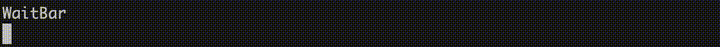 Draws a repeating pattern that moves left to right on each call \
Draws a repeating pattern that moves left to right on each call \
Options with no effect
- Footer
- FillText
- FillColour
- Partials
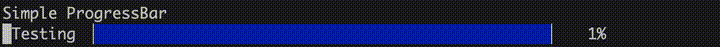 A repeating character that makes up a bar with a divider and a repeating character that makes up the fill
A repeating character that makes up a bar with a divider and a repeating character that makes up the fill
Options with no effect
- Animated
- Partials
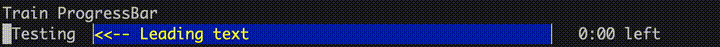 A string that moves left to right replacing a repeating character that makes up the fill
A string that moves left to right replacing a repeating character that makes up the fill
Options with no effect
- Animated
- Partials
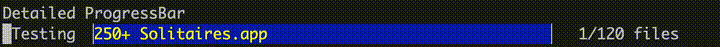 A bar that contains text and a progress represented by colour
A bar that contains text and a progress represented by colour
Options with no effect
- Animated
- Partials
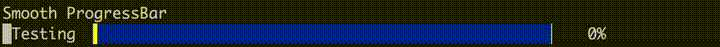

A bar that uses fractional characters to represent a smoother movement
Options with no effect
- BarText
- FillText
- Animated
- LightTextColour
- DarkTextColour
- BarTextColour
- FillTextColour
- DynamicTextColours
All Set method return the parent and can be chained Example
bar.SetStyle(goprogress.StyleSimple).
SetMode(goprogress.ModePercent)- NewProgressBar(style int8, options Options) *bar
- Draw(progress int, options ...Options)
- ResetTimer()
- SetStyleSimple()
- GetStyleSimple() bool
- SetStyleTrain()
- GetStyleTrain() bool
- SetStyleDetailed()
- GetStyleDetailed() bool
- SetStyleSmooth()
- GetStyleSmooth() bool
- SetStyle(mode int8)
- GetStyle() int8
- SetOptions(options Options)
- GetOptions() Options
- SetTotal(total int)
- GetTotal() int
- SetWidth(width int)
- GetWidth() int
- SetTitle(title string)
- GetTitle() string
- SetFooter(footer string)
- GetFooter() string
- SetBarText(text string)
- GetBarText() string
- SetFillText(text string)
- GetFillText() string
- SetText(title string, footer string, barText string, fillText string)
- GetText() (string, string, string, string)
- SetBarColour(colour []float32)
- GetBarColour() []float32
- SetFillColour(colour []float32)
- GetFillColour() []float32
- SetColours(barColour []float32, fillColour []float32)
- GetColours() ([]float32, []float32)
- SetLightTextColour(colour []float32)
- GetLightTextColour() []float32
- SetDarkTextColour(colour []float32)
- GetDarkTextColour() []float32
- SetBarTextColour(colour []float32)
- GetBarTextColour() []float32
- SetFillTextColour(colour []float32)
- GetFillTextColour() []float32
- SetTextColours(lightTextColour []float32, darkTextColour []float32, arTextColour []float32, fillTextColour []float32)
- GetTextColours() ([]float32, []float32, []float32, []float32)
- SetDynamicTextColours(dynamic bool)
- GetDynamicTextColours() bool
- SetPartials(partials []string)
- GetPartials() []string
- SetTerminators(start string, end string)
- GetTerminators() []string
- SetModeNone()
- GetModeNone() bool
- SetModePercent()
- GetModePercent() bool
- SetModeTimer()
- GetModeTimer() bool
- SetModePortions()
- GetModePortions() bool
- SetMode(mode int8)
- GetMode() int8
- GetRGB(ansi int)
package main
import (
"fmt"
"github.com/thedzy/goprogress"
"time"
)
func main() {
// Example from the readme
total := 25
progress := 0
options := goprogress.Options{
Total: total,
Width: 50,
BarText: "◢◤ ◢◤ ",
BarColour: []float32{1.0, 1.0, 0.0},
FillColour: []float32{0.0, 0.0, 0.5},
BarTextColour: []float32{0.9, 0.0, 0.0},
FillTextColour: []float32{0.0, 0.0, 0.9},
Title: "Loading",
Terminators: []string{"[", "]"},
}
waitBar := goprogress.NewProgressBar(goprogress.StyleWait, options)
fmt.Println("Wait Bar")
for progress < total {
progress++
time.Sleep(100 * time.Millisecond)
// Update the wait bar
waitBar.Draw(progress)
}
fmt.Println("\n")
simpleBar := goprogress.NewProgressBar(goprogress.StyleSimple, options)
simpleBar.SetBarText("◤◢◣◥")
simpleBar.SetBarColour(goprogress.Red())
simpleBar.SetBarTextColour([]float32{0.25, 0.0, 0.0})
simpleBar.SetFillColour([]float32{0.25, 0.0, 0.0})
progress = 0
fmt.Println("Detailed Bar")
for progress < total {
progress++
time.Sleep(100 * time.Millisecond)
// Update the wait bar
simpleBar.Draw(progress)
}
fmt.Println("\n")
}I like progress bars and and easy way to implement them
Add animation to moving bars
Empty string in wait bar causes div by zero, will fix very soon
I learning why I have never seen a v2 of a go module...
If it's trying to download a version that does not exist:
GOPROXY=direct go get github.com/thedzy/goprogress/v2@v2.0.0
- Complete rewrite,
- Divided up into files that define their purpose
- Made more options universal
- Made all colours options
- Renamed methods and variables to be more clear as to what purpose they serve
- Made one universal draw function which allows for dynamic switching between types
- More of a proper class structure and can be instantiated
- Using constants for things like Mode (and now style) to be set
- Working windows sizing
- Updated to take options at the Draw command. Due to limitations with GO, you cannot override any parameter with 0, or
false or "".
One day I will make this pointers, but there is a lot of change to accommodate - Slight reorganisation in code
- Fixed an error when passing an empty string to the wait bar.
- Add more ways to set options
- Added GetRGB (from ansi code) 16-255
- Improved forumula for getAnsi (from rgb)