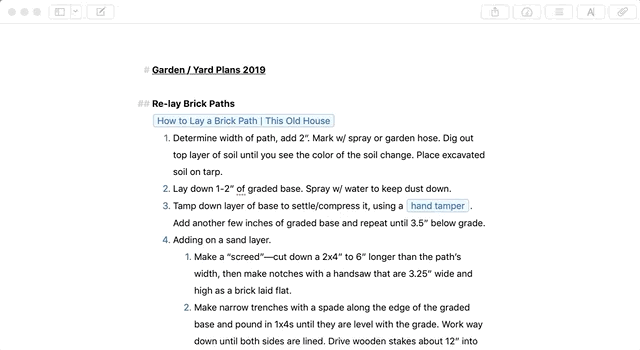An Alfred workflow for one-command publishing of Ulysses notes to a git-backed site
- If you don’t already have one, set up your Github pages site and make sure git is installed on your computer.
- Install the workflow (via Packal)
- Configure the environment variables in the workflow:
notes_repository_path: set to the absolute path of your Github pages repo where you want the notes html to be published.site_domain: set to the domain where the notes are hosted—this will be used to construct the url that's copied to the clipboard after exporting.
- With the Ulysses note you want to publish open, bring up Alfred, type “pun” and hit enter.