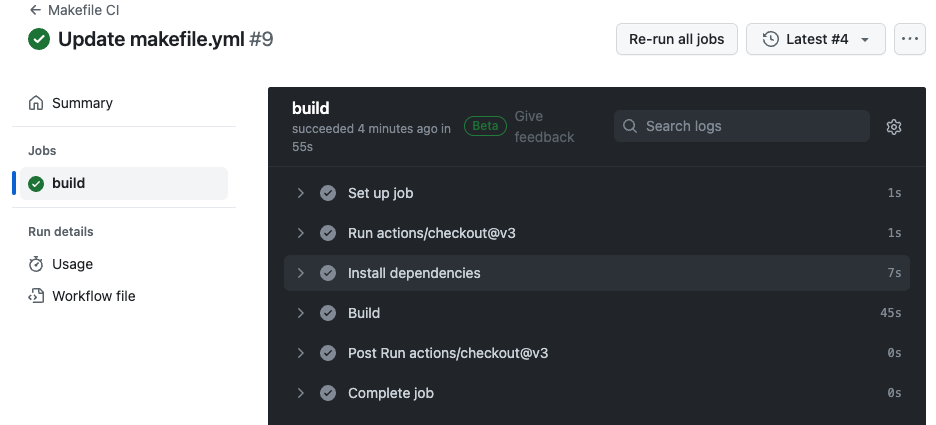GitHub Actions on Power and Z OCI and LXD Image Build
Simple automation pipeline to build:
- LXD images for custom github actions runner whenever actions/runner creates a new release.
- OCI images for a self-hosted github actions runner
Instructions for building both the LXD-based and self-hosted actions runners.
Use these instructions to build the component required by the github-hosted actions runner.
- lxd
- Install lxd either via snap
snap install lxd --classicor, under Ubuntu, as package in the repo - Initialize lxd via
lxd initand answer the prompts according to your preferences. For example, create a filelxd-preseed.yamlcontaining:Run the commandconfig: {} cluster: null networks: - config: ipv4.address: auto ipv6.address: auto description: "gaplib network" name: lxdbr0 type: "" storage_pools: - config: {} description: "gaplib storage pool" name: default driver: dir profiles: - config: {} description: "gaplib" devices: eth0: name: eth0 nictype: bridged parent: lxdbr0 type: nic root: path: / pool: default type: disk name: defaultlxd init --preseed <lxd-preseed.yaml
To build the github actions execute the setup-build-env.sh script
A self-hosted runner is a system that you deploy and manage to execute jobs from GitHub Actions on GitHub.com.
See the github documentation on self-hosted runners. In particular:
- docker or podman
Run ./build-selfhosted.sh [-b <buildtool>] [distro ...]
Where
-b <buildtool>defaults to whichever out ofpodmanordockerit finds. You may override by specifying either of these tools.[distro ...]is eitherubunutu,almalinux, oropensuse. If nothing specified then all are built
For both modes of running actions runners, there may be firewall changes required to allow github to communicate with the runner. For example, if the LXD-based system is listening on port 5000 then on a RHEL-like system:
firewall-cmd --add-port=5000/tcp
Similarly, if you have one or more self-hosted actions runners then each may be defined on github to connect on a different port which is then mapped by the OCI runtime to port 443. Each of those external ports need to firewall configuration.
Documentation coming soon
The OCI image is ephemeral and requires configuration each time it is used. To create an application-specific OCI image then you use the image created earlier and pre-configure it so each time it is started it is ready to perform the actions for the specific repository.
Assume we wish to provide actions for the pleia2/python-test repository. We would create a image using the following dockerfile where the TOKEN argument
is generated when you add the self-hosted runner on github. 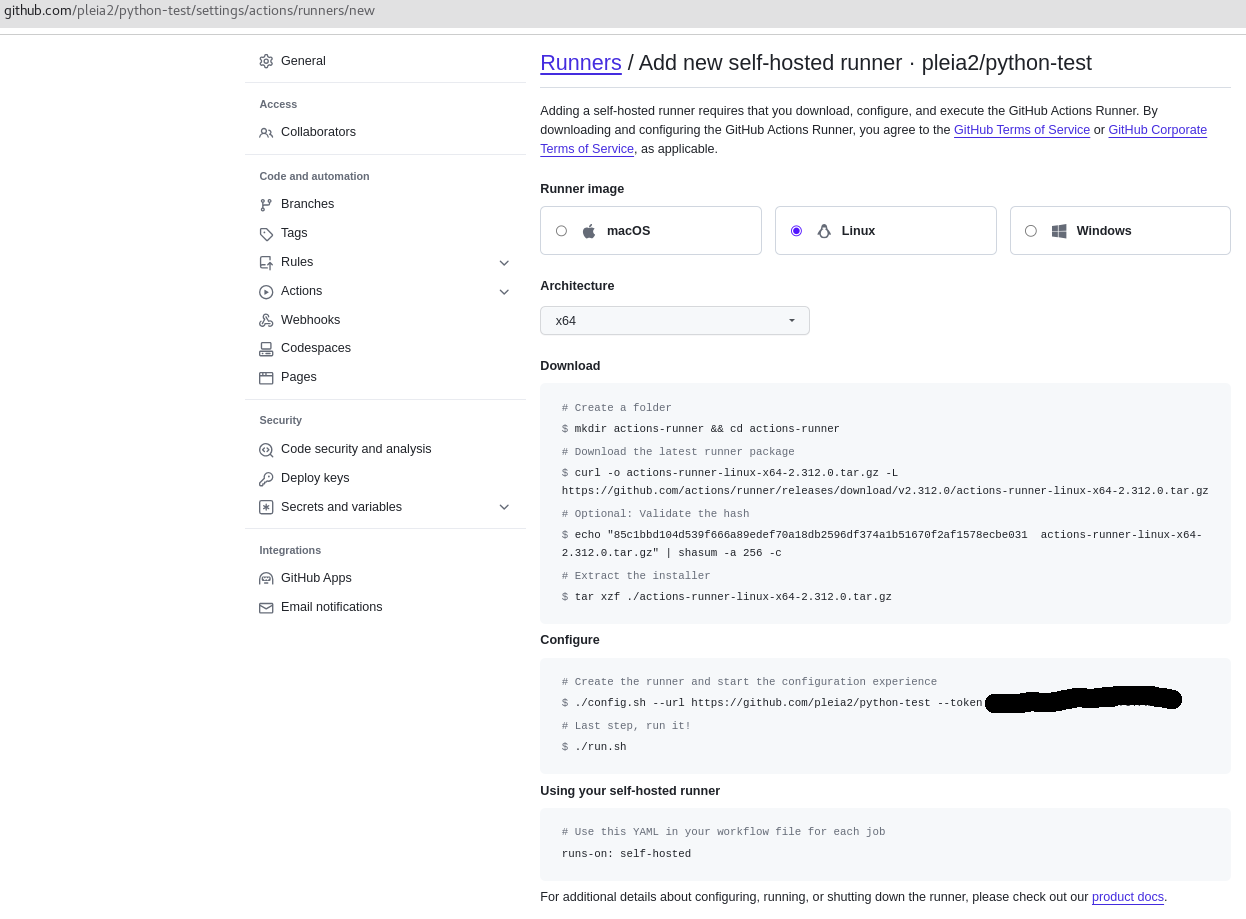
Sample file Dockerfile.test
FROM localhost/runner:ubunutu
ARG REPO TOKEN
RUN /opt/runner/config.sh --url ${REPO} --token ${TOKEN}
CMD /opt/runner/run.sh
To build:
- Docker:
docker build --build-arg=TOKEN=xxxxxx --build-arg=REPO=yyyyy --squash -f Dockerfile.test --tag runner:test . - Podman:
podman build i--build-arg=TOKEN=xxxxx --build-arg=REPO=yyyyy --squash-all -f Dockerfile.test --tag runner:test --from localhost/runner:ubuntu .
> podman build -f Dockerfile.test --build-arg TOKEN=XXXXXXXXXXXXXXXXXXXXXXXXXXXXX --build-arg REPO=https://github.com/nealef/xx-xxxx --tag runner:test --from localhost/runner:ubuntu --squash-all .
STEP 1/4: FROM localhost/runner:ubuntu
STEP 2/4: ARG REPO TOKEN
STEP 3/4: RUN /opt/runner/config.sh --url ${REPO} --token ${TOKEN}
--------------------------------------------------------------------------------
| ____ _ _ _ _ _ _ _ _ |
| / ___(_) |_| | | |_ _| |__ / \ ___| |_(_) ___ _ __ ___ |
| | | _| | __| |_| | | | | '_ \ / _ \ / __| __| |/ _ \| '_ \/ __| |
| | |_| | | |_| _ | |_| | |_) | / ___ \ (__| |_| | (_) | | | \__ \ |
| \____|_|\__|_| |_|\__,_|_.__/ /_/ \_\___|\__|_|\___/|_| |_|___/ |
| |
| Self-hosted runner registration |
| |
--------------------------------------------------------------------------------
# Authentication
√ Connected to GitHub
# Runner Registration
Enter the name of the runner group to add this runner to: [press Enter for Default]
Enter the name of runner: [press Enter for f87a23ac8222]
This runner will have the following labels: 'self-hosted', 'Linux', 'S390X'
Enter any additional labels (ex. label-1,label-2): [press Enter to skip]
√ Runner successfully added
√ Runner connection is good
# Runner settings
Enter name of work folder: [press Enter for _work]
√ Settings Saved.
STEP 4/4: CMD /opt/runner/run.sh
COMMIT runner:test
Getting image source signatures
Copying blob e7313806e8a2 done
Copying config 7aca7e9e0e done
Writing manifest to image destination
--> 7aca7e9e0e3a
[Warning] one or more build args were not consumed: [TOKEN]
Successfully tagged localhost/runner:test
7aca7e9e0e3a747fd4aef471a787e27e7464187c691f7a855f359dd6e7127d30
> podman images
REPOSITORY TAG IMAGE ID CREATED SIZE
localhost/runner test 7aca7e9e0e3a About a minute ago 1.54 GB
- Docker:
docker run runner:test - Podman:
podman run runner:test
Using the file Makefile.yml in the .gitub/workflow directory of the repository containing:
name: Makefile CI
on:
push:
branches: [ "main" ]
pull_request:
branches: [ "main" ]
jobs:
build:
runs-on: self-hosted
steps:
- uses: actions/checkout@v3
- name: Install dependencies
run: sudo apt-get install -y golang-go
- name: Build
run: GOPATH=/home/ubuntu/go GOCACHE=/tmp/go make
Start the runner:
> podman run --rm -it runner:test
√ Connected to GitHub
Current runner version: '2.312.0'
2024-01-31 01:56:33Z: Listening for Jobs
2024-01-31 01:56:40Z: Running job: build
2024-01-31 01:57:39Z: Job build completed with result: Succeeded
The github actions page for that repo will show something like this: