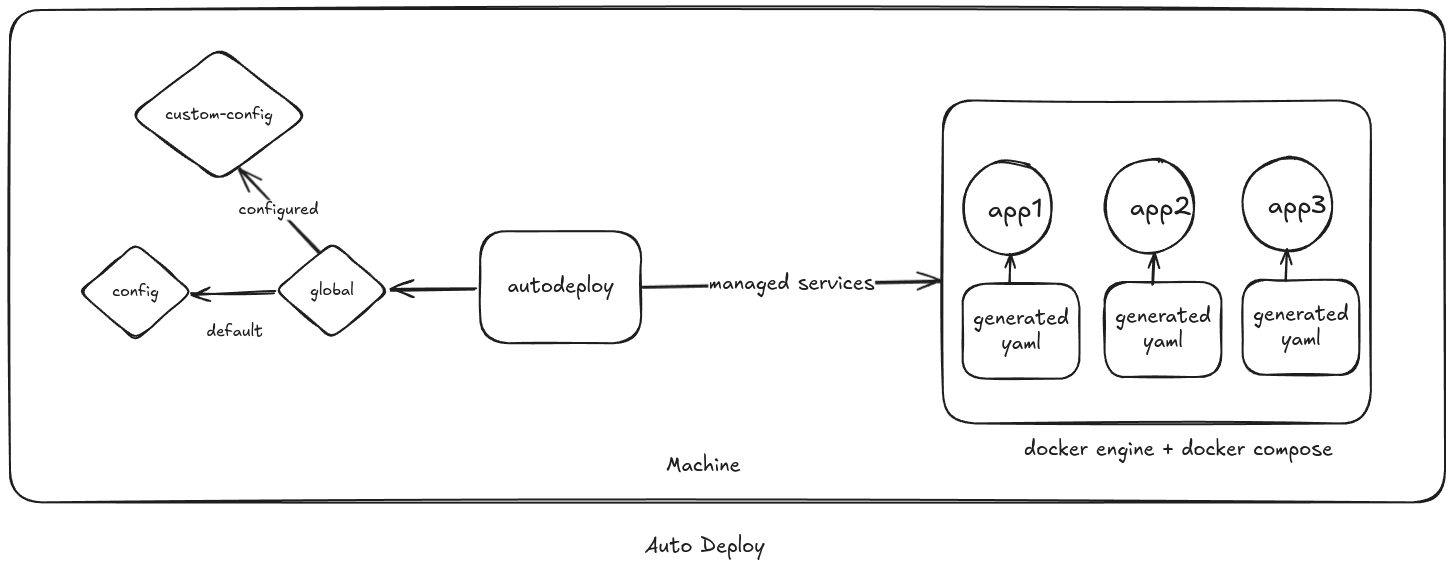Auto Deploy is a custom tool designed to accelerate development by serving as a wrapper around Git and Docker. It streamlines the deployment process in fast-paced environments by generating and managing configuration files dynamically.
Deploying applications locally before moving to cloud environments ensures smoother transitions and more effective testing. Auto Deploy simplifies this process by generating and managing essential configuration files, such as Docker Compose files, during runtime. This helps in configuring, testing, and deploying applications efficiently across different environments.
You have to configure a .env file with the following variables
GIT_USERNAME="<USERNAME>"
GIT_PASSWORD="<PERSONAL-ACCESS-TOKEN / PASSWORD>"the application expects the following configuration files
global.tomlconfig.toml(or any configuration file specified inglobal.toml)
contents of global.toml
banner = true # Enable/Disable banner at start
client = "Earth" # Optional
organization = "Avengers" # Optional
configuration_file = "config.toml" # `config.toml` Default Filecontents of config.toml
# DISCLAIMER:
# Optional configiration are required to be
# deleted before running the application
path = "./repos"
# --------- EXAMPLE ---------
[[application]]
name = "EXAMPLE"
# name of the directory where the repo will be cloned into
# $(pws)/repos/example
directory_name = "example"
url = "https://example.com"
[application.container]
name = "example"
image = "example"
restart_policy = "example"
ports = ["8080:8080", "9090:9090"]
volumes = [
"xyz:zyx",
"abc:cba",
] # optional For host path mapping use absolute paths
environment = ["KEY=VAL", "KEY=VAL"] # optional
standard_in = false # optional
interactive = false # optional
docker_user_group_id = "1000:1000" # optional
[application.container.build]
dockerfile = "Dockerfile"
build_args = ["KEY=VAL", "KEY=VAL"] # optionalrepos will be cloned into the directory mentioned in config.toml
compose files will be generated in the working directory
working-directory/
│
├── autodeploy
├── .env
├── global.toml
├── config.toml
│
├── repos_folder/
│ ├── repo1/
│ │ └── ...
│ └── repo2/
│ └── ...
│
└── compose_files/
└── compose_file-1.yaml
└── compose_file-2.yaml
To build and run this Rust project, follow these steps:
-
Clone the Repository: First, clone the repository to your local machine:
git clone https://github.com/theinhumaneme/autodeploy.git cd autodeploy -
Build the Project:
-
Navigate to the project directory and run the following command to build the project:
cargo build
-
This will compile the project and place the output in the
target/debugdirectory. For a release build, you can use:cargo build --release
-
The release build output will be placed in the
target/releasedirectory.
-
-
To run the project after building, use the following command:
cargo run