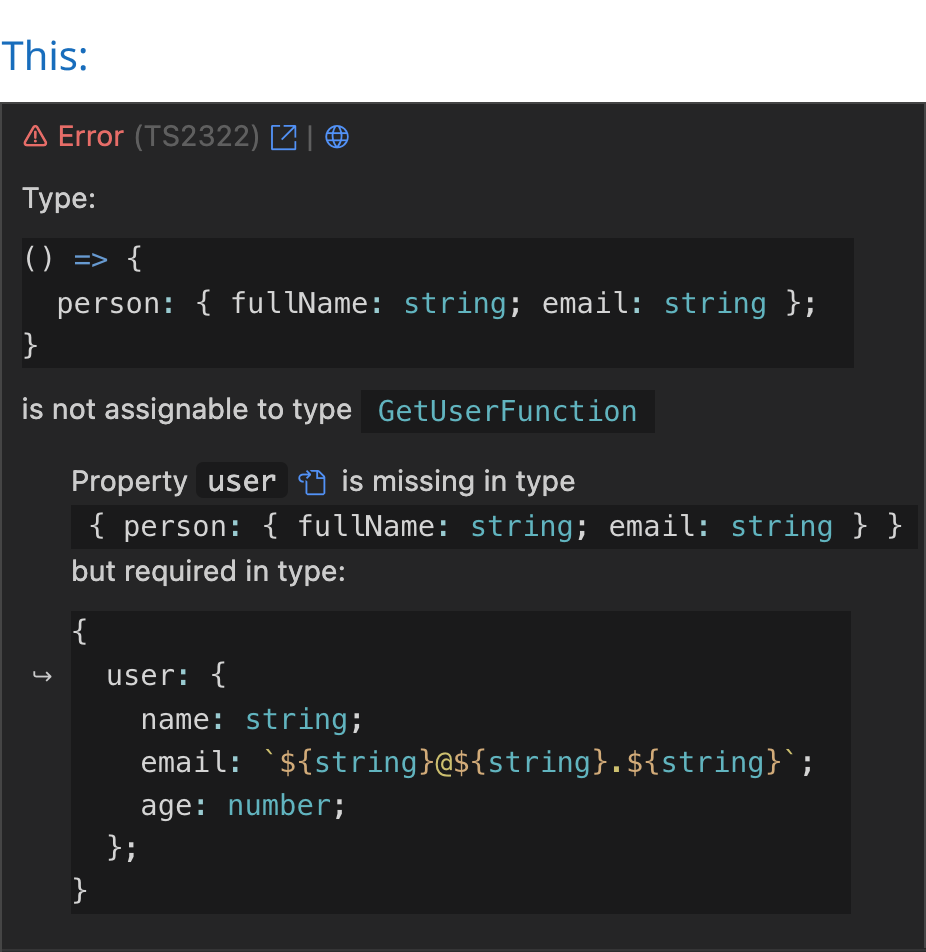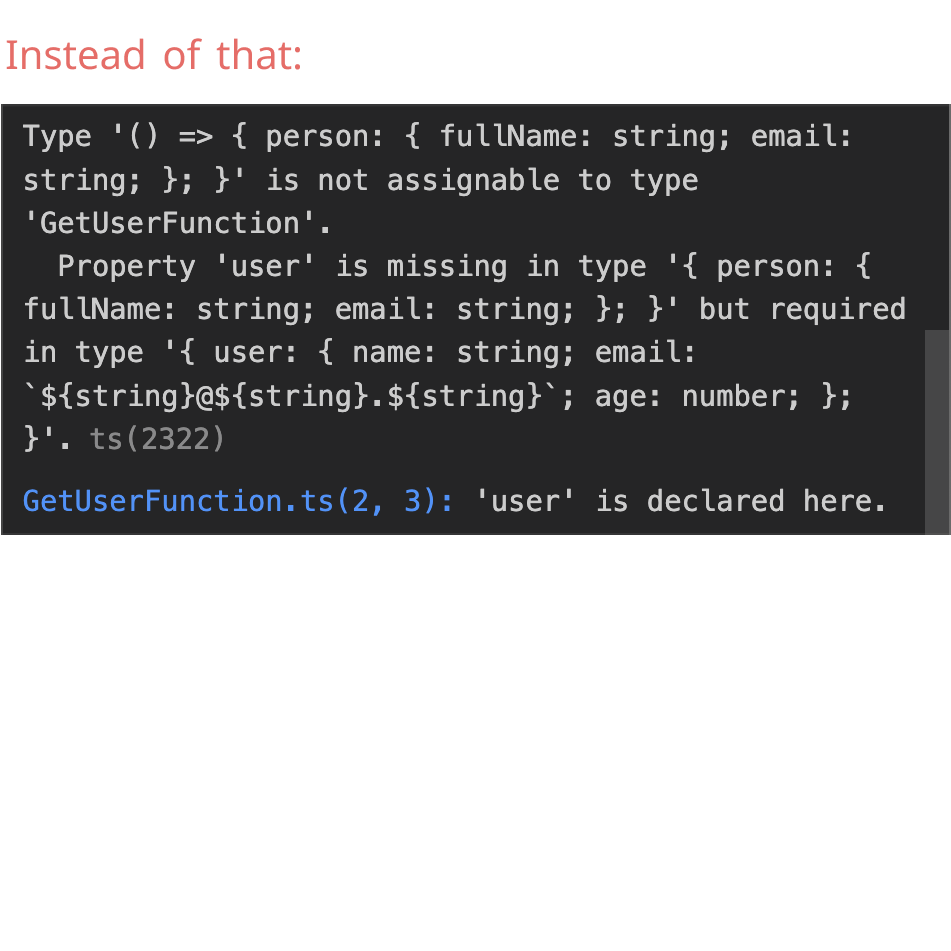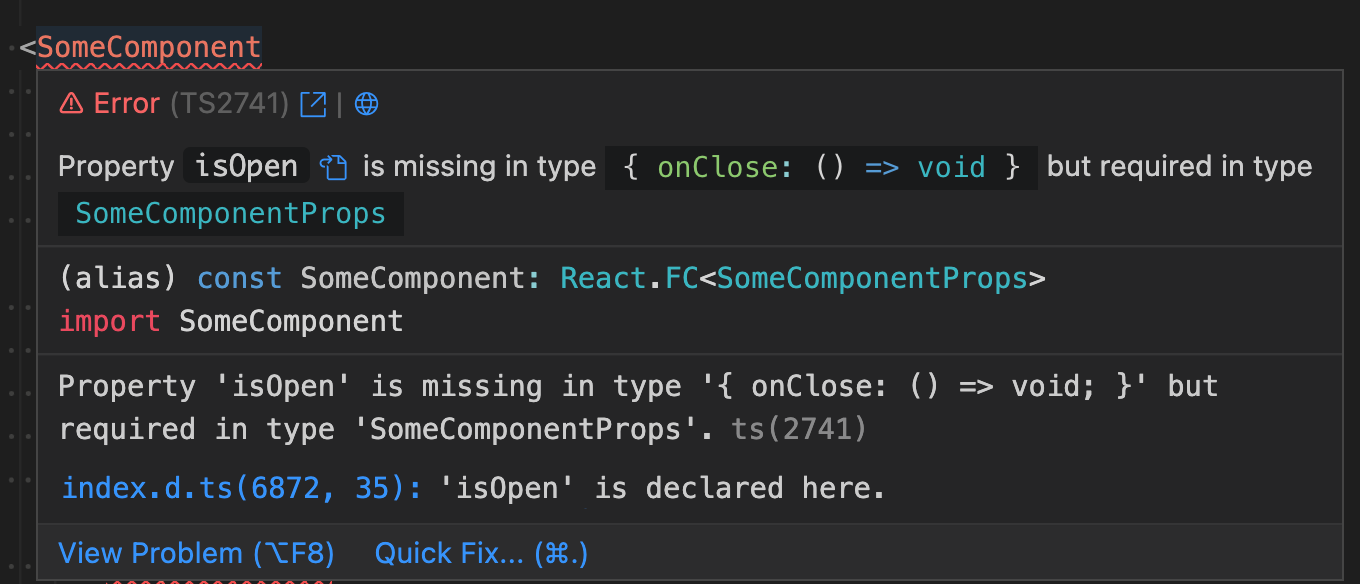Make TypeScript errors prettier and human-readable in VSCode.
TypeScript errors become messier as the complexity of types increases. At some point, TypeScript will throw on you a shitty heap of parentheses and "...".
This extension will help you understand what's going on. For example, in this relatively simple error:
- Syntax highlighting with your theme colors for types in error messages, supporting both light and dark themes
- A button that leads you to the relevant type declaration next to the type in the error message
- A button that navigates you to the error at typescript.tv, where you can find a detailed explanation, sometimes with a video
- A button that navigates you to ts-error-translator, where you can read the error in plain English
- Node and Deno TypeScript error reporters (in
.tsfiles) - JSDoc type errors (in
.jsand.jsxfiles) - React, Solid and Qwik errors (in
.tsxand.mdxfiles) - Astro, Svelte and Vue files when TypeScript is enabled (in
.astro,.svelteand.vuefiles)
- TypeScript errors contain types that are not valid in TypeScript.
Yes, these types include things like... more ...,{ ... }, etc in an inconsistent manner. Some are also cutting in the middle because they're too long. - Types can't be syntax highlighted in code blocks because the part of
type X = ...is missing, so I needed to create a new TextMate grammar, a superset of TypeScript grammar calledtype. - VSCode markdown blocks all styling options, so I had to find hacks to style the error messages. e.g., there isn't an inlined code block on VSCode markdown, so I used a code block inside a codicon icon, which is the only thing that can be inlined. That's why it can't be copied. but it isn't a problem because you can still hover on the error and copy things from the original error pane.
Every contribution is welcome.
Feel free to ask anything and open any issue / PR you desire.