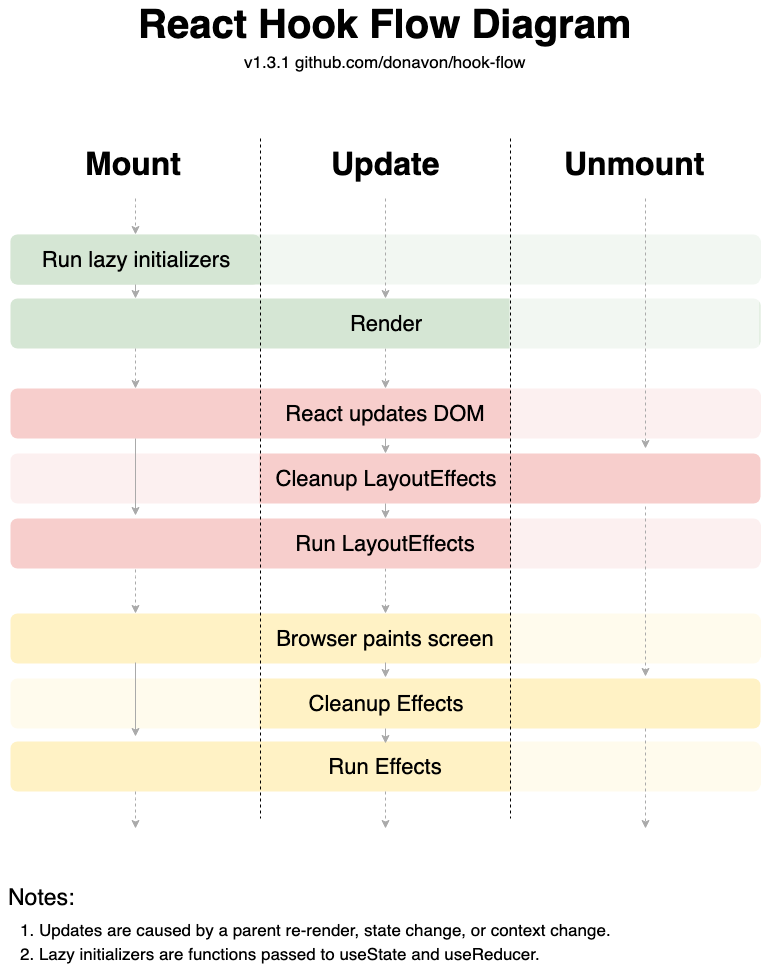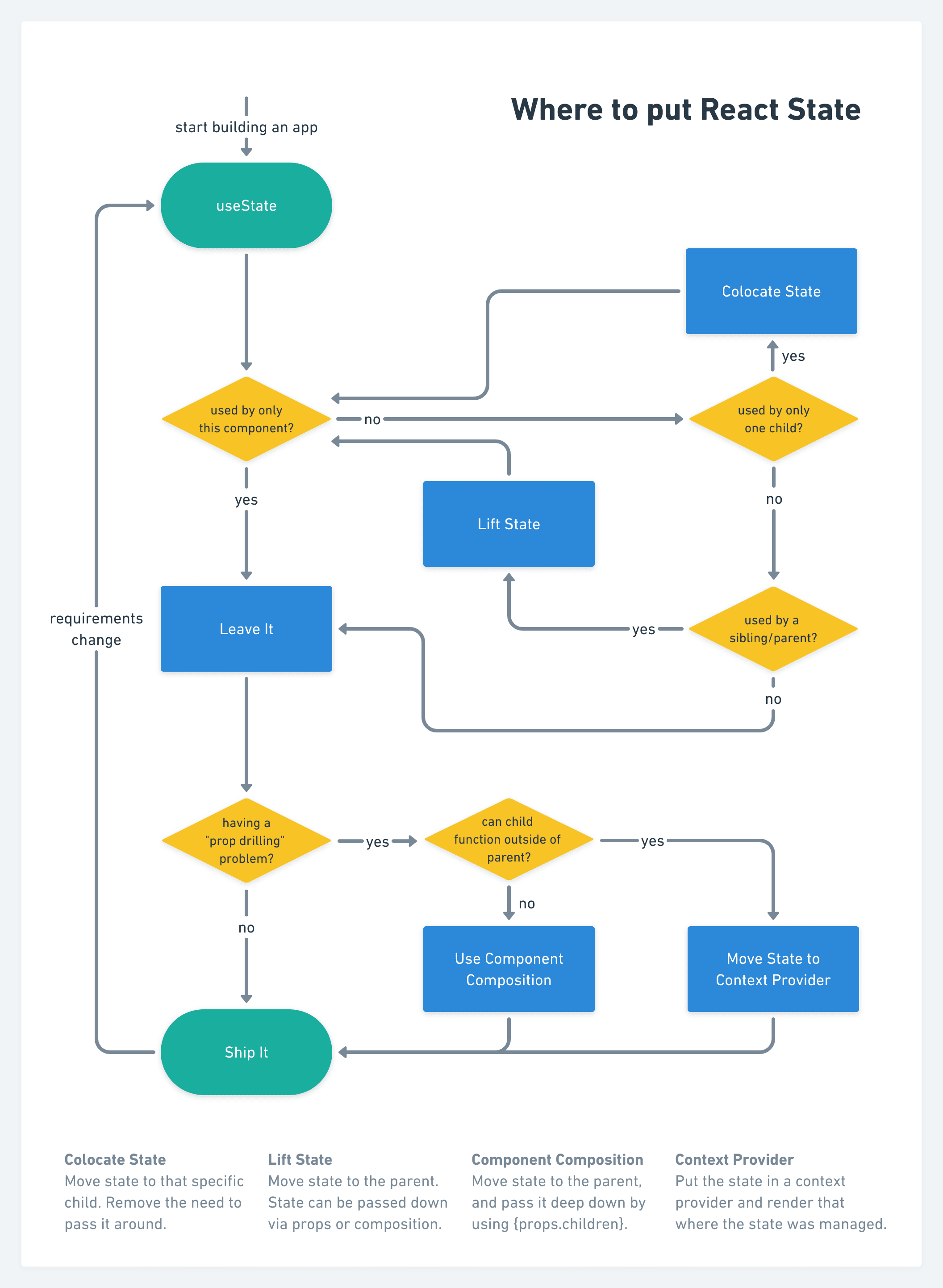When we want our component to store some value we use useState hook. This value is maintained between re-renders.
Syntax
function App() {
const [name, setName] = React.useState("vikas");
}useState hook return a pair of value in an array.
- Frist value in array is the
valueyou ask react to store - Second value in array is a
setter functionwhich will update the stored value and ask React to re-render the component.
When using useState always remember that the initial value that we pass to useState will be used only once when React mounts the component for the first time. After that it will be ignored. But if the value you are passing to the useState is returned from the result of a epensive calculation or it is a IO operation like reading from localStorage or sessionStorage, do not pass it directly to useState like this
function App() {
const [name, setName] = React.useState(localStorage.getItem("name") || "");
}With above code in place whenerver there is a re-render localStorage.getItem('name') will be run. This localStorage.getItem('name') will call read from the localStorage although as mentioned above the React will ignore this value on re-renders as React is already maintaining the state value.
At first this will look ok because we think that is what we want because the complete functionality might be
- Read from localstorage and if the value is not there then set empty string
'' - Also whenever the name changes set it to
localStorage
So reading from localStorage on each render will look fine initially but remeber once we provide initial state to React, it will take care of syncing the state and ignore the value from expensive calculation on re-renders. So reading on every re-render from localStorage is not required. What we actually want is that,
When the app load for the first time read from the localStorage and then keep this state value synced with change in value of state.
So to achieve this we will need to lazy initialise the value. We can do this by passing a function to useState. Yes!! we can pass a function to useState as well.
function App() {
const [name, setName] = React.useState(
() => localStorage.getItem("name") || ""
);
}Just by doing this we simply tell React:
We want you to run this function on first load and then never run it again
If you see the React Hook Flow diagram by Donavan it will be more clear.
As per the diagram, Lazy Initialization happen only once in life cycle of component.
Read more about it in Kent C. Dodds blog.
Whenever we want to create some side effect we will use useEffect to do it.
Side effect can be anything like calling an api or reacting to some changes on state value.
We want to create side effect in various scenarios, like:
- Everytime our app or component is rendering
- When certain state value is update via
setState - Only when our app or component is
mountedandunmounted
useEffect syntax changes for each of these scenarios. A generic sytanx might be like this :
useEffect(() => {
// `effect` that we want to fire goes here
return () => {
// any `cleanup` that we want do goes here
}
},
[input] // Any dependency for which we want to fire sideeffect goes here aka dependecy array
)Let's talk about useEffect syntax scenario wise:
If we want to run our side effect for each render then we simply remove the dependency array:
useEffect(() => {
// `effect` that we want to fire goes here
})
If we provide a blank array as dependecy to useEffect then it will only run when component is mounted.
useEffect(() => {
// `effect` that we want to fire goes here
return () => {
// any `cleanup` that we want do goes here
}
},
[] // An empty depedency array
)If we provide a value or set of values to dependecy array the useEffect will run every time one of the values in dependency array changes.
useEffect(() => {
// `effect` that we want to fire goes here
return () => {
// any `cleanup` that we want do goes here
}
},
[] // An empty depedency array
)Before firing the Effect in Update phase React will first run a clean up function. You can define this clean up fuctionality as return function of the first argument to useEffect. Whatever is the part of the return funtion will be run on cleanup phase in Update and Unmount phase.
If you have attached some event listners as a part of effect and you want to remove the event listener when component unmounts then you can define it in the clean up function.
useEffect(() => {
// `effect`
return () => {
// CLEAN UP FUNCTIONALITY
}
},
[] // your dependencies
)This image is taken from Kent C Dodds' blog State Colocation will make your React app faster. Refer to blog for better understanding this flow