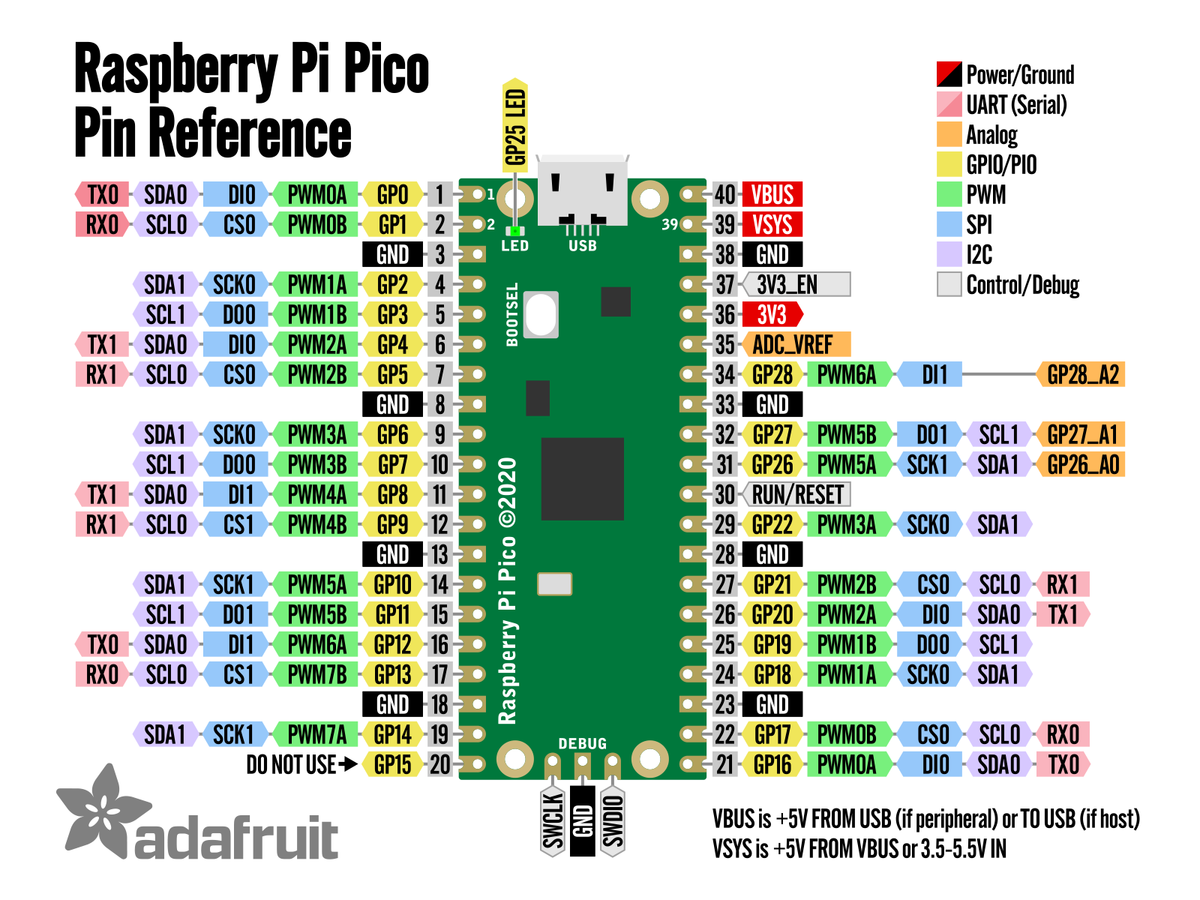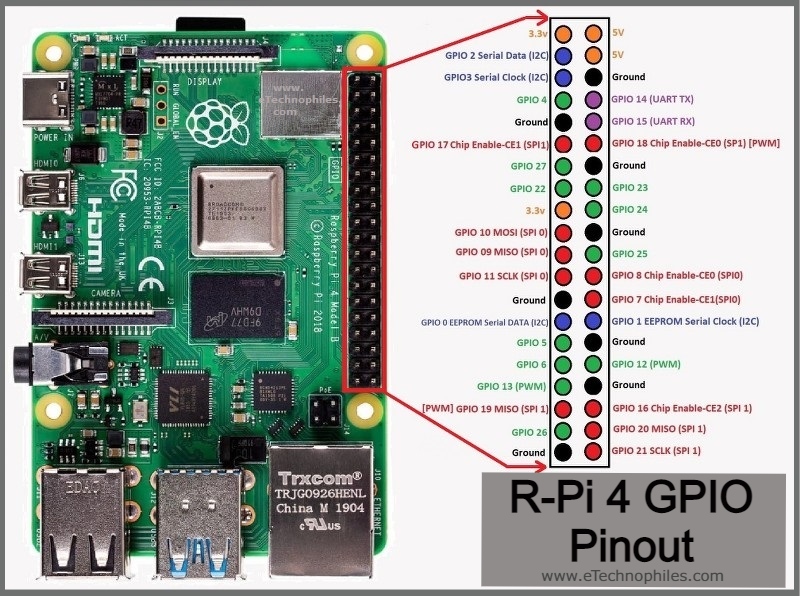The Raspberry Pi is a great tool for many projects, but one of its major problems (IMO) is the fact that it doesn't have a simple power button to put it into a low-energy state. This repo attempts to address that problem by creating an on/off switch that can be activated via a button or remote, using the Raspberry Pi Pico as an external controller. This interfaces with the pi's GPIO pins to run the power-up/power-down scripts.
- python3
- python3-pip
- gcc
- Run the
pi-scripts/install.shscript to install on the raspberry pi
- Install the latest circuitpython .UF2 file from Adafruit.
- Wire up your pico as shown.
- Upload the contents of pico-reciever to the board.
The pinout for the pico and rpi4 are as follows: