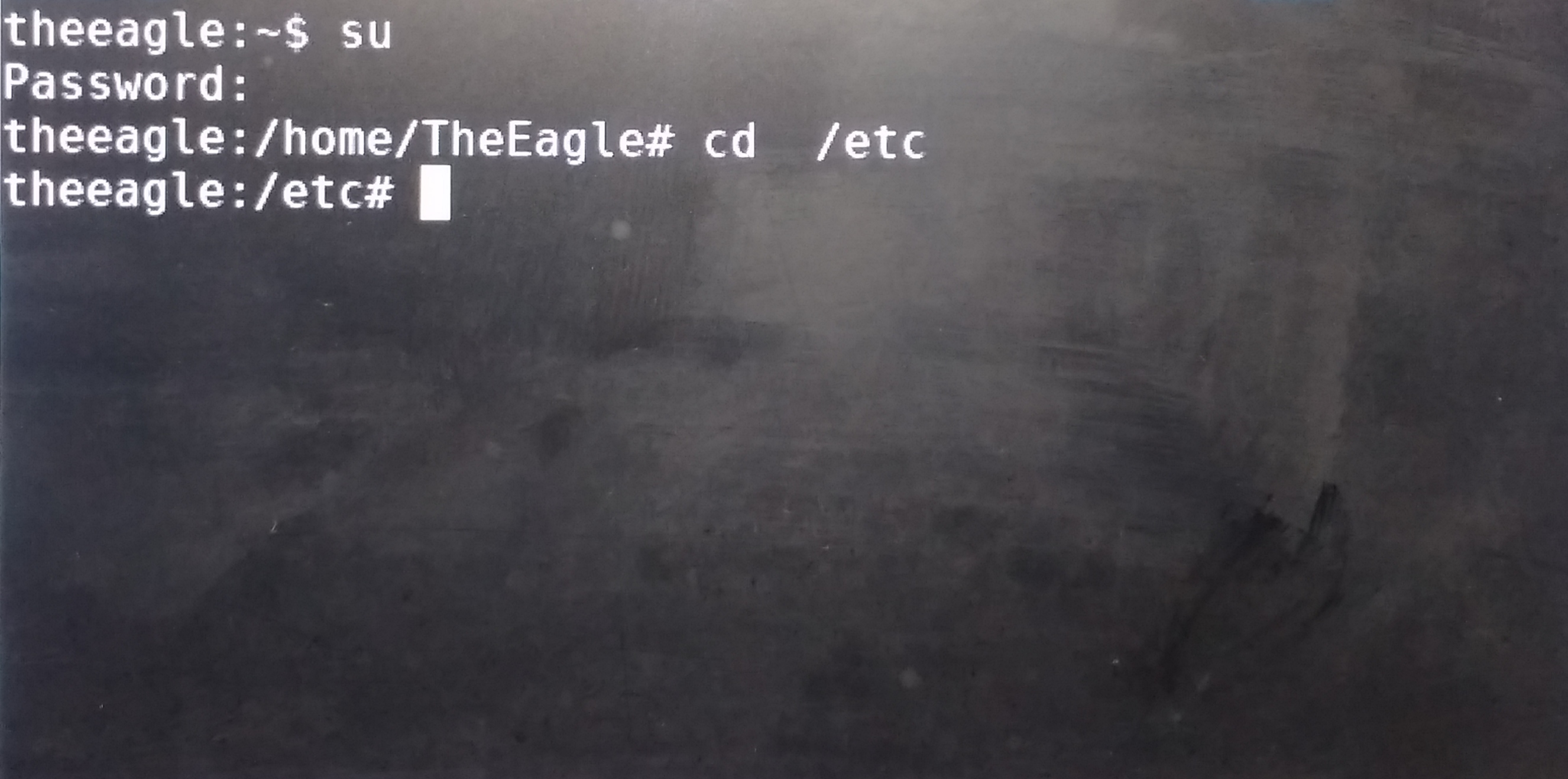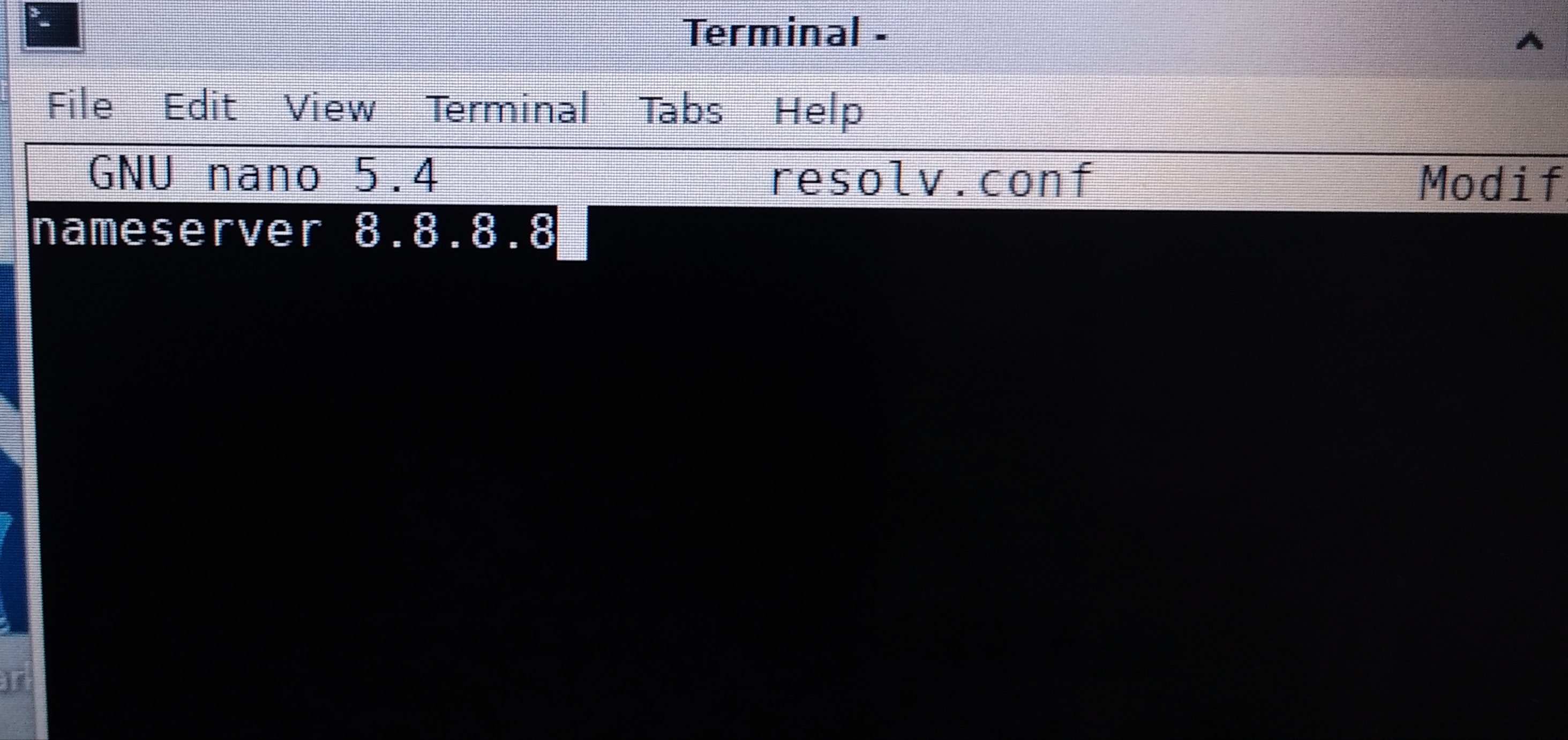How to install GUI on Alpine Linux
setup-xorg-base
apk add xf86-video-vesa
apk add xf86-input-mouse
apk add xf86-input-keyboard
apk update
apk add xfce4
apk add xfce4-terminal
apk add lightdm-gtk-greeter
apk add xfce-polkit
apk add xfce4-screensaver
apk add consolekit2
apk add sudo
rc-update add dbus
rc-service dbus start
rc-update add lightdm
adduser >username<
(example adduser pb , adduser thelearn-tech)
rc-service lightdm start
as soon as you type rc-service lightdm start gui will start
and login promt will appear in login you will see Linux user and other..
login as other.. with the user name and password you set with adduser and enter ,now you will be in gui
As you have login as user not root open terminal and type su enter root password now you are root and you can install use all stuff as root
when screensaver comes on press space key and in linux user give password root or press switch user and login as other giving username and password
This was the first boot
from now you can login as Linux User with password root
but it will be slow to load desktop enviroment
and in generall experience will be slow
So i will recommend you to login as other expreance will be faster than if u login as Linux User
NOTE:- If you login as Linux User on screensaver your Experience will be same
i will recommend Firefox as its light weight
apk add firefox-esr
Now if u get server not found error in Firefox
You need to configure your DNS
open terminal
su (enter root password)
apk add nano
cd /etc
nano resolv.conf
change nameserver 192.168.42.123
to
namesever 8.8.8.8 (Google)
namesever 1.1.1.1 (Cloudflare)

ctrl + x (to save changes)
y (for yes)
enter(hit enter key)
reboot
After rebooting test if firefox iss working by searching someting like www.github.com
For audio u can download cmus ,gnome , MPV
apk add cmus
apk add gnome
apk add mpv
No Sound Troubleshooting
If you have no sound out that means there is no audio engine
apk add pulseaudio
apk add alsa-utils alsa-utils-doc
apk add alsa-lib alsaconf
alsamixer
Esc (press Esc key)
rc-service alsa start
rc-update add alsa
reboot
note:-you need to be root to install programs
poweroff (will turn of your PC)
reboot (will reboot your PC)
rebooting PC usualy solves alot of problems.
report problems and for more solution on Alpine Linux visit Discussion page
I may be late to reply but i will reply