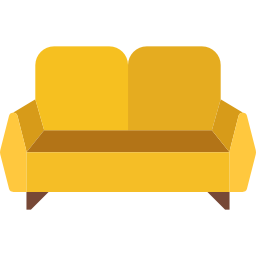A command line tool for APS connector installation on Odin Automation in the relaxed way.
APSConnect CLI tool is compatible with all recent Python releases of 2.7, 3.4, 3.5 and 3.6 versions. Typically, all you need is just PyPI client, like pip:
pip install apsconnectcli
CentOS 7.2 provide outdated Python 2.7.5 release, so you'll need an additional step to make it work properly:
- Update the setuptools package
pip install -U setuptools - Install backport of ssl.match_hostname()
pip install -U backports.ssl-match-hostname - Install APSConnect CLI tool forcing requirements update
pip install -U apsconnectcli
Read a good step-by-step instruction by JetStack team
apsconnect init-cluster --cluster-endpoint CLUSTER_ENDPOINT \
--user USER --pwd PWD --ca-cert CA_CERT_FILE
⇒ apsconnect init-cluster k8s.cluster.host k8s-admin password ./my-k8s-cert.pem
APSConnect-cli v.1.7.11
Connectivity with k8s cluster api [ok]
k8s cluster version - v1.5.6
Config saved [/Users/allexx/.kube/config]
apsconnect init-hub --hub-host HUB_HOST [--user USER] [--pwd PWD] \
[--use-tls USE_TLS] [--port PORT] [--aps-host APS_HOST] \
[--aps-port APS_PORT] [--use-tls-aps USE_TLS_APS]
⇒ apsconnect init-hub oa-hub-hostname
APSConnect-cli v.1.7.11
Connectivity with hub RPC API [ok]
Hub version oa-7.1-3256
Connectivity with hub APS API [ok]
Config saved [/Users/allexx/.aps_config]
apsconnect install-backend --name NAME --image IMAGE --config-file CONFIG_FILE --hostname HOSTNAME \
[--healthcheck-path HEALTHCHECK_PATH] [--root-path ROOT_PATH] \
[--namespace NAMESPACE] [--replicas REPLICAS] [--tls-secret-name TLS_SECRET_NAME] \
[--force FORCE]
Hostname is the address to access your connector.
Tls-secret-name is the name of the certificate in Ingress for the specified hostname.
If the certificate doesn't exist, you can install kube-lego to request and renew certificates automatically.
⇒ apsconnect install-backend connector_name image hostname config_file
APSConnect-cli v.1.7.11
Loading config file: /Users/allexx/config_file
Connect https://xxx [ok]
Create config [ok]
Create deployment [ok]
Create service [ok]
Create ingress [ok]
Checking service availability
..
Expose service [ok]
Checking connector backend availability
.....
Check connector backend host [ok]
Connector backend - https://xxx
[Success]
apsconnect install-frontend --source SOURCE --oauth-key OAUTH_KEY --oauth-secret OAUTH_SECRET \
--backend-url BACKEND_URL [--settings SETTINGS_FILE] \
[--network = proxy] [--hub-id HUB_ID] [--instance-only = false]
⇒ apsconnect install-frontend package.aps.zip application-3-v1-687fd3e99eb 639a0c2bf3ab461aaf74a5c622d1fa34 --backend-url http://127.197.49.26/
APSConnect-cli v.1.7.11
Importing connector http://aps.odin.com/app/connector
Connector http://aps.odin.com/app/connector imported with id=206 [ok]
Resource types creation [ok]
Service template "connector" created with id=16 [ok]
Limits for Service template "16" are applied [ok]
The --settings parameter is normally not required, it should point to a file containing data in JSON format that will be mixed in to application instance create API request.
Can be used to provide custom application instance global settings.
Use --instance-only flag if you wish to skip resource types and service templates creation.
WARNING Due to limitations of Operations Automation API importing large (more than a few megabytes) packages from local source might fail. Use HTTP link as source for such packages.
⇒ apsconnect version
apsconnect-cli v.1.7.11 built with love.
apsconnect generate-oauth [--namespace]
⇒ apsconnect generate-oauth test
OAuh key: test-c77e25b1d6974a87b2ff7f58092d6007
Secret: 14089074ca9a4abd80ba45a19baae693
Note that --source gets http(s):// or filepath argument.
⇒ apsconnect check-backend
Connect https://xxx [ok]
Service nginx-ingress-controller IP x.x.x.x
Allows using non-TLS connector-backend URL and other features for debug.
⇒ apsconnect aps-devel-mode
APS Development mode ENABLED
Disable mode with --disable.
⇒ apsconnect aps-devel-mode --disable
APS Development mode DISABLED.