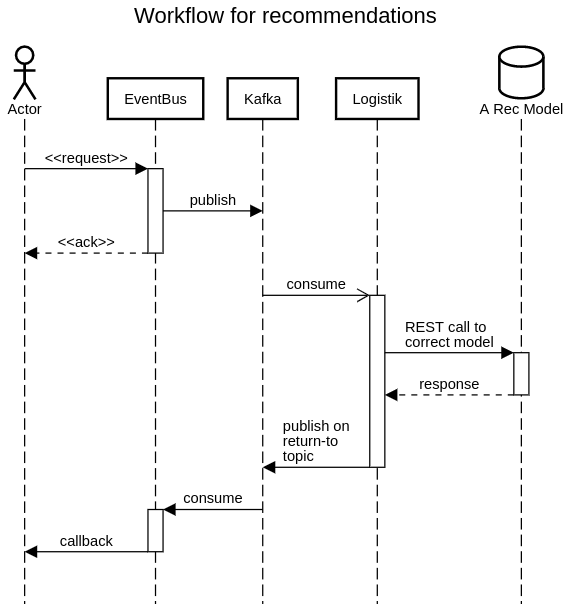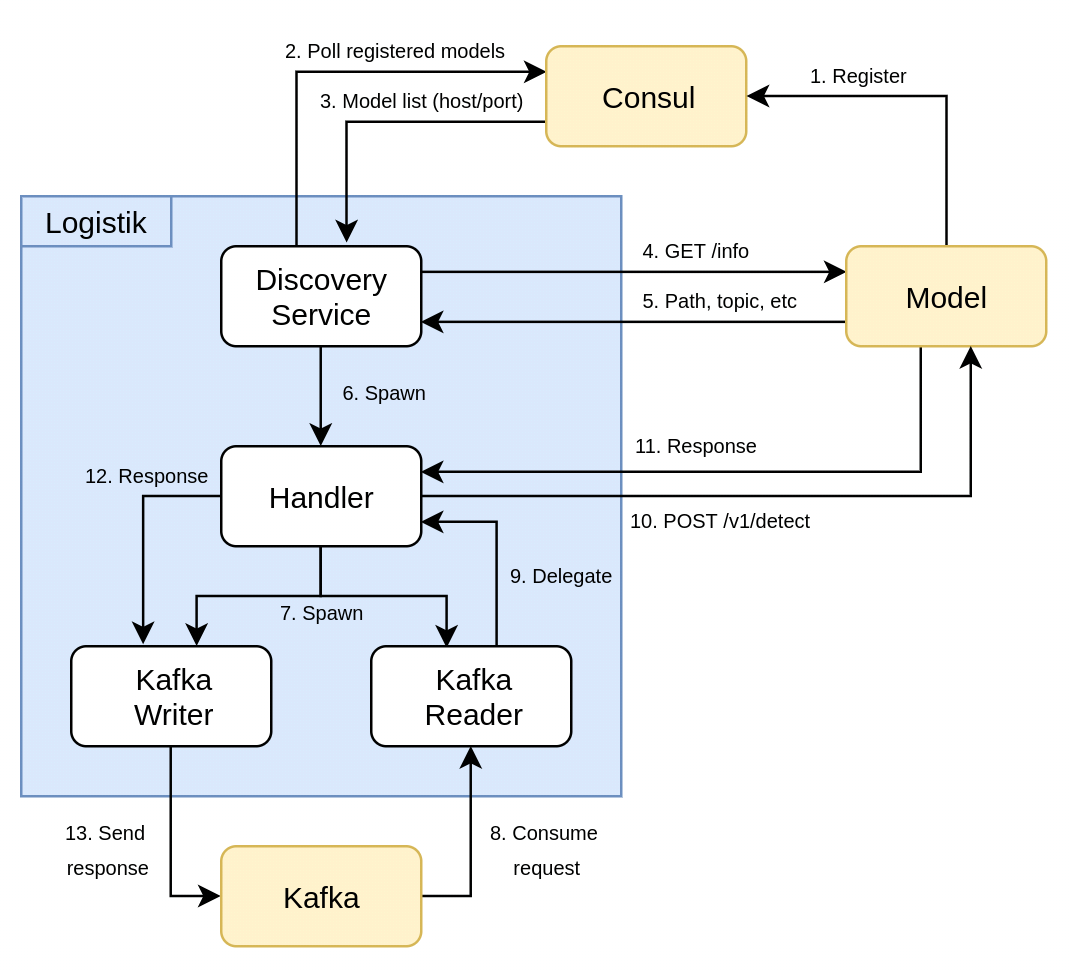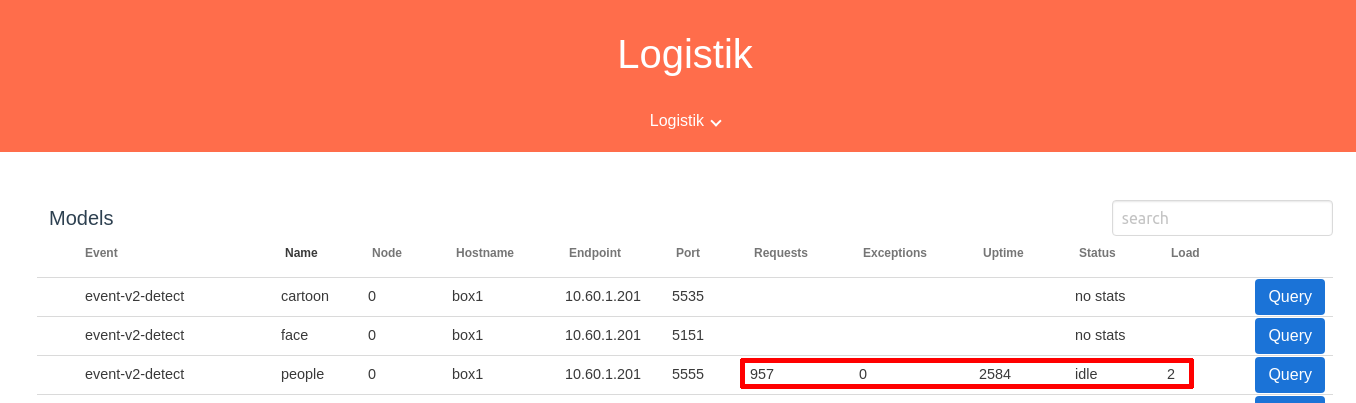"90% of the effort in successful machine learning is not about the algorithm or the model or the learning. It’s about logistics."
sudo consul agent -config-file /etc/consul.d/config.jsonLK_ENVIRONMENT=default gunicorn \
--workers 1 \
--threads 1 \
--worker-class eventlet \
--bind 0.0.0.0:5656 app:appEither register your model manually in Consul, or use a wrapper like ianitor to do it for you.
#!/bin/bash
ianitor -v \
--id the_service_name_5052 \ # needs to be unique
--address 10.60.1.125 \ # address to this node
--consul-agent=10.60.1.124 \ # which consul agent to connect to
--tags logistik \ # this is needed for logistik to not ignore your service in consul
--tags model=model \ # usually one of ['model', 'canary', 'deploy']
--tags node=3 \ # the instance number for this model on this host, if you run more than one
--tags hostname=mk2 \ # human-readable identifier for this host
--tags version=$(git describe) \ # usually the version of your model, using the git tag here
--port 5052 \
the_service_name -- \ # you should name your service here, likely the name of your model
gunicorn \ # this is whatever command is used to start your model, here we're using gunicorn
--worker-class eventlet \
--workers 1 \
--threads 1 \
--name the_service_name \
--worker-connections 50 \
--timeout 240 \
--bind 0.0.0.0:5053 \
app:appIf you use uWSGI instead of Gunicorn and expose a http stats server, Logistik will make use of it in the Web UI (it will assuming the stats server is running on 100 port numbers higher than the model bind port):
#!/bin/bash
ianitor -v \
--id the_service_name_5052 \ # needs to be unique
--address 10.60.1.125 \ # address to this node
--consul-agent=10.60.1.124 \ # which consul agent to connect to
--tags logistik \ # this is needed for logistik to not ignore your service in consul
--tags model=model \ # usually one of ['model', 'canary', 'deploy']
--tags node=3 \ # the instance number for this model on this host, if you run more than one
--tags hostname=mk2 \ # human-readable identifier for this host
--tags version=$(git describe) \ # usually the version of your model, using the git tag here
--port 5052 \
the_service_name -- \ # you should name your service here, likely the name of your model
uwsgi \
--worker-reload-mercy 600 \
--http-socket 0.0.0.0:5053 \
--wsgi-file detect.py \
--master \
--processes 1 \
--threads 1 \
--stats 0.0.0.0:5153 \
--callable appStatistics in the Web UI: