it's an app that manages your password, and store them in an sql db. I built it using nodejs and express in the backend and React for the front-end. This README provides an overview of the app's features and functionalities.
- Store passwords: you can store your password by providing website, email, password.
- Update password: you can update stored passwords
- Remove password: you can also remove stored passwords
- Show passwords: you can see all passwords you have.
- Download passwords: you can download all your passwords in a csv format
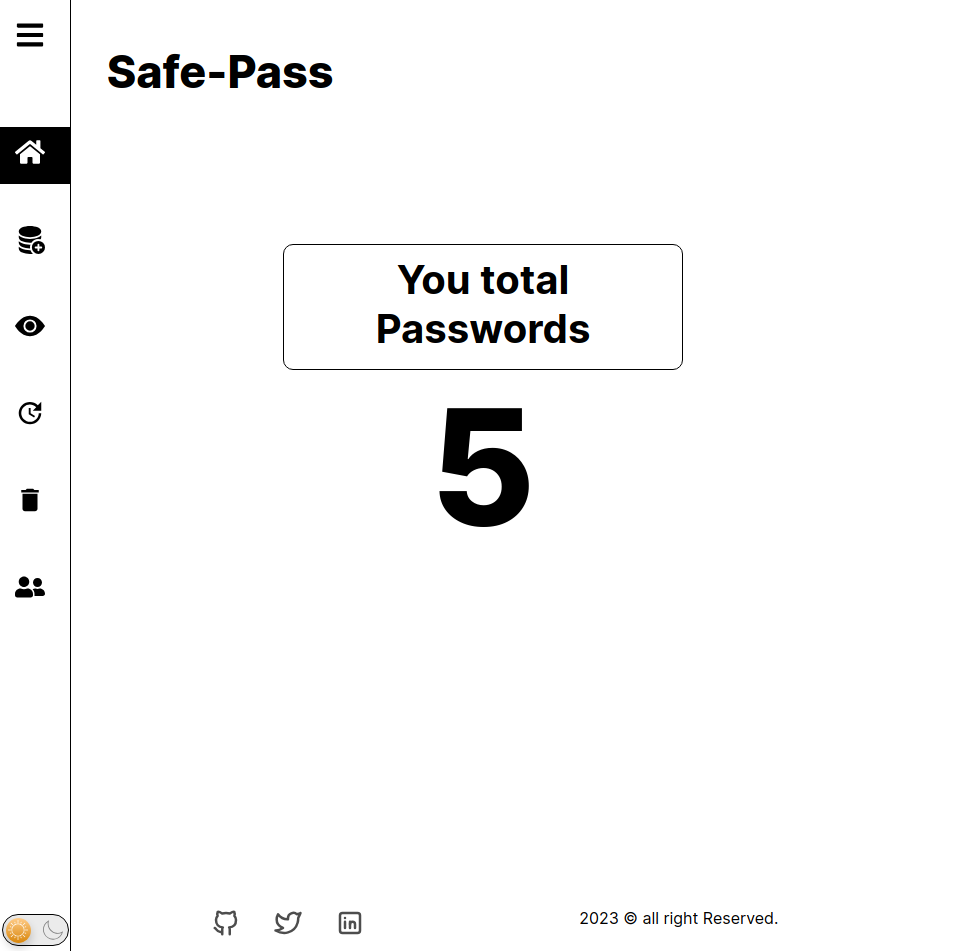 In dashboard you can see how many passwords you have in your account.
In dashboard you can see how many passwords you have in your account.
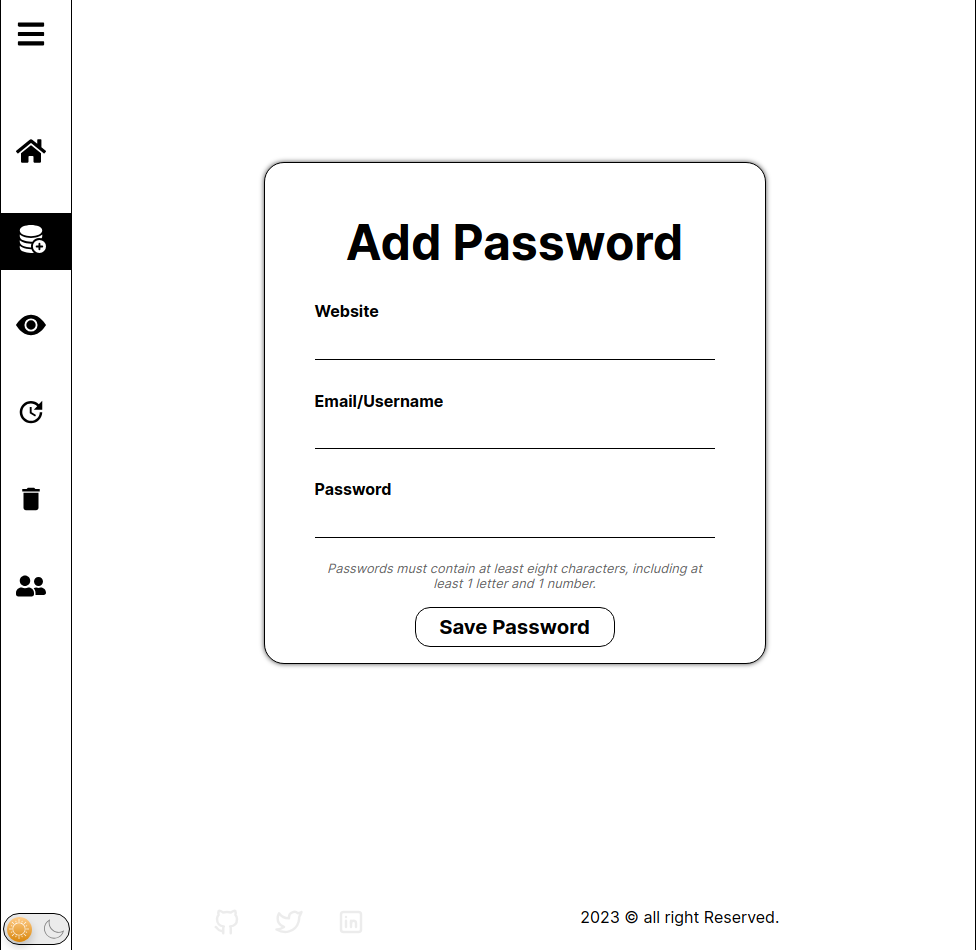 In here you can Add a password
In here you can Add a password
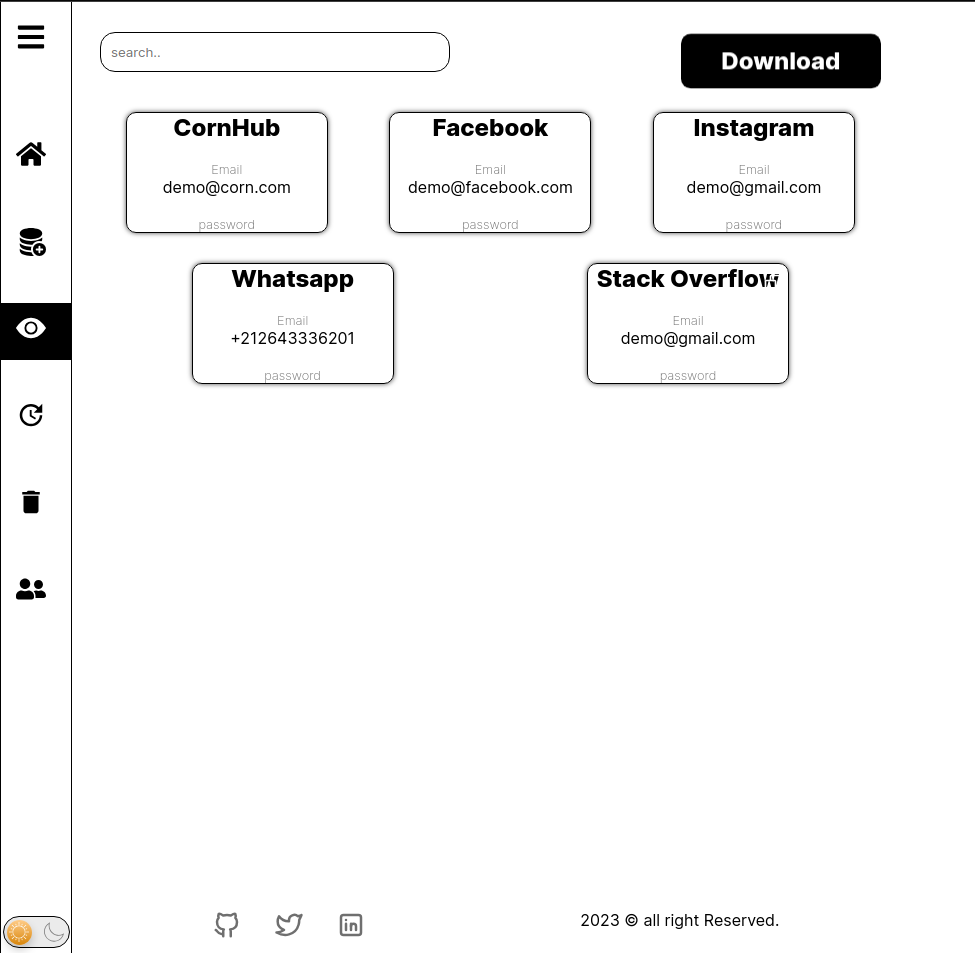 Here is where you can see all passwords you have.
Here is where you can see all passwords you have.
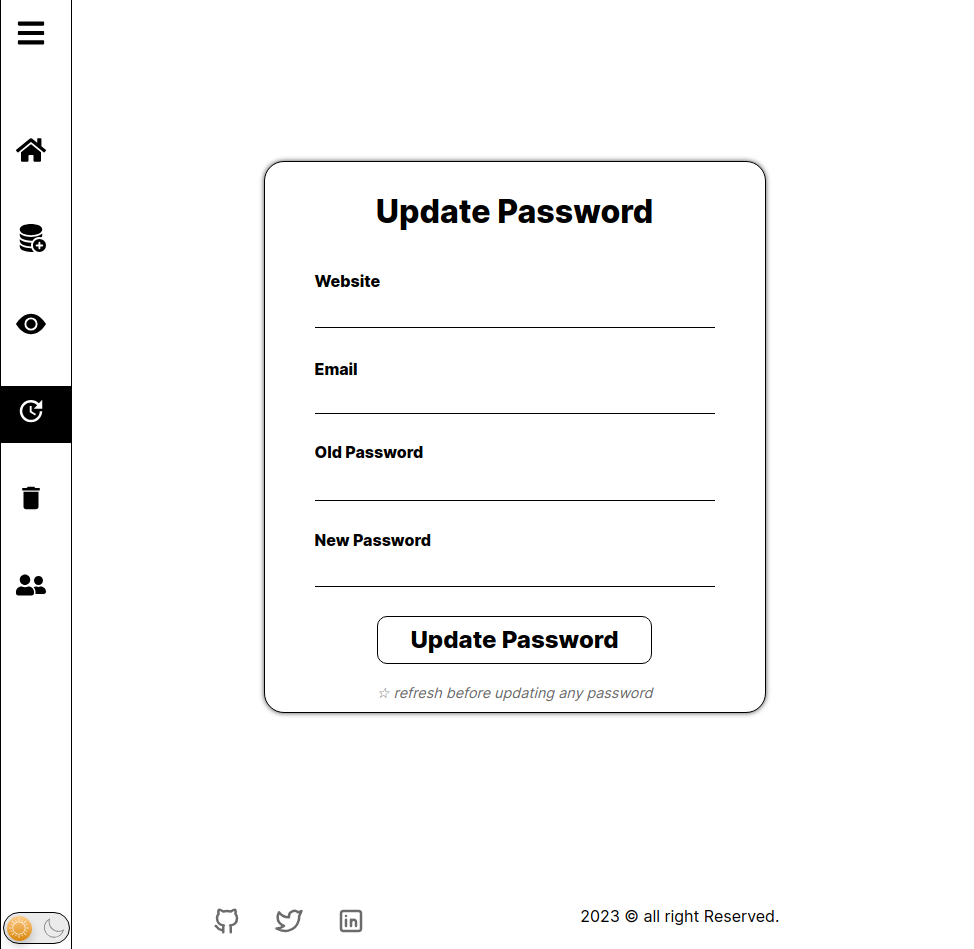 Update your passwords by providing the appropriate info
Update your passwords by providing the appropriate info
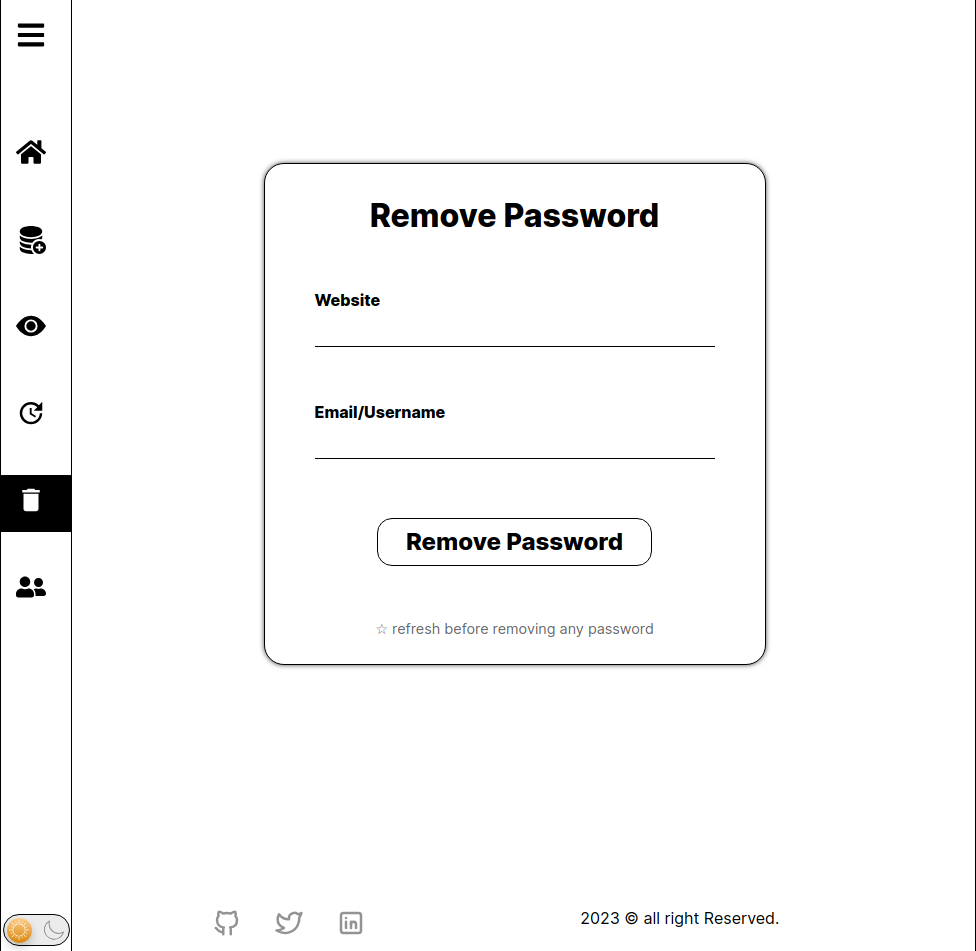 Remove your password by providing the appropriate info
Remove your password by providing the appropriate info
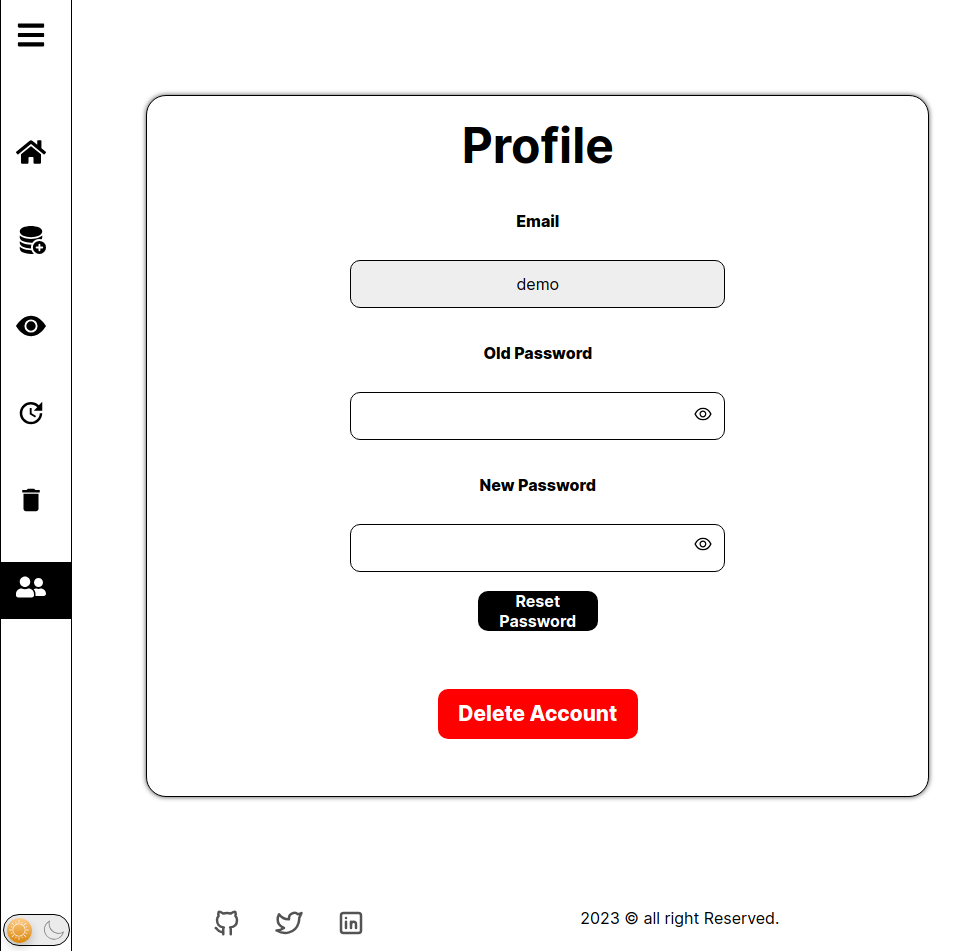 Here is where you can see your account info as well as if you want to change the password or delete your account
Here is where you can see your account info as well as if you want to change the password or delete your account
To use Safepass, follow these steps:
-
Step1: Create an account, and login to it.
-
Step2: add your first password
-
Step3: go to
show passwordto see the password added.
Safepass is licenced under MIT. See the LICENSE file for more details.
