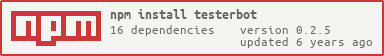Automatic Front-End Testing
During development, there isn't enough time to write tests, so our only option is manual testing. We don't need a reminder of how inefficient, time-consuming, error-prone and boring that can get. When we get around to writing test-automations, we spend a lot of time writing tests from scratch. However, most of the test-cases for testing web-applications can be automated and reused.
We created Testerbot to automatically test web-applications during the development process via Puppeteer which talks to Headless Google Chrome.
The basic framework is ready and we have implemented a few test-cases, but we need help in adding more reusable test-cases.
Note: I started this project several months ago and built a SaaS product, but realized that an open-source test automation package will help catch issues quickly during development. I recently stumbled upon https://frontendchecklist.io/ and created github issues to automate as many of those tests as possible into Testerbot.
npm i testerbot -g
Running testerbot without any arguments defaults to http://localhost:3000
testerbot
testerbot --url http://localhost:5000
testerbot --urls http://localhost:5000,http://localhost:5000/toc.html
Here is what the output looks like:
Usage: testerbot [options]
Options:
-c, --config <path> Specify Testerbot Config file
-d, --dash Display results in dashboard
-n, --no-verbose Hide verbose output (default: true)
-s, --silent Hide console output from tests
-u, --url <url> Url to run tests against
-U, --urls <urls> Url to run tests against
-v, --version Output the version number
-h, --help output usage information
For better configuration control, you can run Testerbot by providing a config file which allows you to skip or run specific tests.
// Testerbot Run Configuration
module.exports = [{
url:
'http://localhost:5000',
tests: {
// Test name(s) go here
// These tests will be skipped
skip: [
'Open Graph'
],
// Test name(s) go here
// These are the only tests to be run
filter: [
'Viewport'
]
}
}]
testerbot --config ./config/testerbot.config.js
- A comprehensive set of pre-defined test cases
- Support for multiple URL's in a test run
- Ability to skip tests or run only specific tests
- Integrated dashboard
- Platform and language agnostic
- Ability to run in CI build process
-
Authentication
-
Custom Scenarios (workflows)
-
Support for filtering and skipping tests by Tags
-
Custom Reporter
-
Automatic Crawling
-
Filling Forms
This is a work-in-progress and we would like your help. Please consider contributing to this project on one of the following:
-
Framework Improvements
-
Dashboard Improvements
MIT License
Why does installation fail sometimes with an EACCES error?
This is an npm permissions related issue. You will need to change the directory where npm is installed. You can follow instructions at https://docs.npmjs.com/getting-started/fixing-npm-permissions.