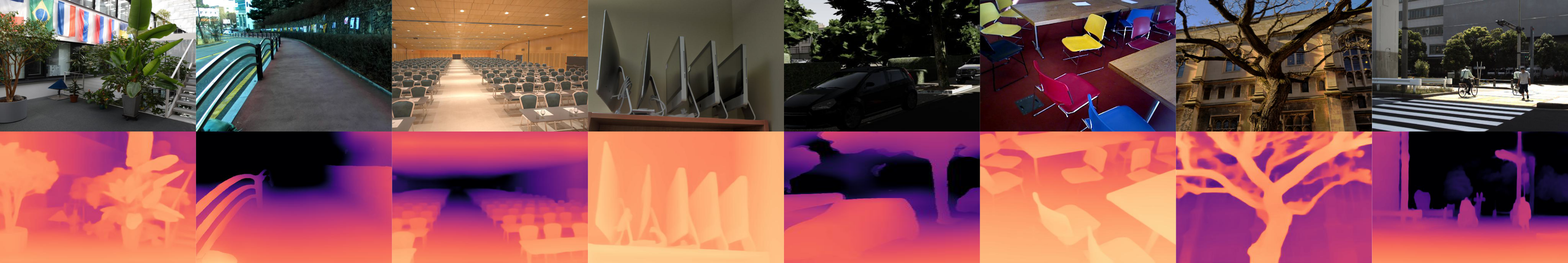- Usage
- Environment setup
- Sanity checks (Recommended)
- Model files
- Evaluation
- Training
- Gradio demo
- Citation
It is recommended to fetch the latest MiDaS repo via torch hub before proceeding:
import torch
torch.hub.help("intel-isl/MiDaS", "DPT_BEiT_L_384", force_reload=True) # Triggers fresh download of MiDaS repoimport torch
repo = "isl-org/ZoeDepth"
# Zoe_N
model_zoe_n = torch.hub.load(repo, "ZoeD_N", pretrained=True)
# Zoe_K
model_zoe_k = torch.hub.load(repo, "ZoeD_K", pretrained=True)
# Zoe_NK
model_zoe_nk = torch.hub.load(repo, "ZoeD_NK", pretrained=True)Clone this repo:
git clone https://github.com/isl-org/ZoeDepth.git && cd ZoeDepthYou can use local source for torch hub to load the ZoeDepth models, for example:
import torch
# Zoe_N
model_zoe_n = torch.hub.load(".", "ZoeD_N", source="local", pretrained=True)from zoedepth.models.builder import build_model
from zoedepth.utils.config import get_config
# ZoeD_N
conf = get_config("zoedepth", "infer")
model_zoe_n = build_model(conf)
# ZoeD_K
conf = get_config("zoedepth", "infer", config_version="kitti")
model_zoe_k = build_model(conf)
# ZoeD_NK
conf = get_config("zoedepth_nk", "infer")
model_zoe_nk = build_model(conf)##### sample prediction
DEVICE = "cuda" if torch.cuda.is_available() else "cpu"
zoe = model_zoe_n.to(DEVICE)
# Local file
from PIL import Image
image = Image.open("/path/to/image.jpg").convert("RGB") # load
depth_numpy = zoe.infer_pil(image) # as numpy
depth_pil = zoe.infer_pil(image, output_type="pil") # as 16-bit PIL Image
depth_tensor = zoe.infer_pil(image, output_type="tensor") # as torch tensor
# Tensor
from zoedepth.utils.misc import pil_to_batched_tensor
X = pil_to_batched_tensor(image).to(DEVICE)
depth_tensor = zoe.infer(X)
# From URL
from zoedepth.utils.misc import get_image_from_url
# Example URL
URL = "https://encrypted-tbn0.gstatic.com/images?q=tbn:ANd9GcS4W8H_Nxk_rs3Vje_zj6mglPOH7bnPhQitBH8WkqjlqQVotdtDEG37BsnGofME3_u6lDk&usqp=CAU"
image = get_image_from_url(URL) # fetch
depth = zoe.infer_pil(image)
# Save raw
from zoedepth.utils.misc import save_raw_16bit
fpath = "/path/to/output.png"
save_raw_16bit(depth, fpath)
# Colorize output
from zoedepth.utils.misc import colorize
colored = colorize(depth)
# save colored output
fpath_colored = "/path/to/output_colored.png"
Image.fromarray(colored).save(fpath_colored)The project depends on :
- pytorch (Main framework)
- timm (Backbone helper for MiDaS)
- pillow, matplotlib, scipy, h5py, opencv (utilities)
Install environment using environment.yml :
Using mamba (fastest):
mamba env create -n zoe --file environment.yml
mamba activate zoeUsing conda :
conda env create -n zoe --file environment.yml
conda activate zoeCheck if models can be loaded:
python sanity_hub.pyTry a demo prediction pipeline:
python sanity.pyThis will save a file pred.png in the root folder, showing RGB and corresponding predicted depth side-by-side.
Models are defined under models/ folder, with models/<model_name>_<version>.py containing model definitions and models/config_<model_name>.json containing configuration.
Single metric head models (Zoe_N and Zoe_K from the paper) have the common definition and are defined under models/zoedepth while as the multi-headed model (Zoe_NK) is defined under models/zoedepth_nk.
Download the required dataset and change the DATASETS_CONFIG dictionary in utils/config.py accordingly.
On NYU-Depth-v2 for example:
For ZoeD_N:
python evaluate.py -m zoedepth -d nyuFor ZoeD_NK:
python evaluate.py -m zoedepth_nk -d nyupython evaluate.py -m zoedepth --pretrained_resource="local::/path/to/local/ckpt.pt" -d nyuPretrained resources are prefixed with url:: to indicate weights should be fetched from a url, or local:: to indicate path is a local file. Refer to models/model_io.py for details.
The dataset name should match the corresponding key in utils.config.DATASETS_CONFIG .
Download training datasets as per instructions given here. Then for training a single head model on NYU-Depth-v2 :
python train_mono.py -m zoedepth --pretrained_resource=""For training the Zoe-NK model:
python train_mix.py -m zoedepth_nk --pretrained_resource=""We provide a UI demo built using gradio. To get started, install UI requirements:
pip install -r ui/ui_requirements.txtThen launch the gradio UI:
python -m ui.appThe UI is also hosted on HuggingFace🤗 here
@misc{https://doi.org/10.48550/arxiv.2302.12288,
doi = {10.48550/ARXIV.2302.12288},
url = {https://arxiv.org/abs/2302.12288},
author = {Bhat, Shariq Farooq and Birkl, Reiner and Wofk, Diana and Wonka, Peter and Müller, Matthias},
keywords = {Computer Vision and Pattern Recognition (cs.CV), FOS: Computer and information sciences, FOS: Computer and information sciences},
title = {ZoeDepth: Zero-shot Transfer by Combining Relative and Metric Depth},
publisher = {arXiv},
year = {2023},
copyright = {arXiv.org perpetual, non-exclusive license}
}