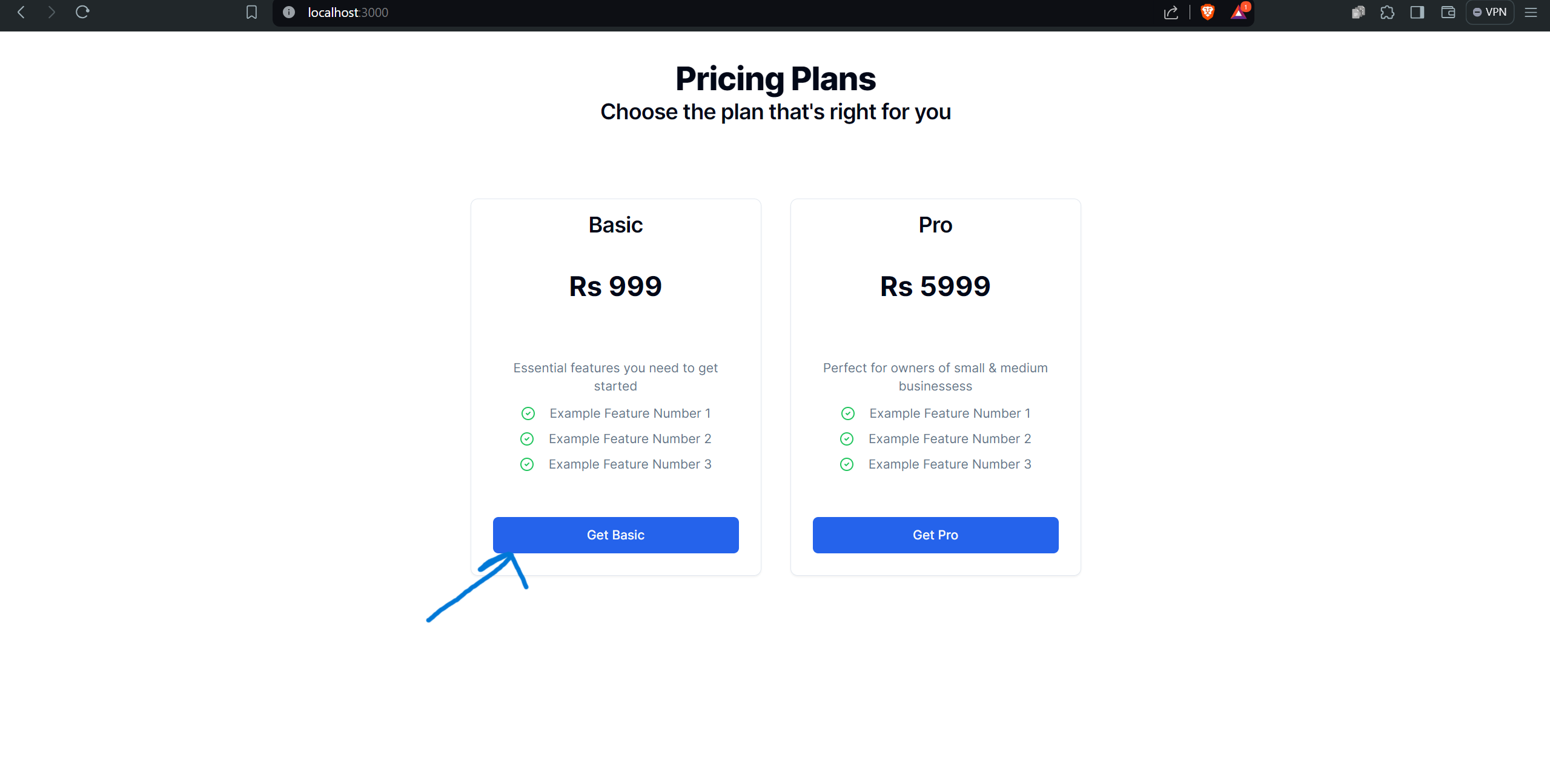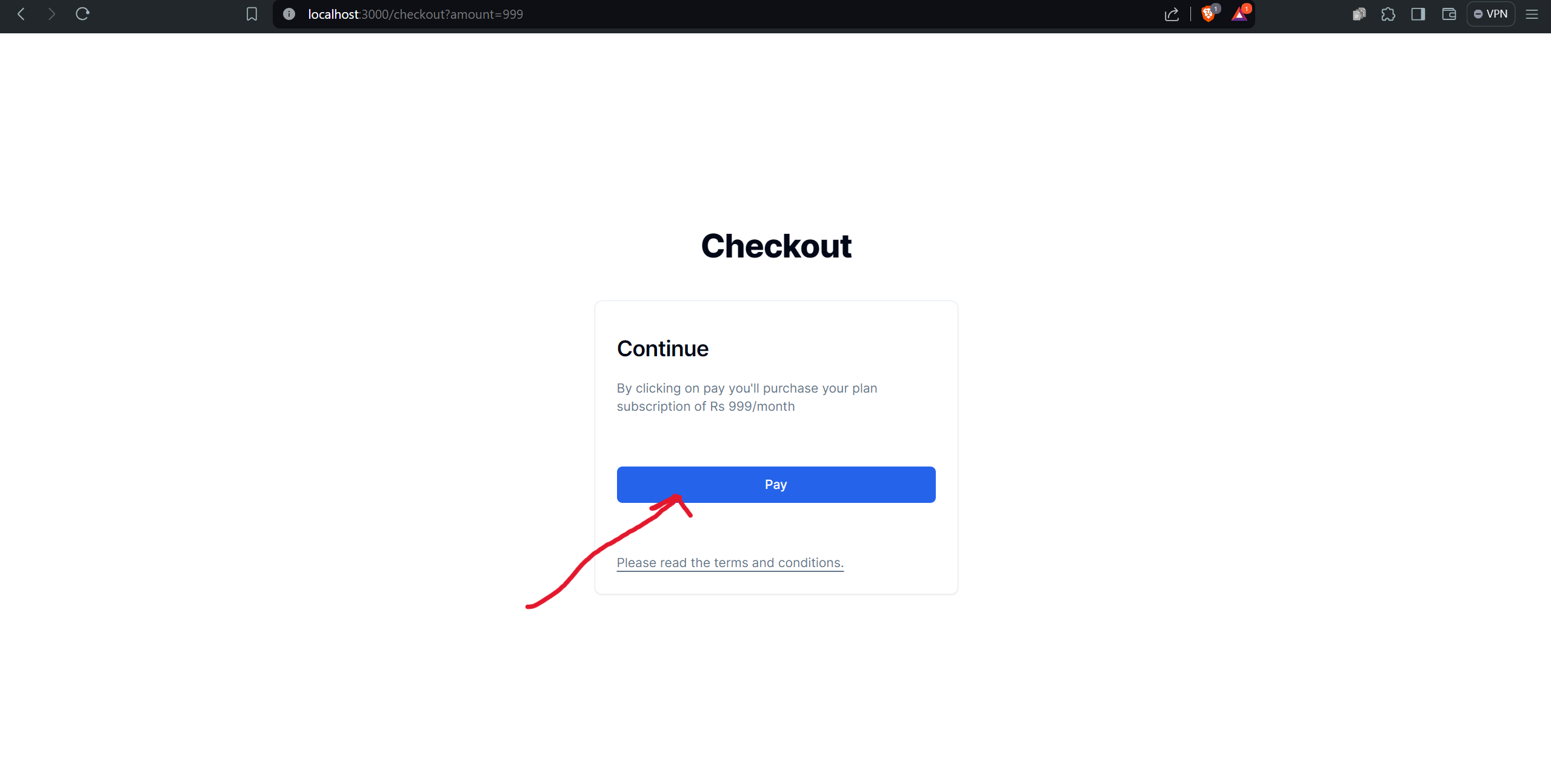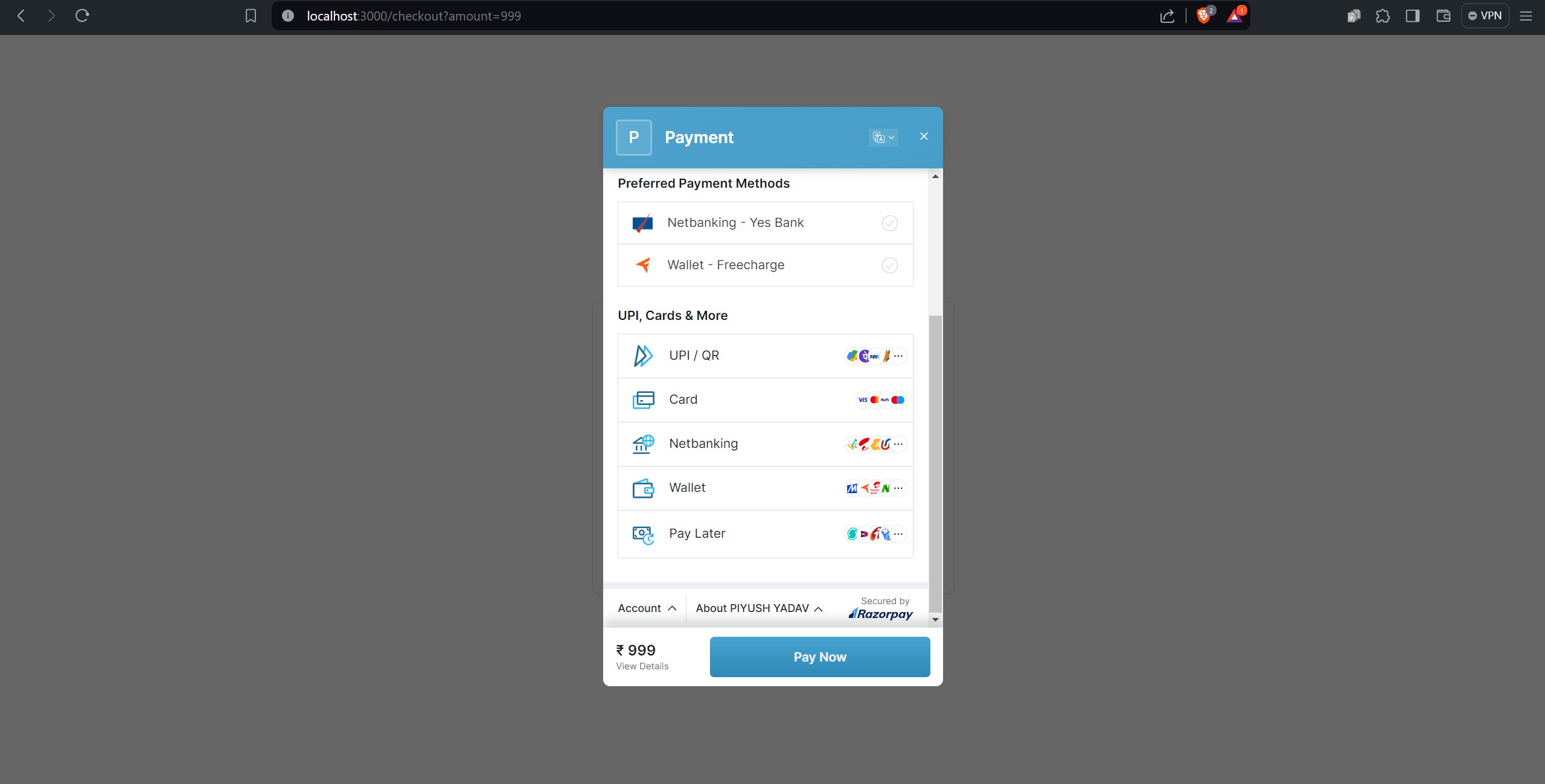If you're selling a product or service targeting Indian audiences, then you may be using or thinking about using Razorpay. Razorpay is a payment gateway company that helps you accept payments online. It is being used by a wide range of companies, from Zoho to Zomato. They also offer other services like credit cards and payroll banking APIs.
git clone https://github.com/piyushyadav1617/razorpay-next.git
cd razorpay-next
npm install-
Install the necessary packages in your backend:
npm install razorpay
-
Obtain your API credentials from the Razorpay dashboard (choose test/live mode). Set up the environment variables in your app:
key_id="rzp_test_YOUR_API_ID" key_secret="YOUR_API_KEY"
-
Run the application:
npm run dev #to start the application in development mode