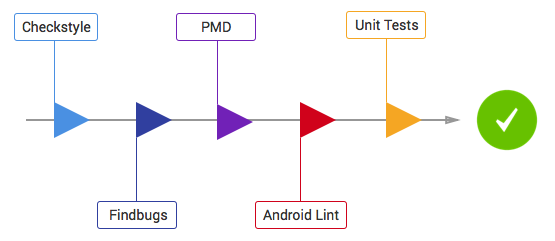This Android App is the Udacity Nanodegree project-3 Stock Hawk. This application uses the yahoo API of stocks and giving ability to view the stocks and other core functionlity that help to visualize the stock . This project following the Ribot guide lines.
##Screenshots
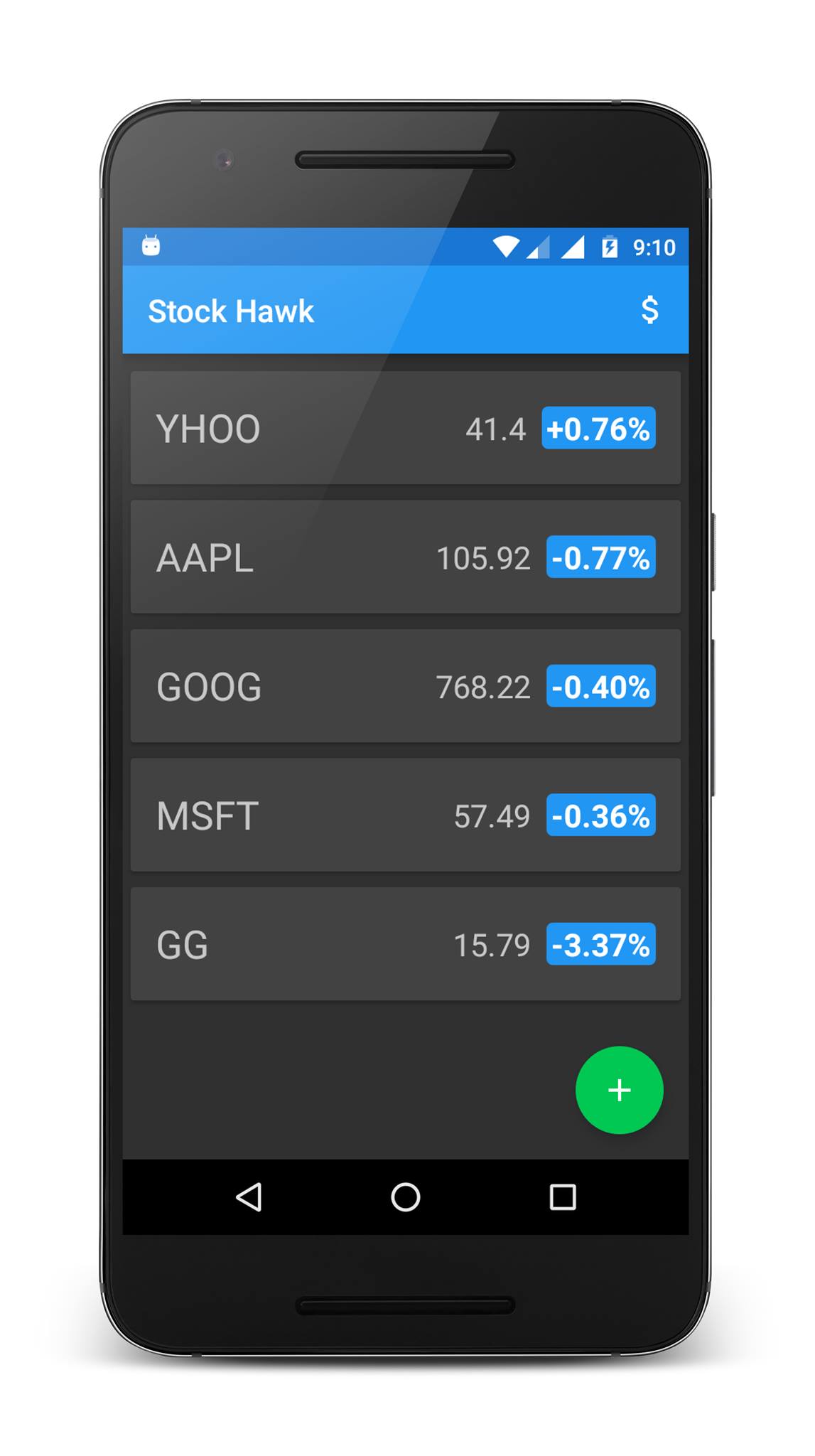 |
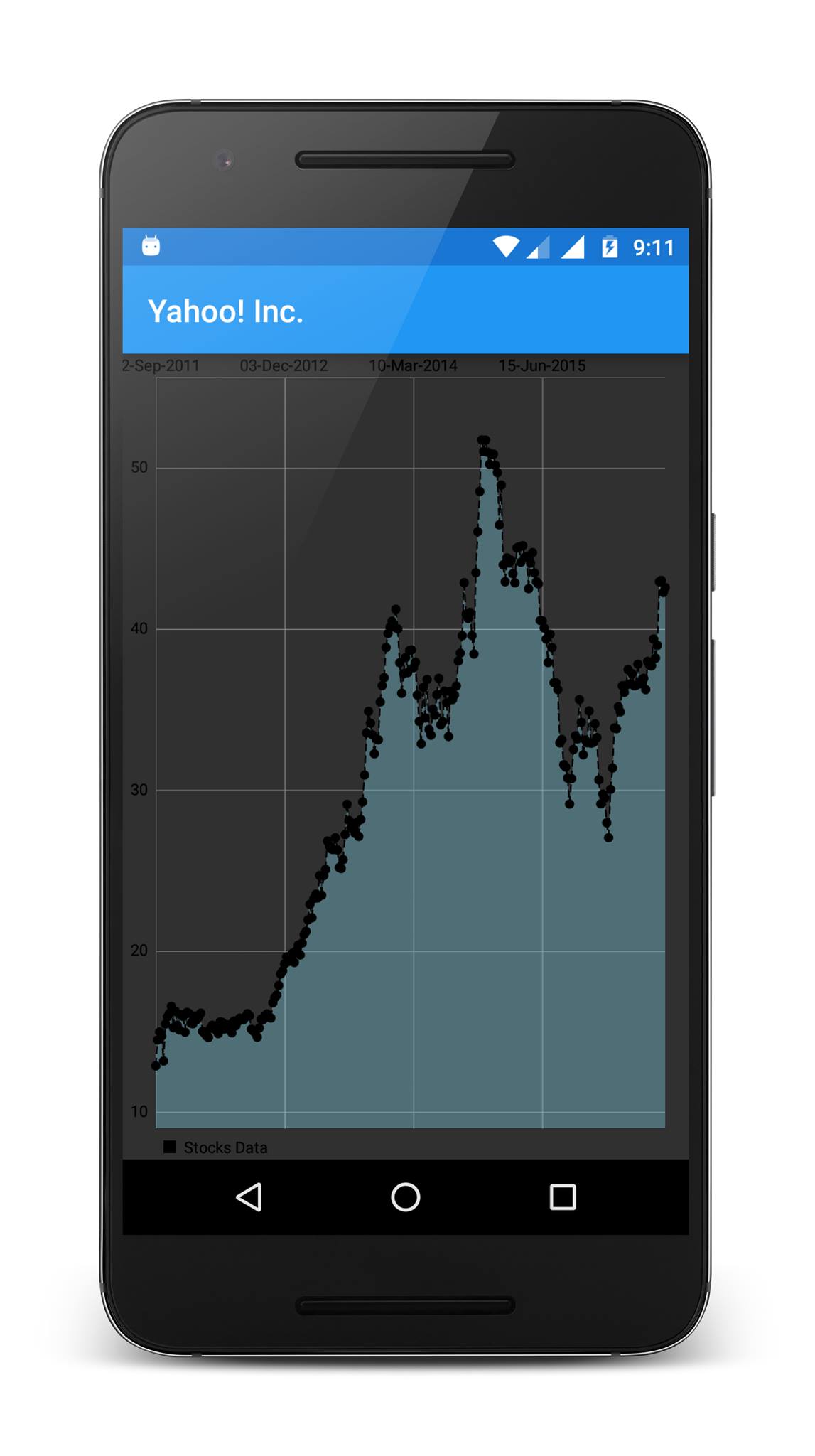 |
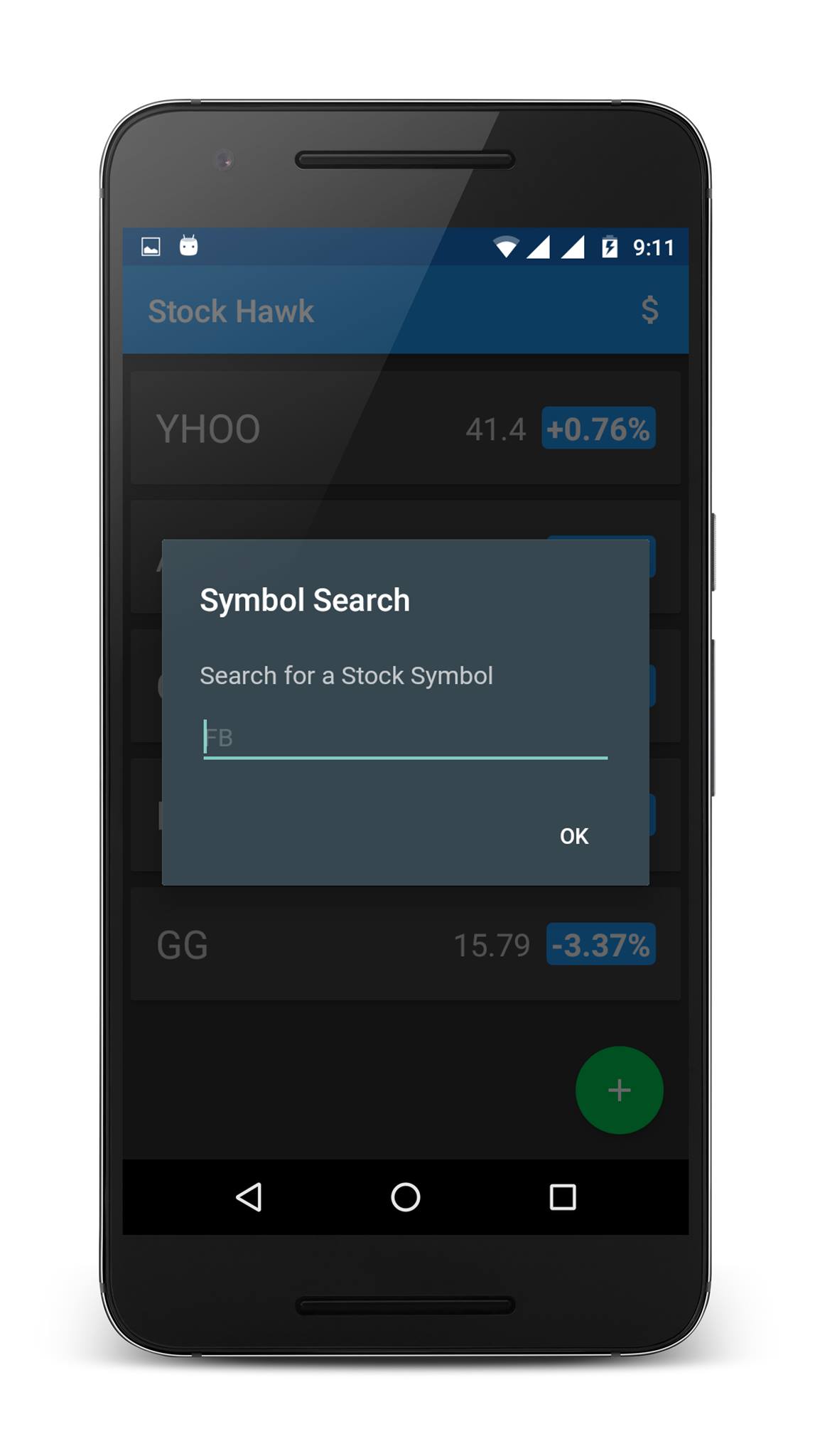 |
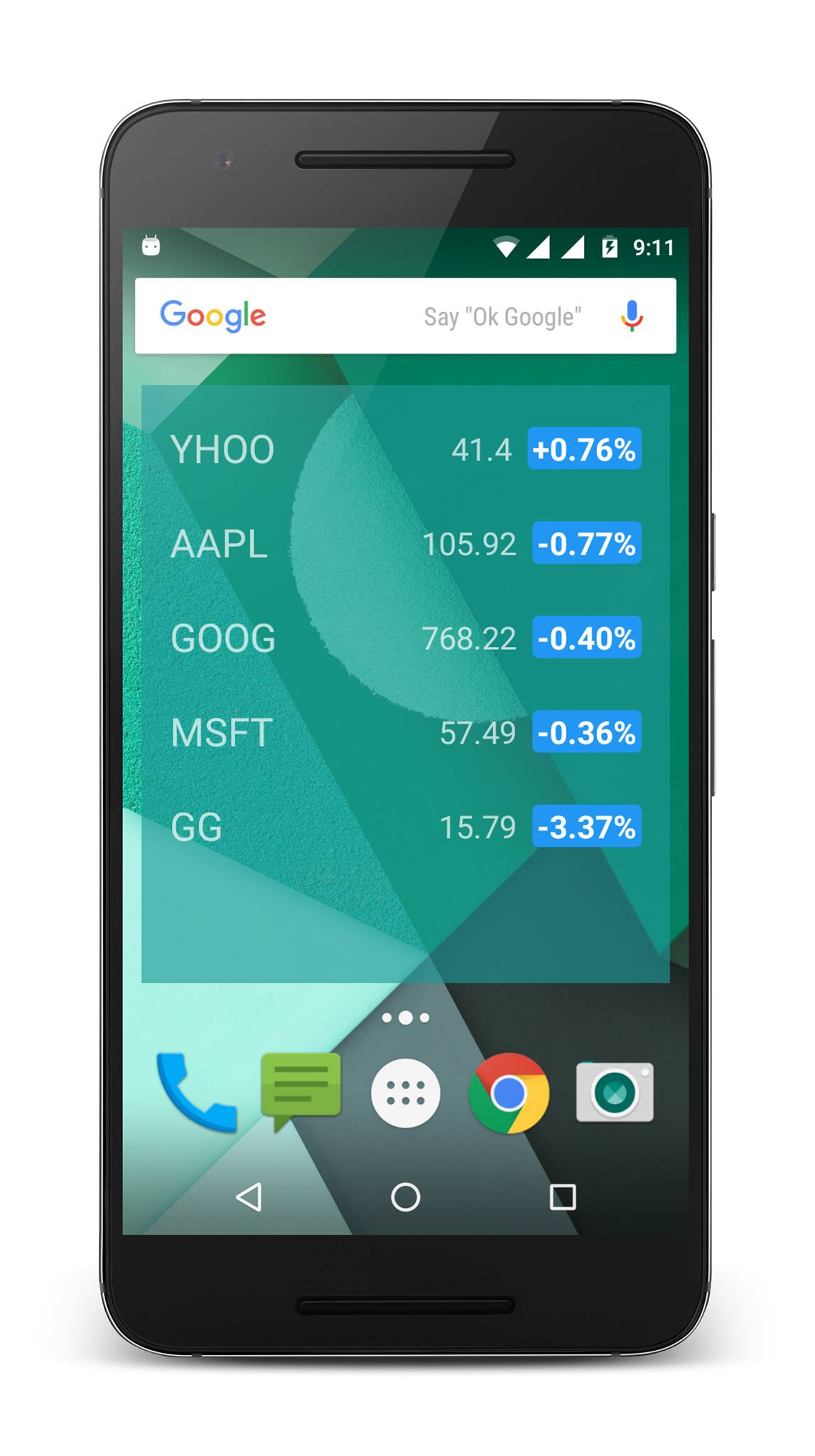 |
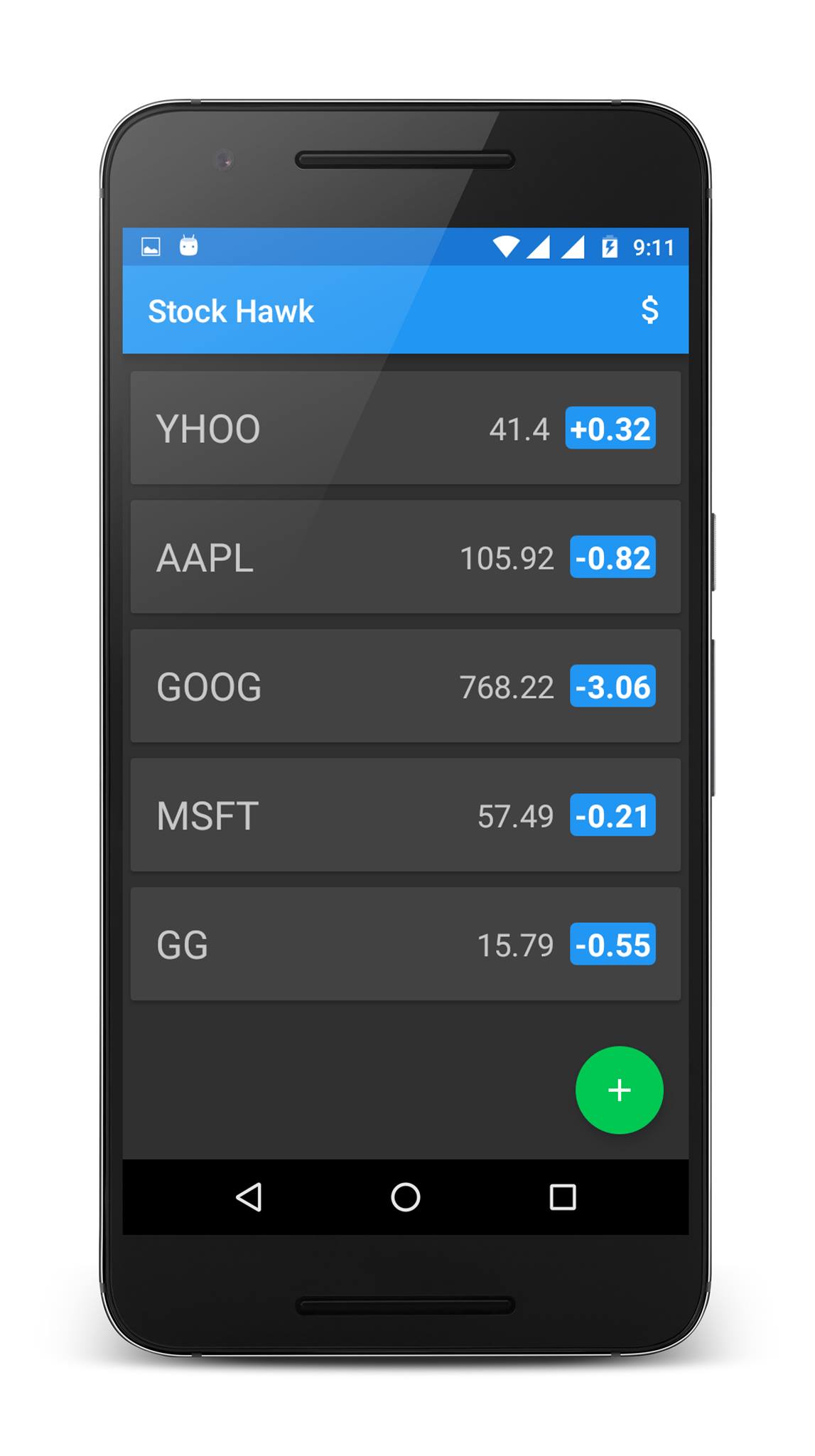 |
Libraries and tools included:
- Support libraries
- RecyclerViews and CardViews
- RxJava and RxAndroid
- Retrofit 2
- Dagger 2
- SqlBrite
- Butterknife
- Timber
- Glide
- Functional tests with Espresso
- Robolectric
- Mockito
- Checkstyle, PMD and Findbugs for code analysis
- JDK 1.8
- Android SDK.
- Android N (API 24) .
- Latest Android SDK Tools and build tools.
If you would like to contribute to Stock Hawk, the contributing guide is a good place to start. If you have questions, feel free to ask.
This project follows ribot's Android architecture guidelines that are based on MVP (Model View Presenter). Read more about them here.
This project integrates a combination of unit tests, functional test and code analysis tools.
To run unit tests on your machine:
./gradlew test
To run functional tests on connected devices:
./gradlew connectedAndroidTest
Note: For Android Studio to use syntax highlighting for Automated tests and Unit tests you must switch the Build Variant to the desired mode.
The following code analysis tools are set up on this project:
- PMD: It finds common programming flaws like unused variables, empty catch blocks, unnecessary object creation, and so forth. See this project's PMD ruleset.
./gradlew pmd
- Findbugs: This tool uses static analysis to find bugs in Java code. Unlike PMD, it uses compiled Java bytecode instead of source code.
./gradlew findbugs
- Checkstyle: It ensures that the code style follows our Android code guidelines. See our checkstyle config file.
./gradlew checkstyle
To ensure that your code is valid and stable use check:
./gradlew check
This will run all the code analysis tools and unit tests in the following order:
The project can be distributed using either Crashlytics or the Google Play Store.
We use the Gradle Play Publisher plugin. Once set up correctly, you will be able to push new builds to the Alpha, Beta or production channels like this
./gradlew publishApkRelease
Read plugin documentation for more info.
You can also use Fabric's Crashlytics for distributing beta releases. Remember to add your fabric
account details to app/src/fabric.properties.
To upload a release build to Crashlytics run:
./gradlew assembleRelease crashlyticsUploadDistributionRelease