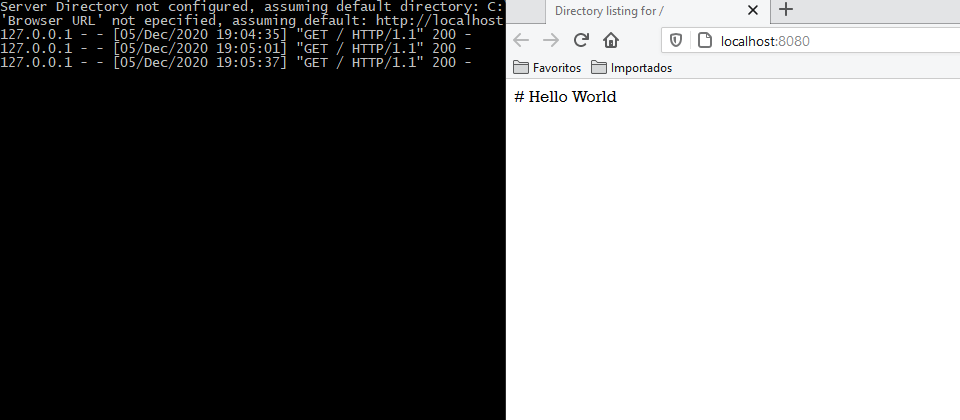A simple standalone http webserver based on python, leveraging Python's built-in http.server library.
allowing for the delivery of any static content on your local desktop environment trough your browser.
Originally, I designed this software to bundle MdWiki static web pages into a singles package. But given the nature of a Webserver, it can be used to a wide variaty of cases, for example in a USB drive or a shared folder.
Note: using this software as a web server exposed to the public internet it's not recommended, since that would require probably a whole new tier of security measures.
- Just drop both the .exe and config.yaml into any windows folder (You can grab the lastest version here)
- That's it. The server will serve the files following the configurations of the config.yaml file.
For developing new features for this repo or your own, you can follow the instructions listed below. (Any pull request or issues are more than welcome).
-
Check the prerequistes list and confirm that everything is in order
-
Clone the repository
git clone https://github.com/thethales/PythonUSBWebServer
-
Install Python dependencies
pip install pyyaml pip install auto-py-to-exe
- This project is based on the Python Programming Language and requires Python 3.8 or above. You can obtain a free copy of Python here
- To generate the Windows binaries you will need the Auto-Py-To-Exe, see the Python Dependencies for instructions.
The webserver offers some customization parameters. The full list is presented below. All parameters are kept at the config.yaml file.
httpserver: This parent key, holds all configuration attributes related to the ```http.server``
| Key | Type | Description | Default |
|---|---|---|---|
| port | integer |
Specifies the web server port. Make sure to fill in a avaliable port, current version does not check for port avaliability | 8080 |
| directory | string |
Specifies the directory to run server and serve the webpages | Current directory |
webbrowser: This parent key, defines attributes for the optional open webpage function
| Key | Type | Description | Default |
|---|---|---|---|
| open_url_after_launch | boolean |
If true opens the webserver url after launch on the default OS browser |
true |
| window | integer |
Displays the url using the default browser. If 0, the url is opened in the same browser window if possible. If the value is 1, a new browser window is opened if possible. If value is 2, a new browser page (“tab”) is opened if possible. | 0 |
| autoraise | boolean |
If autoraise is True, the window is raised if possible (note that under many window managers this will occur regardless of the setting of this variable). | true |
| url | string |
Specifies custom URL | http://localhost:<server_port> e.g. http://localhost:8080 |
Q: What platforms are supported ?
A: Currently only windows is officially supported, though, since the software is designed in Python, you can run the script in any platform. To do so, make sure to download both run.py and config.yaml
Q: PHP ?
A: That crossed my mind, but I have yet to look at it.