Bases on the Social Shareboard for Microsoft Build 2020 Student Zone. This is a demo project in GitHub for Beginner on Week of Build 2020 organized by Microsoft Student Partner Thailand.
-
Fork this repository to your GitHub account with the button at the top-right
-
Create a new Markdown file in the
notesfolder and name it something unique like ilovebuild2020.md and fill it out similar to other examples in the notes folder. You can copy the content in sample.md file and modify it as you want. -
Commit and Push the changes to GitHub
-
Create a Pull Request with your changes by pressing the New pull request button on your repository's GitHub page and then pressing Create pull request
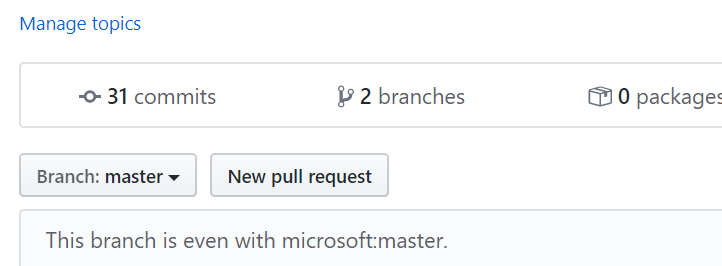
-
Your note will be reviewed and approved by the admins!
Microosft Learn: Introduction to version control with Git
Microsoft Learn: Automate your workflow with GitHub Actions
Microsoft Build 2020: Introduction to GitHub for Student Developers