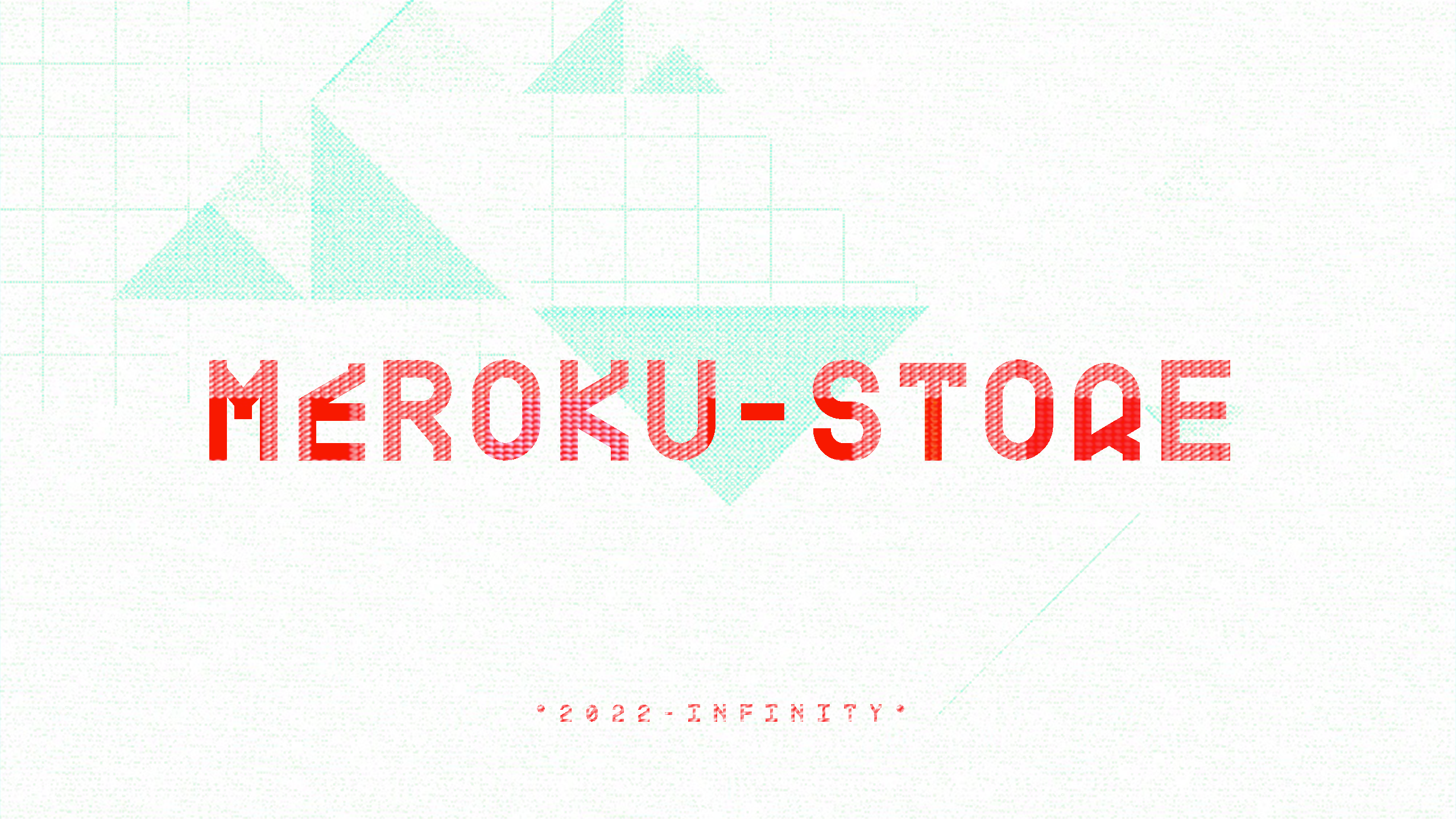Meroku is the world's first community-owned omnichain dapp store. We are trying to remove redundant costs which exist in web2 (eg. cloud hosting ) and centralised authorities who control access and define their own rules to stop dapp developers from innovating. We feel the future will be self-hosted dapp stores with complete transparency. This framework is the start of that journey, please join us and help create a more open and secure web3.
Please note: We don't have a website or any token. This repo is only official spot.
- It allows you (the user) to install and run dApps locally. Complete trust and security + self hosting.
- It allows you (the developer of dApp) to distribute it to a huge audience without hosting anywhere.
The high level architecture is available at Archi.
- Docker Desktop is required. Install Docker Desktop
- Download the binary for your OS and architecture from https://github.com/merokudao/meroku/releases latest release.
- As Meroku is evolving fast, different releases might have different installation method. It is recommened to read the release doc for installation method for that release.
This will install the command meroku-(os)-(archi) on your system.
meroku-macos-x64 search <queryText> Search for all dApps with the query 'queryText'.
Search across name and description. Additionally filter in the results using specific tags or chains.
$ meroku-macos-x64 search -h
Usage: app search [options] <query>
Search for dApps. Searches by default in dApp name across all chains
Arguments:
query Type a few characters to search for a dApp
Options:
-t, --tag [tag...] Filter dApps by these tags only
-c, --chainId [chainId...] Filter dApps by these chainIds only
-d, --description Search in description (default: false)
-h, --help display help for command
You can provide multiple chains like -c 137 1 80001 and similarly multiple tags like -t tag1 tag2 and so on.
meroku-macos-x64 add <repoUrl> <name>
Adds a public git repo hosted at repoUrl with the name name to local hosting.
meroku-macos-x64 start <name>
meroku-macos-x64 start <name>
In order to make your repo compatible with Meroku, you will need to add a file called Selfhosting and specify an appropriate environment file. The details of both are given below.
Community Guidelines Coming Soon.
Check out the roadmap.