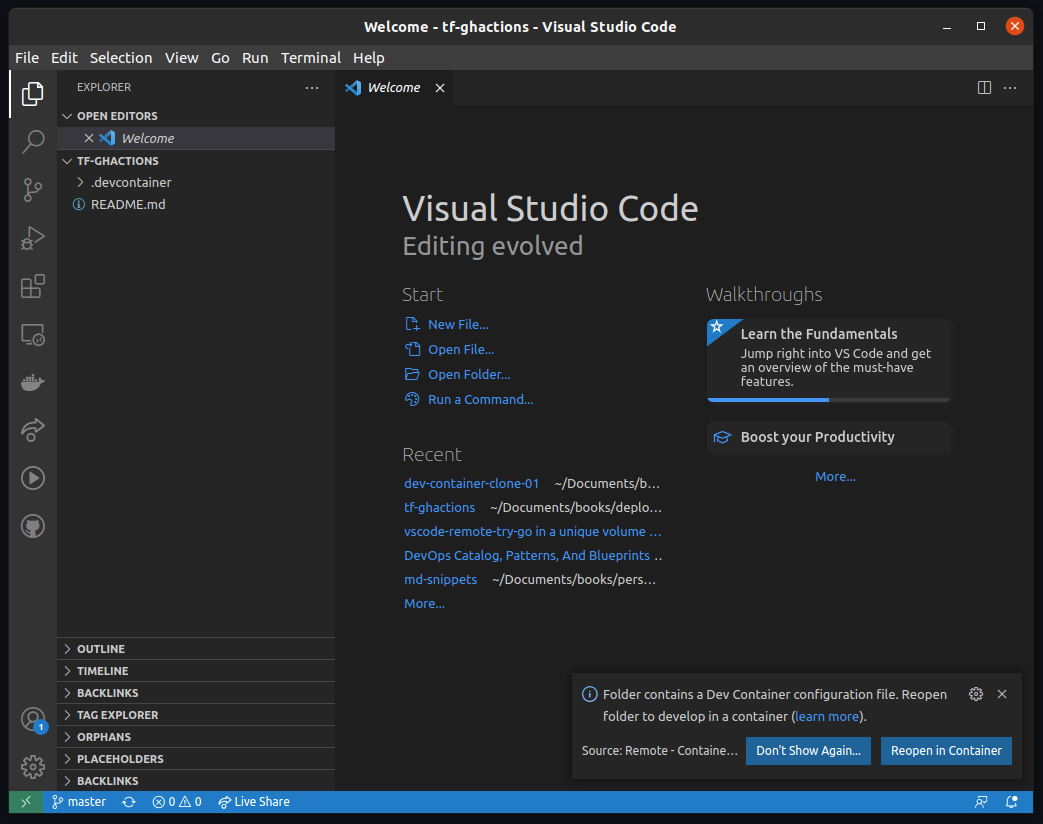People interested in DevOps culture and would like to create Infrastructure as Code (IaC).
The idea is to create an common environment to a team. In short, a development container is created with all the tools necessary to share Terraform templates across a DevOps team.
You must have Docker installed on your local machine.
Download VS Code, then from VS Code: Git: Clone utility, you will clone the repository. After that, VS Code: will pop-up to Reopen in Container. Do it, and wait to the container image to be deployed.
- Golang
- Terraform
- VS Code
The dev-container has the Terraform binary installed.
The process installs some VS Code Extensions to save time for the team.
Extensions:
- golang.Go
- 4ops.terraform
- omartawfik.github-actions-vscode
- redhat.vscode-yaml
- Clone the repository using VS Code.
# On Linux
CTRL+SHIFT+P or F1
# Type there
Git: Clone
# Type the repository name
https://github.com/thiagofborn/tf-ghactions
- If the message to Reopen in Container does not show up as the picture depicts
- Open a new VS Code Window
- Go to File
- Open the folder
- Select the root folder you have cloned tf-ghactions
That will force the Reopen in Container to show up.