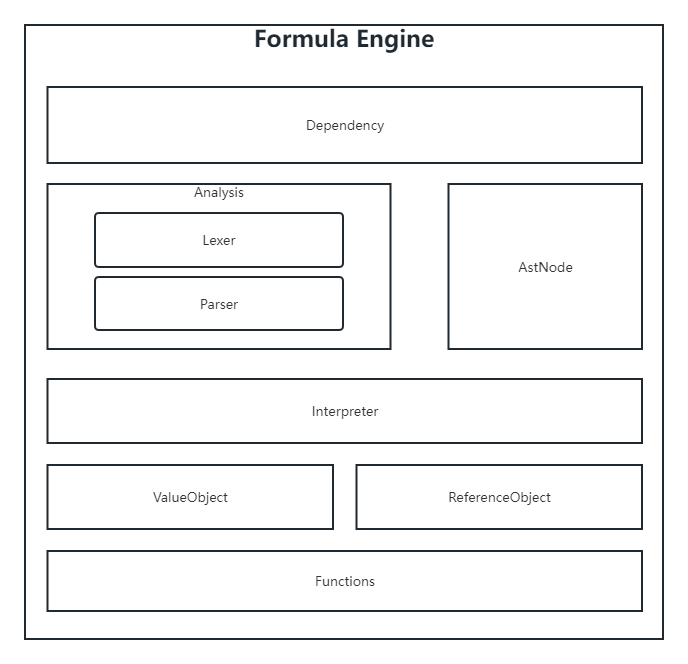English | 简体中文
Univer is an open source collabrative solution, which aims to empower the collaboration capability into all systems. With Univer, users can synchronously edit the file content, making files flowing smoothly within different types of systems and avoid downloading and uploading Microsoft Office files anymore.
We provide javascript part of code in the repository, including a canvas-based framework for building documents, spreadsheets, slides.
⚠️ This project is still in development, only for testing and learning, not for production
Node.js Version >= 14.19
git clone http://github.com/dream-num/univer
cd univer
npm i -g pnpm # MacOS : sudo npm i -g pnpm
npx playwright install
pnpm i
Start sheets
npm run dev:sheet
Start docs
npm run dev:doc
Start slides
npm run dev:slide
For more development tutorials, please refer to Contribution Guide.
Please file an issue at Issues.
Univer is written in typescript and designed according to the plug-in architecture. The functions outside the core are developed in the form of plug-ins. In the future, a plug-in market will be built to meet more personalized needs
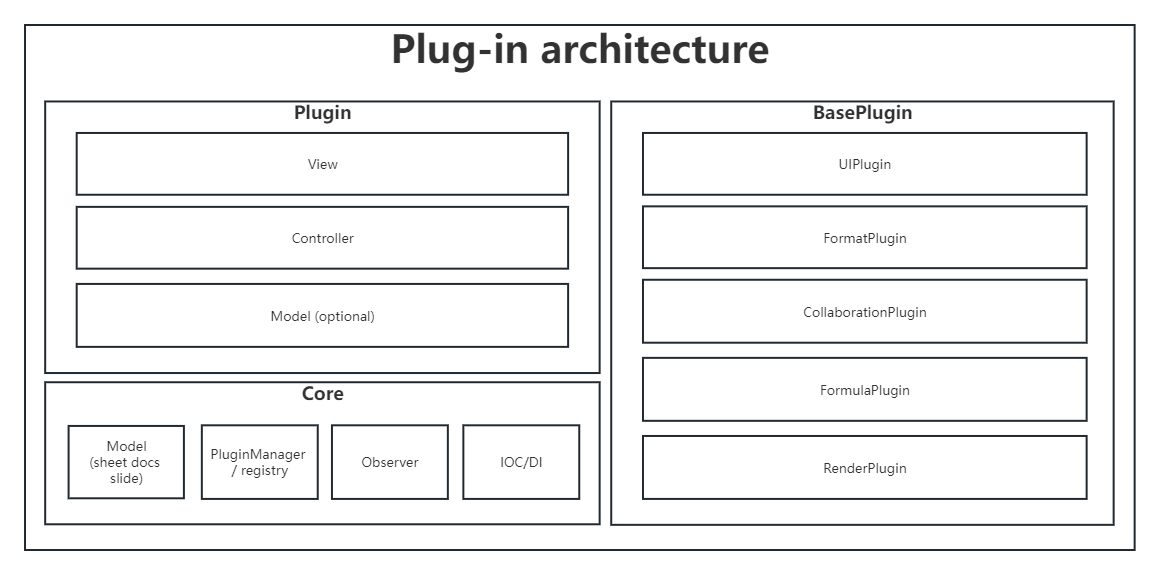
Univer sheet, document, and slide adopt the same rendering engine architecture, which abstracts the application into text flow, table, canvas, and core part triggers rendering, and object is the renderer.
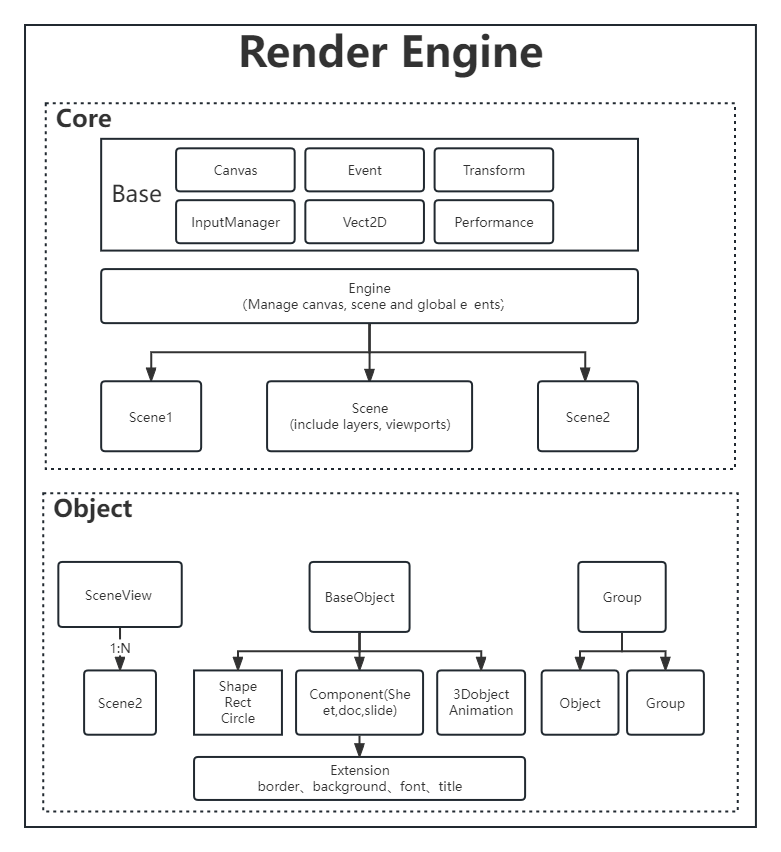
- Achieve the nesting and operation between applications.
- Sheet cells support embedding doc text
- Support inserting sheet, doc, slide in slide
| slide 10-layer embedding | Sheet in slide and doc in cell | wrap text around a picture |
|---|---|---|
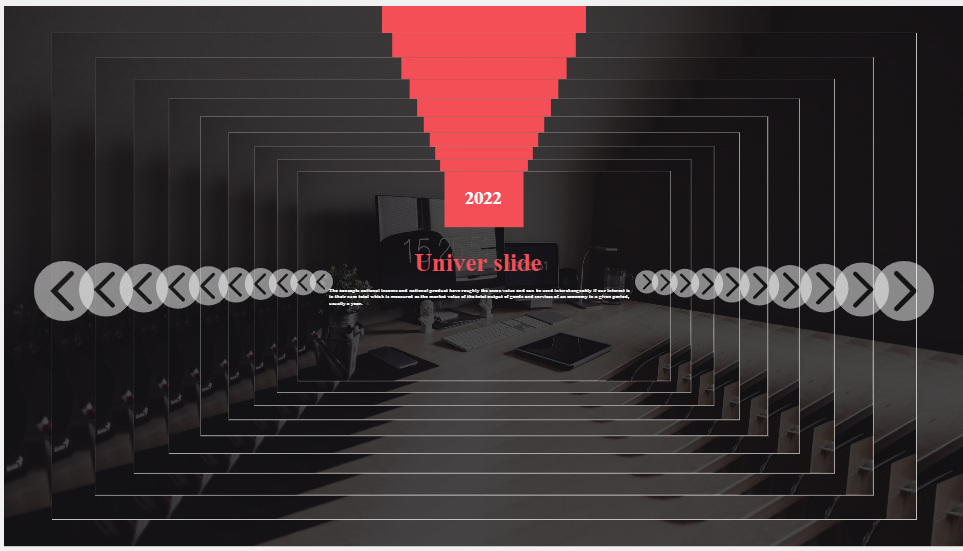 |
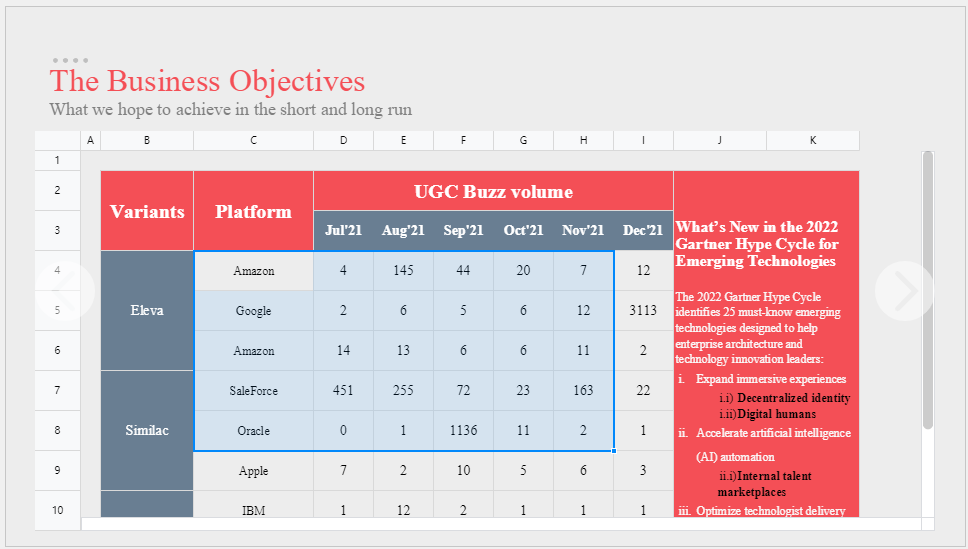 |
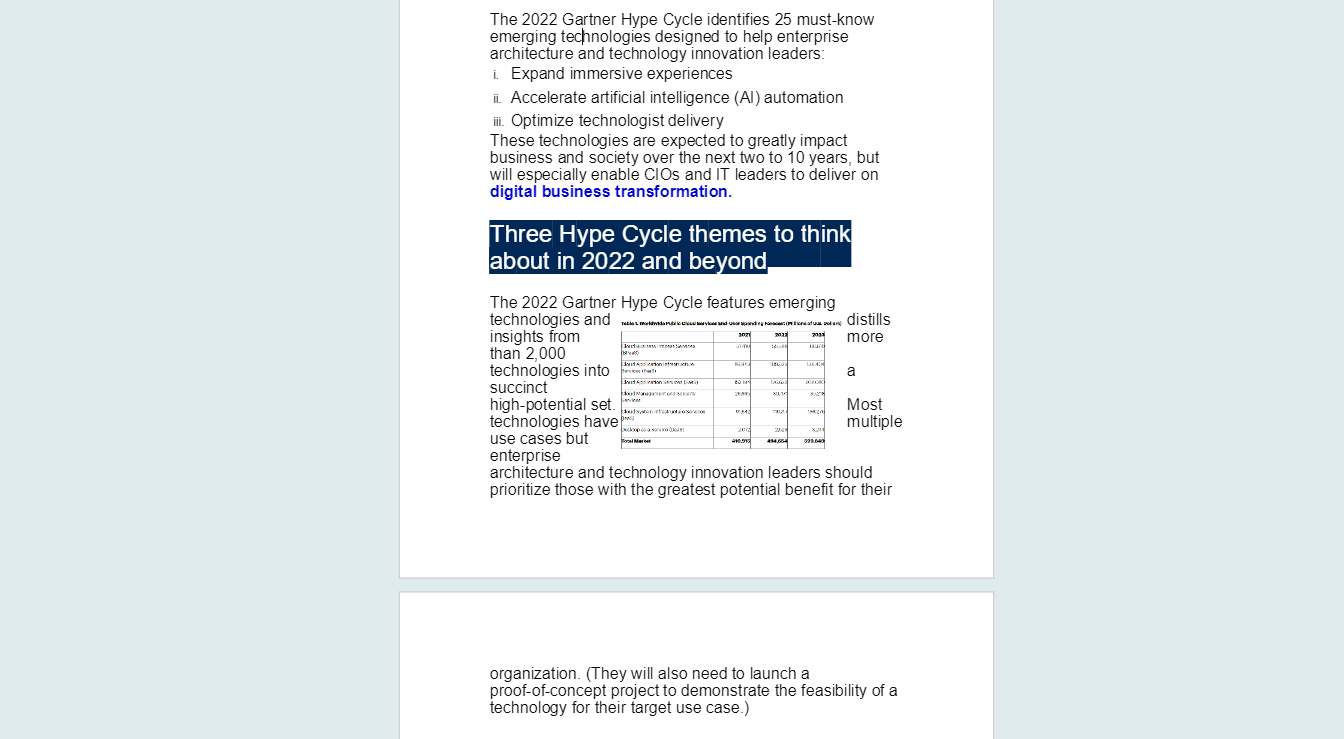 |
Univer formula engine, supports asynchronous calculation, lambda function and range naming
The goal of the first phase, consistent with the function of luckysheet2.0 version
- Styling
done - Conditional formatting
2023Q1 - Align or rotate text
done - Support text truncation, overflow, automatic line wrapping
done - Data types
done- currency, percentages, decimals, dates
- Custom
- Cell segmentation style
done
- Move cells by drag and dropping
done - Fill handle
2023Q1 - Auto Fill Options
2023Q1 - Multiple selection
2023Q1 - Find and replace
2023Q2 - Location
2023Q4 - Merge cells
done - Data validation
2023Q2
- Hide, Insert, Delete rows and columns
2023Q1 - Frozen rows and columns
2023Q1 - Split text
2023Q4
- Undo/Redo
2023Q1 - Copy/Paste/Cut
2023Q1 - Hot key
2023Q2 - Format Painter
2023Q4 - Selection by drag and dropping
2023Q1
- formula engine (array formula, named, lambda)
done - Built-in formulas
2023Q1 - 2023Q4 finished according to the frequency of use - Remote formulas
2023Q4 - Custom
2023Q4
- Filters
2023Q2 - Sort
2023Q2
- Arrange fields
2023Q3 - Aggregation
2023Q3 - Filter data
2023Q4 - Drill down
2023Q4 - Create a PivotChart
2023Q4
- Basic 6 Chart
2023Q4 - 2024Q2 - Advanced Chart
2024Q4 - SparkLines
2024Q2
- Comments
2023Q3 - Collaborate
2023Q3
- Insert picture (JPG,PNG,SVG and so on)
2023Q3
- Matrix operation
2023Q4 - Screenshot
2023Q4 - Copy to
2023Q3 - EXCEL import/export
2023Q1 - 2023Q4 Gradually enhance compatibility
New feature
- Print (Like excel print option, save to PDF)
2024Q2 - Tree menu (Just like the outline (group) function of excel)
2024Q1 - Table new Features (filter, slicer)
2024Q1 - CSV,TXT import/export (Specially adapted to Luckysheet)
2024Q1 - Insert Shapes (Pen tool Shapes)
2023Q2
- Add and edit text
2023Q1 - Find and replace text
2023Q4 - Check grammar, spelling, and more
2024Q2 - Show word count
2023Q1 - Insert and remove hyperlinks
2023Q2
- Add and format text
2023Q1 - Create a bulleted or numbered list
2023Q1 - Change the line spacing
2023Q1 - Apply styles
2023Q1 - Apply themes
2024Q1
- Change margins
2023Q1 - Create newsletter columns
2023Q1 - Change page orientation to landscape or portrait
2023Q2 - Add a border to a page
2023Q4 - Insert a header or footer
2023Q2 - Insert page numbers
2023Q2 - Insert a page break
2023Q2 - Insert a table of contents
2024Q2
- Insert a table
2023Q2 - Insert pictures
2023Q1 - Insert icons
2023Q3 - Insert WordArt
2024Q3 - Insert a watermark
2023Q2 - Show the ruler
2023Q3 - Rotate a picture or shape
2023Q1 - Wrap text around a picture in Word
2023Q1
- Write an equation or formula
2024Q2 - Indent the first line of a paragraph
2023Q1 - Double-space the lines in a document
2023Q1
- Convert or save to PDF
2024Q4 - Edit a PDF
2024Q4 - Print your document
2024Q4 - Collaborate
2023Q4 - Comment
2023Q4 - mobile device
2024Q4
- Insert a Sheet
2023Q2 - Insert a Slide
2023Q2 - Word import/export
2023Q4 - 2024Q4 Gradually enhance compatibility
- Slide master
2023Q3 - Apply a slide layout
2023Q3 - Add color and design with Themes
2023Q4 - landscape and portrait
2023Q4 - Organize slides into sections
2023Q4 - Create, merge, and group objects on a slide
2023Q2 - Rotate or flip an object
2023Q2 - Change the order
2023Q2
- WordArt
2024Q3 - Hyperlink
2023Q3 - Check spelling
2024Q4 - Table
2023Q2 - Add slide numbers, page numbers, or the date and time
2023Q4 - Set text direction and position in a shape or text box
2023Q3
- Insert a picture
2023Q1 - Edit pictures
2024Q2 - SmartArt
2024Q2 - Put a background picture
2023Q2 - Chart
2023Q4 - 2024Q2 - Shape
2023Q2 - Insert icons
2023Q2
- Presenter view
2023Q2 - Speaker notes
2023Q4 - Rehearse and time the delivery of a presentation
2024Q4 - Record a slide show
2024Q4 - Print your PowerPoint slides, handouts, or notes
2024Q4 - Self-running presentation
2024Q4
- Transitions between slides
2024Q2 - Animate text or objects
2024Q1 - Morph transition
2024Q4 - Video
2023Q4 - Audio
2023Q4 - Record screen
2024Q4
- Collaborate
2023Q4 - Convert a presentation as a video
2024Q4 - Save as PDF
2024Q4 - PowerPoint import/export
2023Q4 - Mobile
2023Q4 - insert Sheets
2023Q2 - insert documents
2023Q2