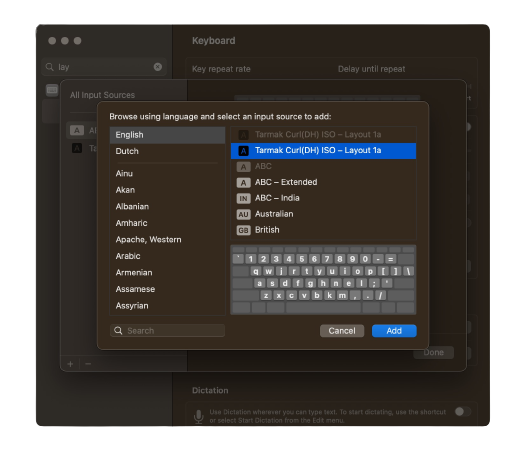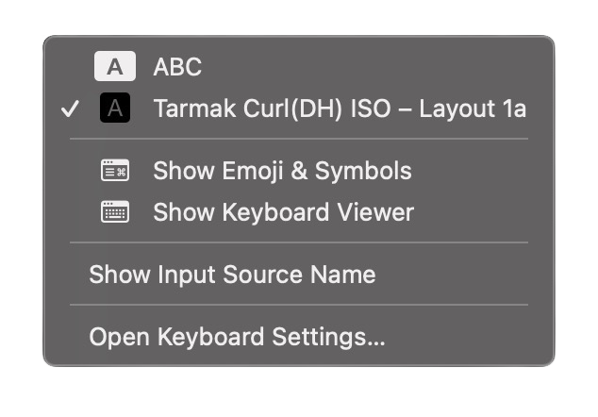⌨️ Migrating to Colemak DH using the Tarmak DH layouts
To install this layout, copy the bundle to the following location:
cp -R ./layouts/Tarmak\ Curl\(DH\)\ ISO\ –\ Layout\ 1a.bundle /Library/Keyboard\ Layouts
Restart your machine. Add the layout to the list of available layouts in the Keyboard > Layout preferences pane.
You can then switch to the layout using the keyboard menu bar item.
Thanks for:
- Ukelele which was used to create the layout keyboard bundle.
- Based on the guide at: https://dreymar.colemak.org/tarmak-steps.html#tmk-dh