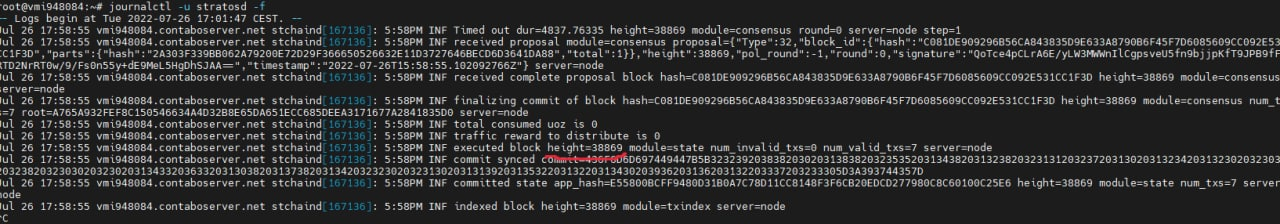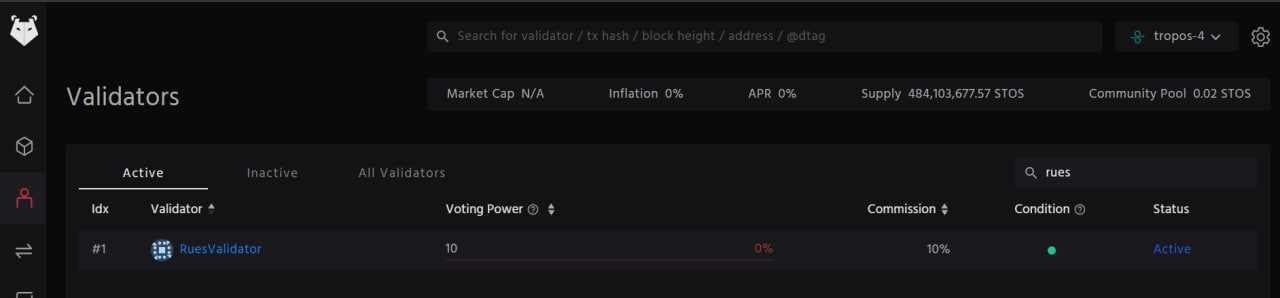Stratos Türkiye Telegram grubu: Stratos Türkiye
8GB RAM
160 GB SSD
4 vCPU
sudo su
cd /root
sudo apt update && sudo apt upgrade -y
sudo apt install make clang pkg-config libssl-dev build-essential git jq ncdu bsdmainutils -y < "/dev/null"
cd $HOME
wget https://github.com/stratosnet/stratos-chain/releases/download/v0.8.0/stchaind
md5sum stchain*
chmod +x stchaind
ls
- go version yazdığınızda 1.16+ üstü sürüm olmalı, genelde 1.18 çıkar.
wget -O go1.18.2.linux-amd64.tar.gz https://golang.org/dl/go1.18.2.linux-amd64.tar.gz
rm -rf /usr/local/go && tar -C /usr/local -xzf go1.18.2.linux-amd64.tar.gz && rm go1.18.2.linux-amd64.tar.gz
echo 'export GOROOT=/usr/local/go' >> $HOME/.bash_profile
echo 'export GOPATH=$HOME/go' >> $HOME/.bash_profile
echo 'export GO111MODULE=on' >> $HOME/.bash_profile
echo 'export PATH=$PATH:/usr/local/go/bin:$HOME/go/bin' >> $HOME/.bash_profile && . $HOME/.bash_profile
go version
go mod tidy
git clone https://github.com/stratosnet/stratos-chain.git
cd stratos-chain
git checkout v0.8.0
make build
- Hata almazsanız bunları girmenıze gerek yok. (yüksek ihtimal hata almayacaksınız)
go mod tidy
sudo apt update
make build
cd ~/stratos-chain
make install
- 👉 Node Name kısmını kendi validator isminizi girin 👈
cd $HOME
./stchaind init NodeName
wget https://raw.githubusercontent.com/stratosnet/stratos-chain-testnet/main/genesis.json
wget https://raw.githubusercontent.com/stratosnet/stratos-chain-testnet/main/config.toml
wget -O $HOME/.stchaind/config/addrbook.json "https://github.com/mmc6185/node-testnets/blob/main/stratos/stratos-tropos-4/addrbook.json?raw=true"
mv config.toml $HOME/.stchaind/config/
mv genesis.json $HOME/.stchaind/config/
echo "[Unit]
Description=Stratos Node
After=network.target
[Service]
User=$USER
Type=simple
ExecStart=$(which stchaind) start
Restart=on-failure
LimitNOFILE=65535
[Install]
WantedBy=multi-user.target" > $HOME/stratosd.service
sudo mv $HOME/stratosd.service /etc/systemd/system
sudo tee <<EOF >/dev/null /etc/systemd/journald.conf
Storage=persistent
EOF
sudo systemctl restart systemd-journald
sudo systemctl daemon-reload
sudo systemctl enable stratosd
sudo systemctl restart stratosd
- Görselde ki gibi loglar akıcak, 1-2-3 diye başlıyacak sizde.
journalctl -u stratosd -f
Şimdi explorere gidiyoruz: explorer linki
- Sol üstte Latest Block yazıcak, güncel blok orası.
- Birazdan false çıktısı komutunu gireceğiz
- False çıktınız true yazacak, false olması için güncel bloğa gelmesi gerekiyor, örnek:
- Eşleşmesi max 30-60 dakika arası sürer.
stchaind status 2>&1 | jq .SyncInfo
- WalletName kısmını kendı cüzdan adınız yapın!
- Çıkan bilgileri not edin en altta 12 kelımenız olacak o da dahil.
stchaind keys add --hd-path "m/44'/606'/0'/0/0" --keyring-backend test WalletName
- WalletAdres kısmını kaldırın ve cüzdan adresinizi yazın, tırnakları kaldırmayın!
curl --header "Content-Type: application/json" --request POST --data '{"denom":"ustos","address":"walletAddress"} ' https://faucet-tropos.thestratos.org/credit
- st1400.. kısmına kendi cüzdan adresinizi yazın
stchaind query bank balances st1400f6e4kes5sk0ltfz8ms74ga9wzd9dulchh5q
- NodeName kısmına validator ismimizi girin!
- WalletAddres kısmına cüzdan adınızı girin!
stchaind tx staking create-validator \
--amount=100000000ustos \
--pubkey=$(stchaind tendermint show-validator) \
--moniker="NodeName" \
--chain-id=tropos-4 --keyring-backend=test --gas=auto -y \
--commission-rate=0.10 \
--commission-max-rate=0.20 \
--commission-max-change-rate=0.01 \
--min-self-delegation=1 \
--from=walletAddress \
--gas=auto -y
Stratos Türkiye Telegram grubu: Stratos Türkiye
-
🔭 I’m currently working on developing my community
-
🌱 I’m currently learning Blokchain
-
👨💻 All of my projects are available at Github
-
📝 I regularly write articles on Layer-1 Blokchain
-
📫 How to reach me Mail
-
📄 Know about my experiences Forum
-
⚡ Fun fact Managing Community | produce content