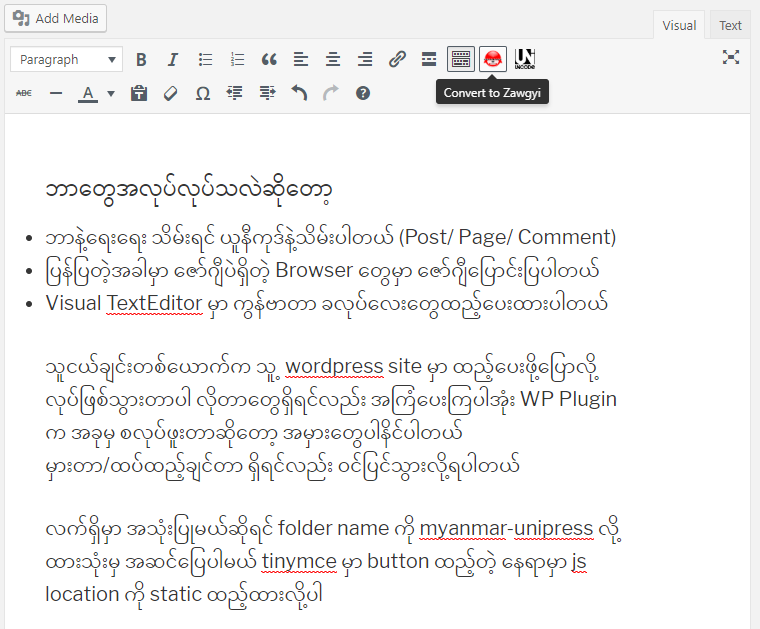Requires at least: 3.0.1
Tested up to: 5.5.1
Stable tag: 1.3.5
License: GNU GENERAL PUBLIC LICENSE
Myanmar UniPress will check myanmar content and convert to unicode before saving.
Myanmar UniPress will check myanmar content and convert to browser encoding if the content font is not equal to brower font and Myanmar UniPress will conver the zawgyi contents (posts, comments, pages) as unicode before save.
This section describes how to install the plugin and get it working.
e.g.
- Rename trunk folder as
myanmar-unipressand upload this folder to the/wp-content/plugins/directory, or install the plugin through the WordPress plugins screen directly. - Activate the plugin through the 'Plugins' screen in WordPress
- Use the Settings->Myanmar UniPress screen to configure the MyanmarUnipress
Nothing at the moment
- Wait fontLoading to detect the rendering
- Fix letter-spacing in detector
- Fix letter-spacing
- Add MUA Office font
- Change default font to Mon3 and Change Pyidaunsu 1.8 from 2.1
- Add new feature, Font Embedding (Pyidaung, Myanmar3, MON3 Anonta 1, Notosan Myanmar, Padauk, Masterpiece Uni Sans)
- fix an error
- Add an option to disable the detection and converting the new post for Unicode Admins.
- Update rabbit.js for better converting.
- Detecting browser font and auto converting to display
- Detecting content type is Unicode or Zawgyi
- Save all update/insert contents as Unicode
- Converter buttons in text editor (Need to used classic editor).
Nothing at the moment
- Add converter buttons on default block of new wp editor
You can contribute this plugin on this repository (Myanmar-Unipress)
Contributions are warmly welcome. It is only the collection source code of othere developer (I am only copy paste developer ![]() ) . If you have better idea, please do contribution.
) . If you have better idea, please do contribution.
You can connect me to get support.
-
Rabbit Converter was used for Unicode<==>Zawgyi converting.
-
Myanmar font detecting and converting functions are come from MUA-Web-Unicode-Converter
-
Browser font detecting idea from
Ko Ei maung -
Plugin template is based on Zawgyi Embed