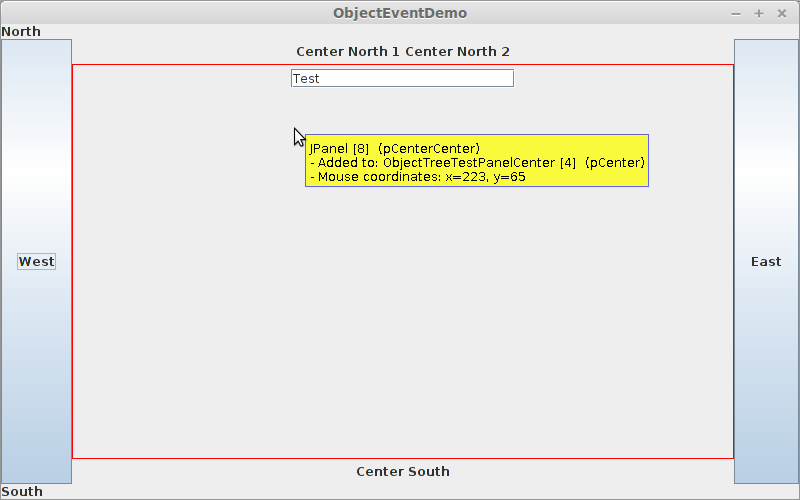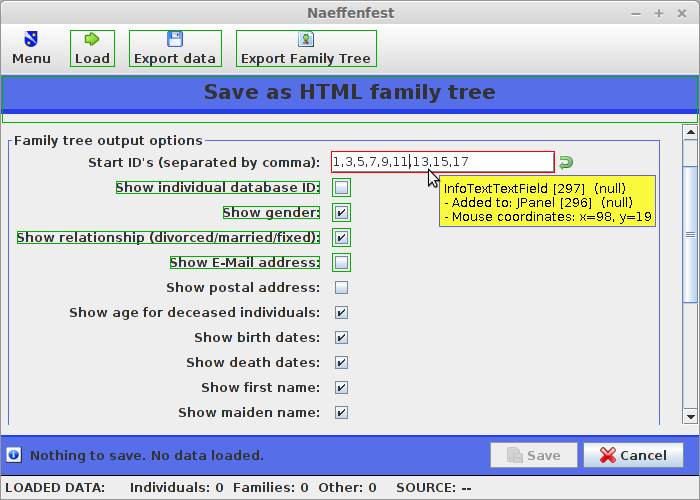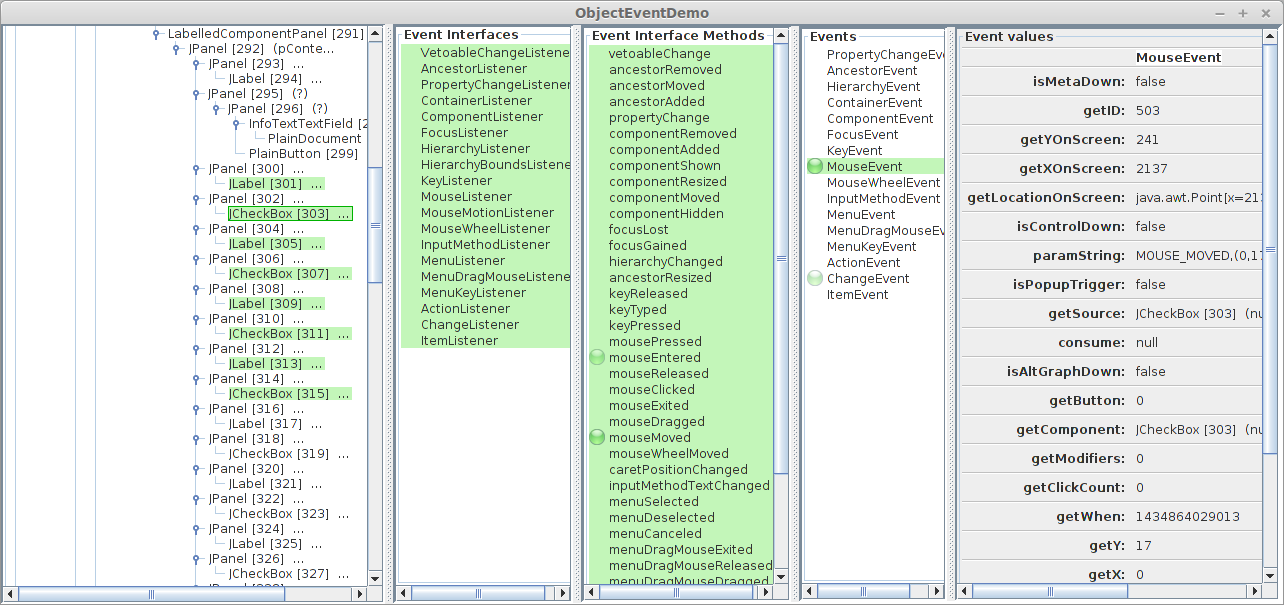Graphical display of the component/object tree of an application and visual analyzation of all component events
This library can be used to visually analyze the object tree of an application and all component events of a user interface. It started out as a simple project to visualize component boundaries, and ended up as a great tool to see the application structure and watch events happening in real time. Changes in the visible components are reflected in the object tree automatically and no changes to components on an existing application are needed.
A simple application window as example:
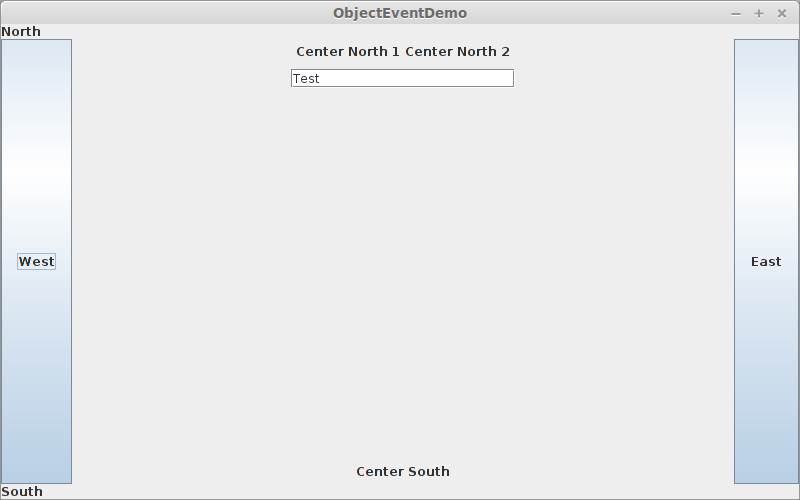
If this example window should be analyzed, the following code will do it (f is the JFrame):
ObjectEventDemo debugger = new ObjectEventDemo(f);
debugger.setLayeredPane(f.getLayeredPane());
debugger.update();This creates a layered pane over your user interface and interacts with your mouse pointer, showing the boundaries of components, the component type, the value name (if one exists) and to which parent container the current container is added to.
To go further, the object tree and all component events can be alalyzed in an additional frame:
JFrame fInfo = debugger.createEventInfoFrame();
fInfo.setVisible(true);This opens up an info frame whith all the component and event information.
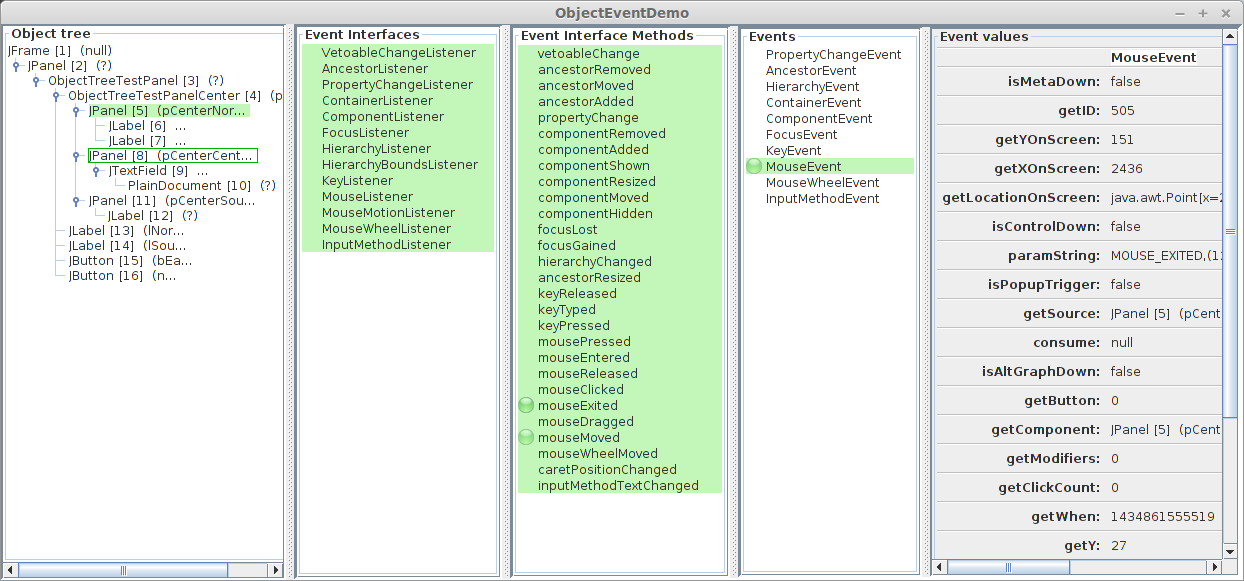
The example user interface and the info frame are mutually updated when the current hovered component changes. Selecting a component in the object tree marks the selected component on the user interface, and hovering over a component in the user interface marks the hovered component in the object tree. Also, each event on any of the selected objects in the tree is indicated by a green bullet in the event list, and the values of the event object methods are updated in realtime.
This example code shows that no changes are needed on the example user interface. The frame of the example user interface is
simply given as parameter in the ObjectEventDemo constructor. Any component can be given in the constructor to analyze
parts of an application.
Here is another example of a more complex application user interface. The green borders in the application user interface show which components are selected in the info frame object tree. The border around the object in the info frame object tree shows which component is hovered with the mouse in the application window.