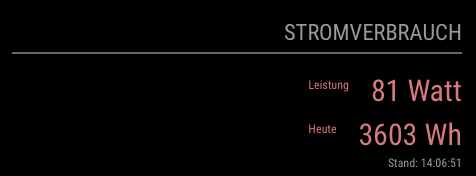This MagicMirror module displays Shelly Pro 3EM sensor data (current and today's energy consumption).
This is a fork of (https://github.com/stefanjacobs/MagicMirror) for the Shelly Pro 3EM using only the local network interface.
The module uses the Shelly Pro 3EM API over LAN to get the sensor data. For details, check here. For it to work properly, it's best to have a static IP for your Shelly.
- You need to have a MagicMirror up and running, also a Shelly Pro 3EM sensor with a known IP.
- If you want a language other than
enordeplease add it under translations.
Include this (or multiple instances of it) in your config.js file inside the modules array:
{
module: "MMM-Shelly-Pro-3EM",
header: "Energy Consumption",
position: "top_right",
config: {
// replace <local-ip-of-shelly-pro-3em> with the local (fixed) IP of your Shelly Pro 3EM
shellyURLAndPath: "http://<local-ip-of-shelly-pro-3em>/rpc/Shelly.GetStatus",
refreshInterval: "5000", // in milliseconds
negativeDisplay: true, // default: false, if set to true and you are generating more energy than you use, show values in green without negative sign
horizontalView: true, // default: true, if set to true displays values next to each other, otherwise below each other
displayUpdated: true // default: true, if set to true display the time incl. seconds when the data was last received
}
},
Go to your MagicMirror directory
cd modules
git clone https://github.com/thobach/MMM-Shelly-Pro-3EM
cd MMM-Shelly-Pro-3EM
npm installCopy the configuration data from above configuration section to your config.js and change as necessary. You have to change shellyURLAndPath to your device's IP address.
Restart MagicMirror and enjoy.