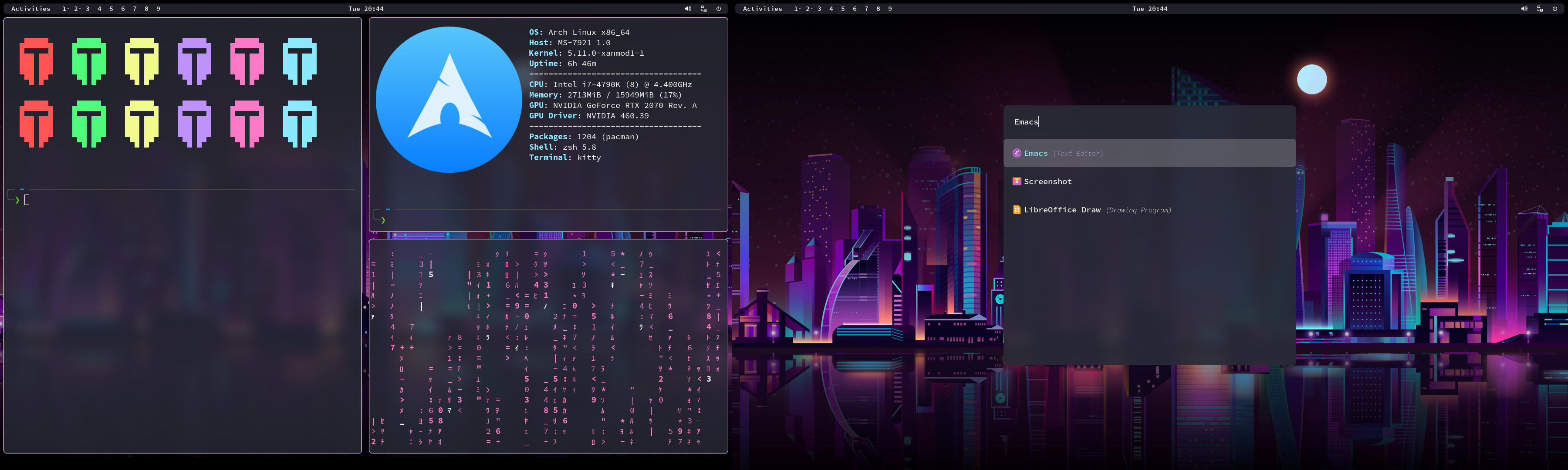DE : Arch
WM : Leftwm
terminal : Alacritty/st
colorscheme : Nord
bar : eww
launcher : Rofi
- leftwm-git
- picom-git
- eww
- mononoki nerd font (customized patch)
- rofi
- starship
- alacritty
- dunst
- feh
-
Install all required dependencies
yay -S leftwm playerctl picom-git nerd-fonts-complete rofi alacritty starship eww dunst feh
-
Clone the repository
git clone https://github.com/thobens/leftwm-theme-dark-nord.git- Remove the symlink to your current theme if set
rm -f ~/.config/leftwm/themes/current- Set this as your current theme
ln -s /path/to/leftwm-theme-dark-nord ~/.config/leftwm/themes/current- Restart your window manager
$MOD + Shift + r
There are two launchers that can be used, list and touch. You can switch between these by linking either to the file launcher.rasi e.g.:
ln -s list_launcher.rasi launcher.rasihttps://github.com/EliverLara/Nordic
https://store.kde.org/p/1473069/
I personally like the Nord Native theme
See https://www.nordtheme.com/docs/ports/vim/installation
yay -S vim-plug
cp ~/.vimrc ~/.vimrc.bkp
cp ./.vimrc ~/.vimrc
vi ~/.vimrcThen in vim run the commands
:PlugInstall
:CocInstall coc-rust-analyzerThe polybar theme is a modified panel created by adi1090x(https://github.com/adi1090x/polybar-themes)
background[1-5].jpg: https://vsthemes.org/en/pictures/other/14511-nord-wallpaper-pack.html background5.png: https://github.com/lokesh-krishna/dotfiles background6.png: https://www.reddit.com/r/nordtheme/comments/hko43o/underwater_nord_wallpaper_in_8k/ background7.png: https://www.reddit.com/r/MinimalWallpaper/comments/ijwkyd/natural_nord_forest_by_image_go_nord_website/