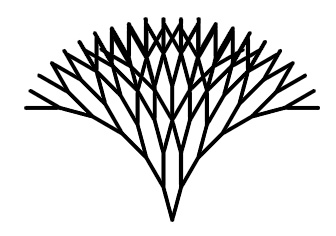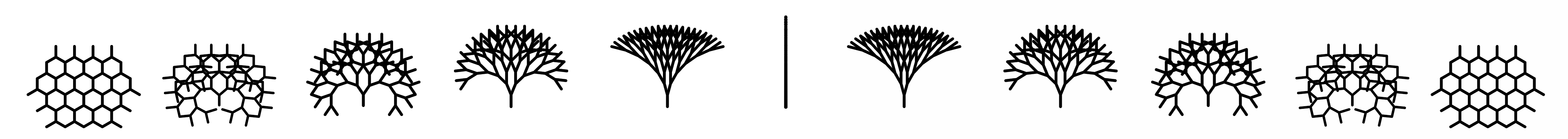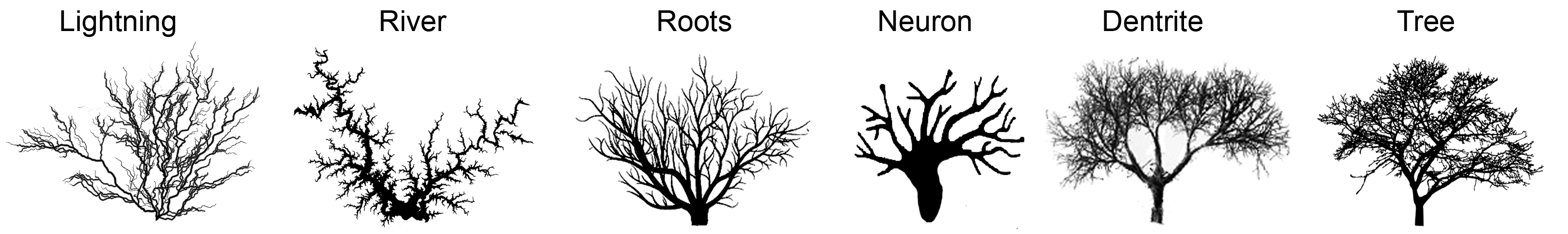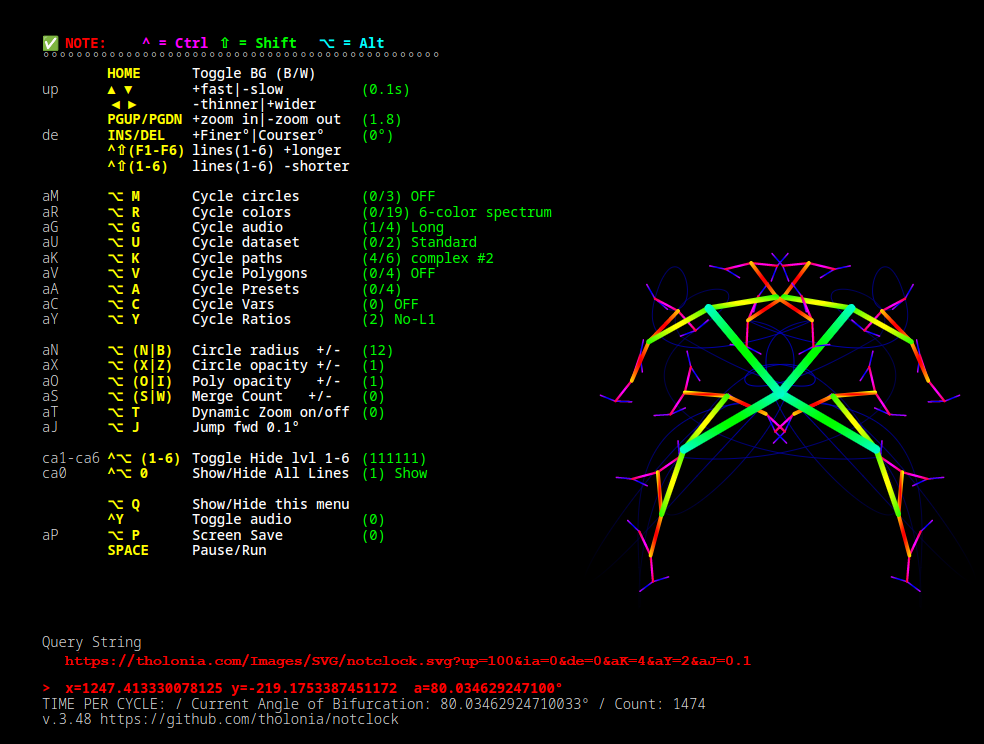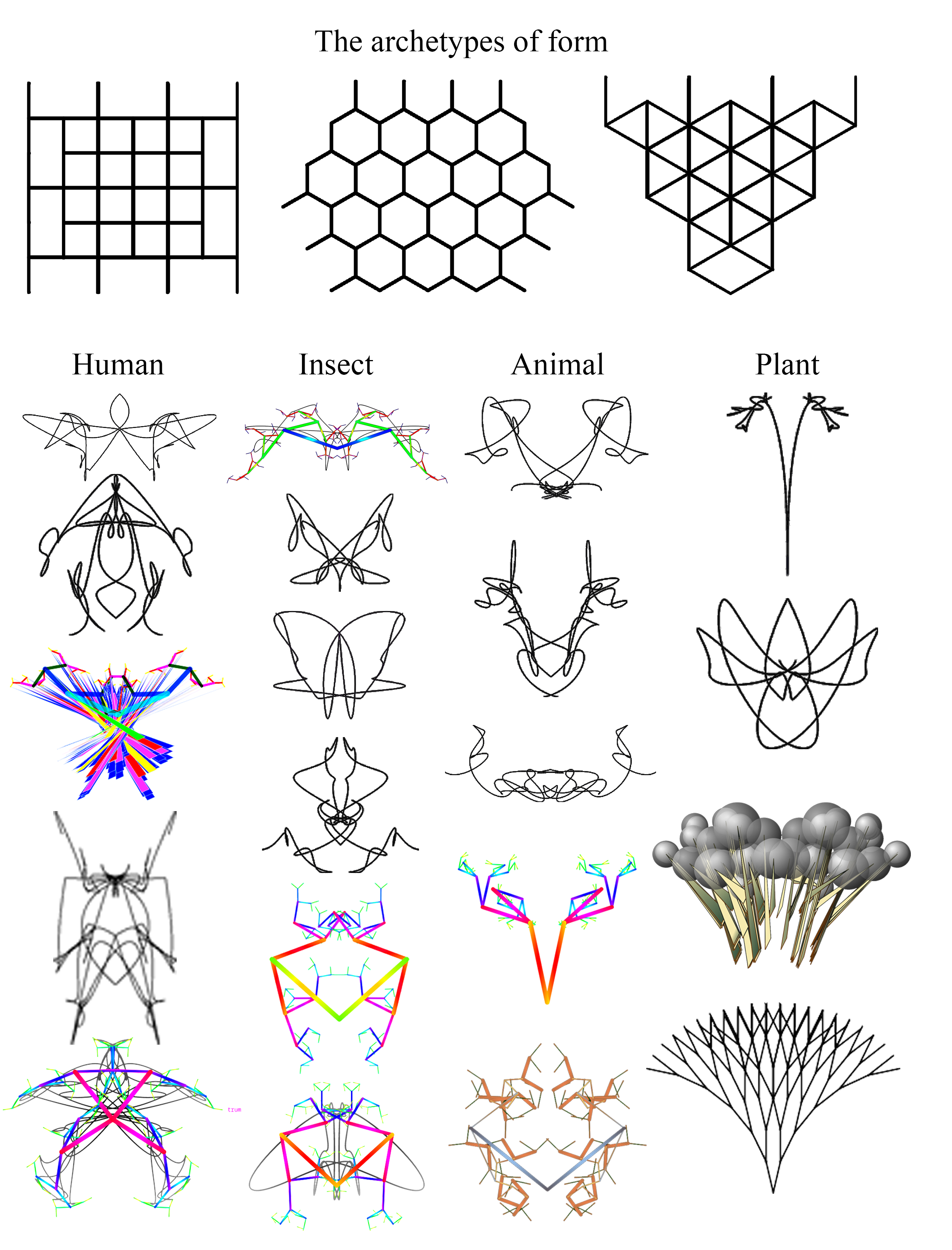For more information about, visit https://tholonia.com/index.php/gallery/notclock
notclock.svg is an interactive, real-time animation SVG based in a 6-generation bifurcated point (i.e., one point becomes 2 point, each of those point becomes 2 points, etc., 6 times). This is the basic model used to describe “Tholonic Expansion”, which describe the models of nature and energy, and this SVG was initially designed to be a clock based on this concept, but that seemingly simple idea tuned out to be far more challenging than imagined, so that code turned into this, which is not a clock.
It uses no external links and requires no internet connection. All the data, such as the MP3 files of piano keys, are embedded into the file. These files in constantly being updated, so what is stated here may not be exactly accurate at times. This document is accurate to version 3.66.
The four main files are:
-
clock_1.svg- The ‘main’ part of the SVG
-
clock_1_lib.js- Functions and some vars
-
clock_1_listeners.js- Event handlers
-
clock_1_data.js- constants, globals, and large arrays
-
clock_1_merge.py- Python script to merge the three files into one file called
notclock.svg
- Python script to merge the three files into one file called
-
sserver.py- local server used to save each image as a screenshot.
-
qscan.py- utility to quickly browse/save a list of files in a directory. The directories are hard-coded, so change to you liking. Requires pythion modules for selenium, shutil, termcolor and Firefox.
-
ttime2hms.py- Utility to convert thollonic time to HMS, i.e.;
ttime2hms.py -n 02345returns0:57:34.
- Utility to convert thollonic time to HMS, i.e.;
The files have been broken up in three parts to make editing easier.
Because editors use the file extensions to know how to parse the data, editing a file as an SVG is a pain as I have yet to find an editor that properly parses SVG. To get around this, symlink clock_1.svg to clock_1.svg.js
The latest version of this file is usually here.
Here some interesting configs (live links)
- Creates better individual images
- Shows the changes as it moves, more like a continuous progression. Also, more 'arty'
Interface…
Some generated images…
In the table below, the key command are symbolized as:
⌥ = ALT ^ = CTRL ⇧=SHIFT ⌘=Meta (sometimes doesn't work if conflicting with window manager. Untested in Windows)
The characters in brackets [] represent the HTML query string variable name that can used used for that feature. For example, if you use the URL notclock.svg?up=1000&de=7.5, the app with start with the a loop-delay of 100ms and a degree increment of 7.5 degrees.
HOME Toggle BG Color (B/W) # changes background color
UP [up] ++Faster Speeds up the loop. Can be very CPU intensive
DN --Slower slows down the loop speed
PGUP ++Longer Makes all the lines longer
PGDN --Shorter Makes all the lines shorter
RIGHT ++Fatter Makes all the lines wider
LEFT --Thinner Makes all the lines thinner
INS (i) ++Deg Increases the degrees rotated per frame
DEL --Deg Reduces the degrees rotated per frame
⌥ N|B [aN] Circles Radius Increases/decrease size of circles
⌥ M [aM] Cycle circles Cycles though circle themes
⌥ X|Z [aX] Circles Opacity Increases/decreases density of sphere
⌥ O|I [aO] Polygon Opacity Increases/decreases density of polygons
⌥ R [aR] Cycle colors Cycles thru various color themes
⌥ G [aG] Cycle audio Cycles thru various sound/music themes
⌥ U [aU] Cycle dataset Cycles though transformed datasets (see note 1)
⌥ A [aA] Cycle presets Cycles preset configs (see note 2)
⌥ C [aC] Cycle vars Cycles various variables through a continuous loop (see note 3)
⌥ Y [aY] Cycle ratios Cycles various relative length's of lines (see note 6)
⌘ F [mF] Cycle flowers Cycles various 'flowers' that extend from the ends pionts (see note 7)
⌘ T [mT] Cycle fruit *Toggles on/off a randomly colored sphere on end points
⌥ K [aK] Cycle Connectors/Paths Connecting the points in various ways
⌥ V [aV] Cycle Polygons Cycling thru various polygons based on the data
⌥ J [aJ] Jump fwd n° deg Advance all diverging angles by 5 degrees
⌥ S|W Merge count Increases/decreases num of images that can overlay
^ Y Toggle audio Start sound system (requires manual initiation)
^⌥ 1 [ca1] Toggle show/hide line 1
^⌥ 2 [ca2] Toggle show/hide line 2
^⌥ 3 [ca3] Toggle show/hide line 3
^⌥ 4 [ca4] Toggle show/hide line 4
^⌥ 5 [ca5] Toggle show/hide line 5
^⌥ 6 [ca6] Toggle show/hide line 6
^⌥ 0 [ca0] Toggle show/hide all Lines
^⇧ F1 Shorten line 1 ^⇧ 1 Lengthen Lines 1 ^⇧ F2 Shorten line 2 ^⇧ 2 Lengthen Lines 2 ^⇧ F3 Shorten line 3 ^⇧ 3 Lengthen Lines 3 ^⇧ F4 Shorten line 4 ^⇧ 4 Lengthen Lines 4 ^⇧ F5 Shorten line 5 ^⇧ 5 Lengthen Lines 5 ^⇧ F6 Shorten line 6 ^⇧ 6 Lengthen Lines 6
⌥ Q [FS] Show/hide/change screen menu. (see note 7)
⌥ P [aP] Screensave (see note 4)
SPACE Pause/Run Pause program for 10000 seconds
⌥ T [aT] Dynamic zoom Automatically zooms viewbox to maximize image, (see note 5)
The following query parameters are only available for use by adding them manually to the URL.
xA=1
- Cycles through preexisting presets of configurations. Currently only 5 and not all that interesting. This is similar to
aA=1which cycles through present on command, butxA=1cycles automatically.
FS=1
- Open without menu. The menu can be reopened with ⌥ Q
ia=-1|0-360
- Sets the starting angle of divergence.
-1uses the seconds of the epoch to set the angle.
li=0|1
- 'line mode', overrides PATH attributes to allows for white, relatively ungradiated, thicker lines. Used for viewing PATH lines only.
ma=0|1
- Use angle of mouse (relative to center) as the branch_angle. In auto-zoomed mode, these coordinates will bounce around.
de=n
- set the deg adjustment.
ma=1override this.de=-1automatically setsdeg_adj=0.00771604938271605, which is necessary forclock mode
cm=1
- Clock Mode 1: Set initial clock timings based on realtime clock. All timing after that are calculated, so with time, they are off but a bit. You can make any adjustments, or jump forward or backward in time. This mode is accessed via this URL
cm=2
- Clock Mode 2: Set clock based on real-time clock, but allow for override. The clock starts at 4AM rather that 00 hours (see this for why). The setting ensures you are synced to the actual 24 hr time, but you make any adjustments, jump forward or backward in time, etc. The default update rate for the clock is 1815ms, or
up=1815.851851If you want to see a smooth clock arm, setup=100, for example. This mode is maonly used for testing and debugging. This mode is accessed via this URL, or something like this as well.
cm=3
- Clock Mode 3: Like clock mode 1, the clock starts at 4AM rather that 00 hours. This mode is meant to be just a real-time tholonic clock in screen-saver-ish mode with no other options (even though they exist). This mode is accessed via this URL
x=nnn, y=xxx , a=aaa.aaaa
- Mouse coordinates and angle of mouse relative to 0,0 within the
viewbox, NOT screen. The angle reported in adjusted for convie4nience, as the actual 0° pont is at the rightmost part opf the circle.
Query String
- This is the complete URL that will all the current display options. To copy this, first PAUSE the app, then highlight and copy with mouse. If you do not PAUSE, the selected area gets erased on refresh.
TIME PER CYCLE
- A rough estimate as to how long before the current cycle begins to generally repeat, i.e., when the first generation line has made a complete cycle. Given the various options, exact repetition can take many, many years to replicate. I stopped calculating that value after it extended past 17 years.
Current Angle
- The bifurcation angle of all the generations.
Note 1: Some of these datasets look boring or ugly, depending on the on the context, like this, for example. But if you hide the lines, and add some spheres, it likes quite different and certainly more interesting, like this.
Note 2: Current presets are tests only.
Note 3: This automatically cycles the following variables: circle radius, circle opacity, pen-size of each line, line length of each line, and through the arrays of themes for circles, paths, polygons, datasets, and color spectrums. Tapping ⌥ C once cycle all variables. Tapping ⌥ C again turn off polygons. Tapping ⌥ C a third time, turn off all variable changes, but keeps whatever the last setting were.
Note 4: In the SVG code, there is a call to a websocket server, sserver.py, which then makes a screenshot for every image. To enable this feature, the server must be running BEFORE the app is started. On my machine, screenshots were limited to 1 screenshot per 0.4 seconds.
Note 5: As dynamic zoom adjusts the viewbox for every frame, and as the image limits change every frame, there is always some jitter between frames. For SVG 'paths', the image may extend out-of-frame as the x,y values are being dynamically generated when creating Bezier curves.
Note 6: These ratios are: Platinum mean (1), Golden mean (1.618), Removal of line #1, prime numbers (5,7,11,13,17,23), alternate gold/silver mean (1.617, 1,414), incremental (123456), decremental (654321), √2÷2 (0.707), bi-ncremental (135246).
Note 7: aQ=0 is no menu or text. aQ=1 is the default menu. aQ=2 is for the clock mode and only shows the current angle. aQ=3is also for clock mode, but shows more information. ALT-Q cycles through these modes, starting with 1.
To have a image that only moves according to the mouse position, add the query parameters up=100&ma=1&ia=0&de=0. This will update the screen 10 times a second (up=100), start at 0° (ia=0), and automatically advance by 0° (de=0).
the file can be opened lcoally with brave ./clock_1.svg without the need for a server. To make the server version run clock_1_merge.py, which produced the file notclock,svg (which can also be run locally).
Colors
- 7-color spectrum, shifted 7-color, random 7-color, tholo1, tholo, David Hockney, Van Gogh, Rembrandt, Picasso, Hopper, Monet, Carravaggio, Corn, Sunset, Pastel, Vintage, Explosion, psychedelic
Circles
- none, white, palette, random
Datasets
- Standard, Bez Parallel, Bez Serial
Paths
- none, True-open, True-closed, complex #1, complex #2, complex #4, super complex
Polys
- none, cos/sin-10, CiR(cos*sin)-10, DeltasCos(rot)
Audios
- none, Long, Short, Piano, Long+Short
Vars
- none, All, No-poly, No color change
This 'app' was built as a tholonic research tool. It is super-beta, untested, questionably designed, massively inefficient, and in general is a linguine of code... but it does what it was built to do. No doubt, there are countless bugs yet to be discovered. Here are some of the more obvious bugs you should be aware of...
- Tracking column in main menu often might display wrong numbers.
- In merge/overlay mode, strings on the menu screen overwrite themselves, so if the string changes, such as the query string, it’s unreadable. However, Copying the string copies the current and last version.