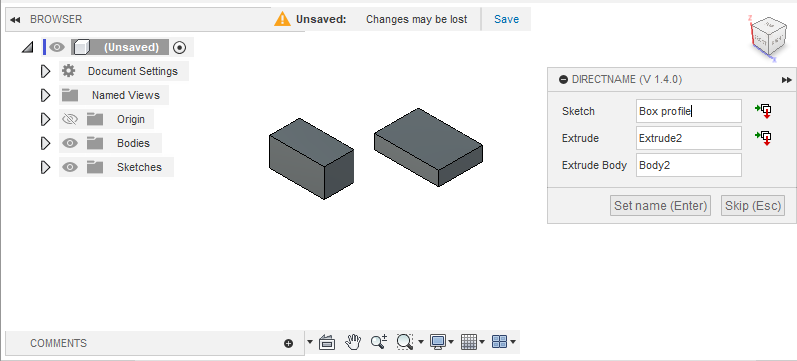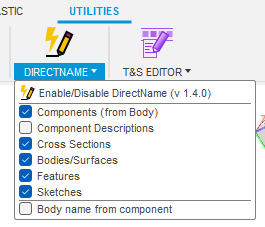DirectName is an Autodesk® Fusion 360™ add-in for naming features and bodies directly after creation. After creating a feature (e.g. Extrude) a dialog prompts for names for the feature and any created bodies.
- Windows
- Mac OS
Download the add-in from the Releases page.
Unpack it into API\AddIns (see How to install an add-in or script in Fusion 360).
Make sure the directory is named DirectName, with no suffix.
A naming dialog will be shown automatically when new features are created.
Press Tab to navigate the inputs and press Enter when done. Press Esc to skip naming.
Enable/disable the naming dialog by clicking on the DIRECTNAME button under the TOOLS tab.
The DIRECTNAME menu allows you to select what types of elements that will trigger the naming prompt.
The add-in can be disabled using the Scripts and Add-ins dialog. Press Shift+S in Fusion 360™ and go to the Add-Ins tab.
- Direct Edit mode is not supported.
- DirectName loses track of changes when switching documents while creating a feature.
Please report any issues that you find on the Issues page.
For better support, please include the steps you performed and the result. Also include copies of any error messages.
This add-in is created by Thomas Axelsson.
This project is licensed under the terms of the MIT license. See LICENSE.
- v 1.3.1 (June 2024)
- Fix error pop-ups in Flat Pattern editor. #11
- v 1.3.0 (April 2023)
- Options to only name certain types of elements.
- v 1.2.2
- Remove highlighting of features, to fix "InternalValidationError : selecCmd" error.
- v 1.2.1
- Fix "new body" heuristic to handle all Fusion 360™ languages.
- v 1.2.0
- Enable/Disable button. Autodesk® store conformance.
- v 1.1.3
- Enable Run on Startup by default.
- v 1.1.2
- Highlight correct entity on mouse focus (Focusing by keyboard still only happens after text change (Limitation).)
- Name Section Analyses after creation.
- Fix error when closing documents and exiting Fusion 360™.
- v 1.1.1
- Handle objects that are not selectable, due to Fusion 360™ API limitations.
- v 1.1.0
- Fix highlighting of bodies that are part of components.
- v 1.0.1
- Pen logo
- Autodesk® store conformance.
- v 1.0.0
- New logo
- v 0.2.0
- Rename new bodies and surfaces
- Highlight active entity when name is edited
- v 0.1.3
- Change to MIT license, for app store compatibility