Electronic Filing / Case Management System (DAWSON)
Overview
The United States Tax Court is an independent Federal court that provides a forum for settling disputes between taxpayers and the Internal Revenue Service. There are approximately 200 employees at the Court and they handle approximately 60,000 petitions each year. About 60% of these petitions are filed from people without lawyers.
DAWSON (Docket Access Within a Secure Online Network) is the U.S. Tax Court's open source electronic filing and case management system, available in this repository. It was named after a beloved Judge that kept meticulous records.
Flexion is the competitively awarded contractor that has been working on DAWSON since 2018. 18F is a federal digital service team serving as advisors to the U.S. Tx Court and have paired with the U.S. Tax Court since the inception of DAWSON.
User types
- Petitioners - Citizens filing a petition with the court; if filing without legal representation, referred to as pro-se petitioner
- Practitioners - Attorneys who file a petition on behalf of a petitioner
- Internal court users - System users responsible for managing cases within the system, work at Tax Court
- IRS attorneys - Work for IRS and file answers to petitions
- General public - Can search for a case on public website and see certain details about it that are open to the public
Project status
DAWSON is in active use and is continually updated to deploy enhancements and new features.
- Release notes for DAWSON
- How we work has our principles, product team, technical strategy, meetings cadence, tools, etc.
- Onboard or offboard a teammate
- Documentation about the CI/CD setup, API, style guide, UX, code review, etc.
- Ongoing development documentation such as designs, research data, user workflows, etc.
- Product roadmap 🔒
- Goals of DAWSON 🔒
Backlog
| Backlog | Location |
|---|---|
| User stories and feature work (Primary backlog) |
GitHub issues in Flexion’s repository; scrum board visible using the ZenHub browser plugin. |
| Refactoring and bugs | Trello cards in Flexion’s OpEx/DevEx board. 🔒 |
| Court-related decisions, processes, and environment work | GitHub issues in this repository; scrum board visible using the ZenHub browser plugin. |
| Court’s Authority to Operate process | GitHub issues in this repository. 🔒 |
Screenshots
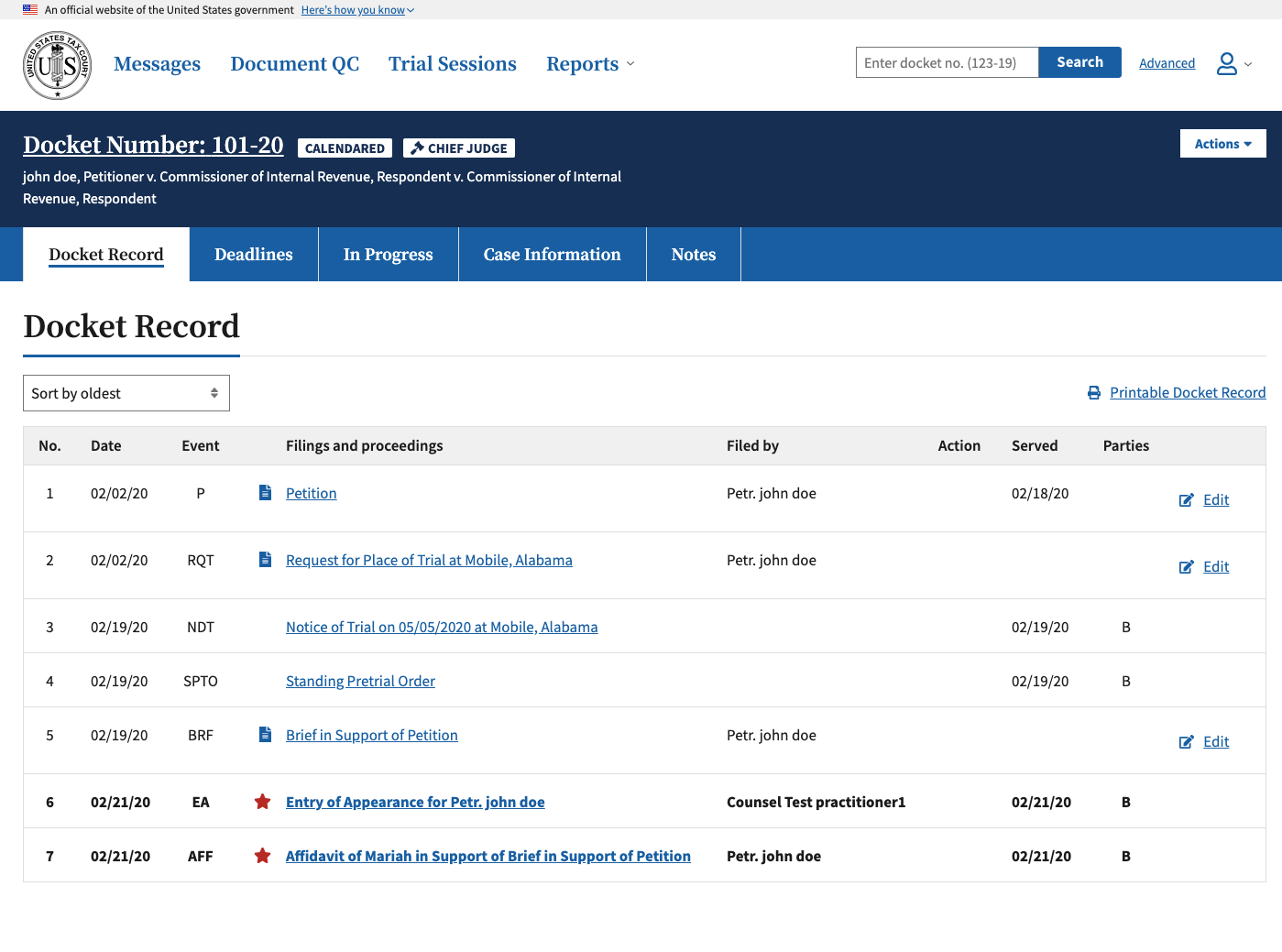
Case detail page / Docket record |
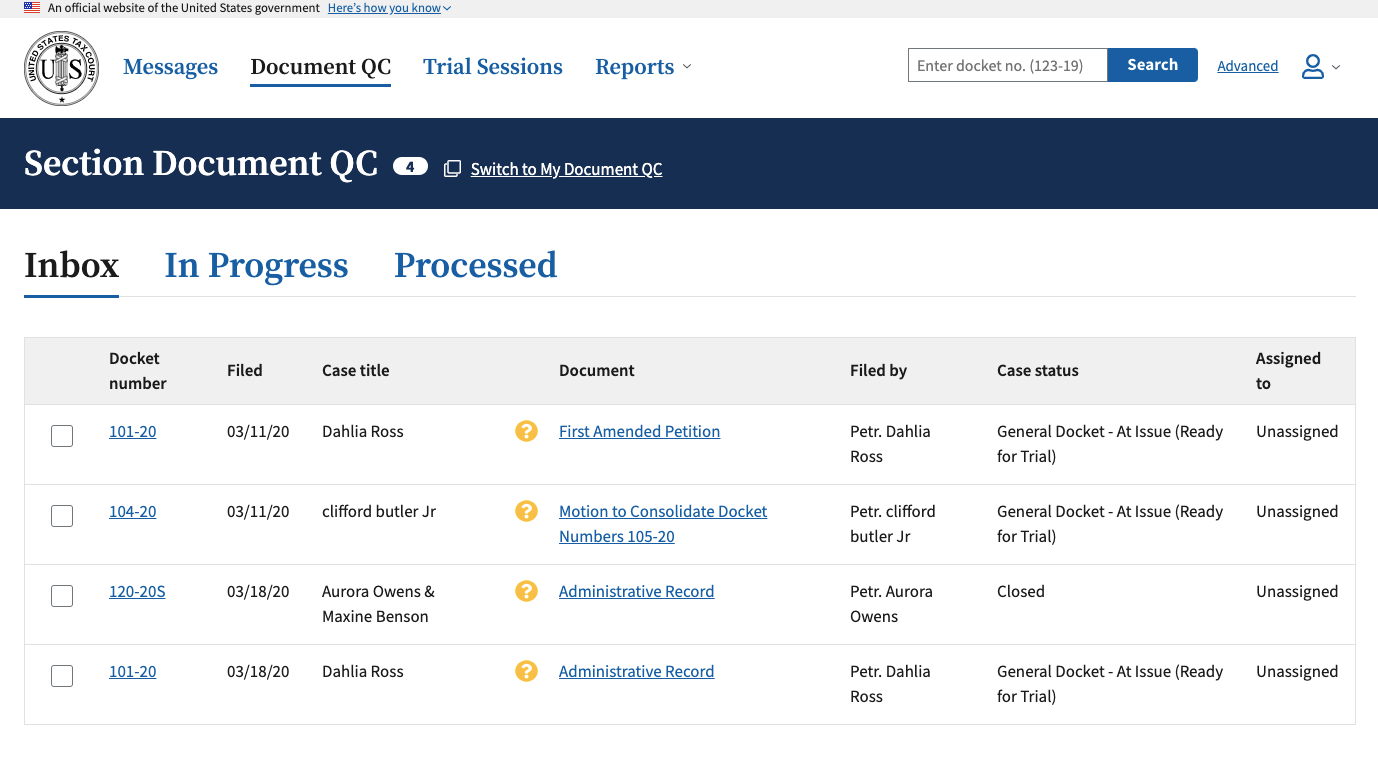
Quality control for documents |
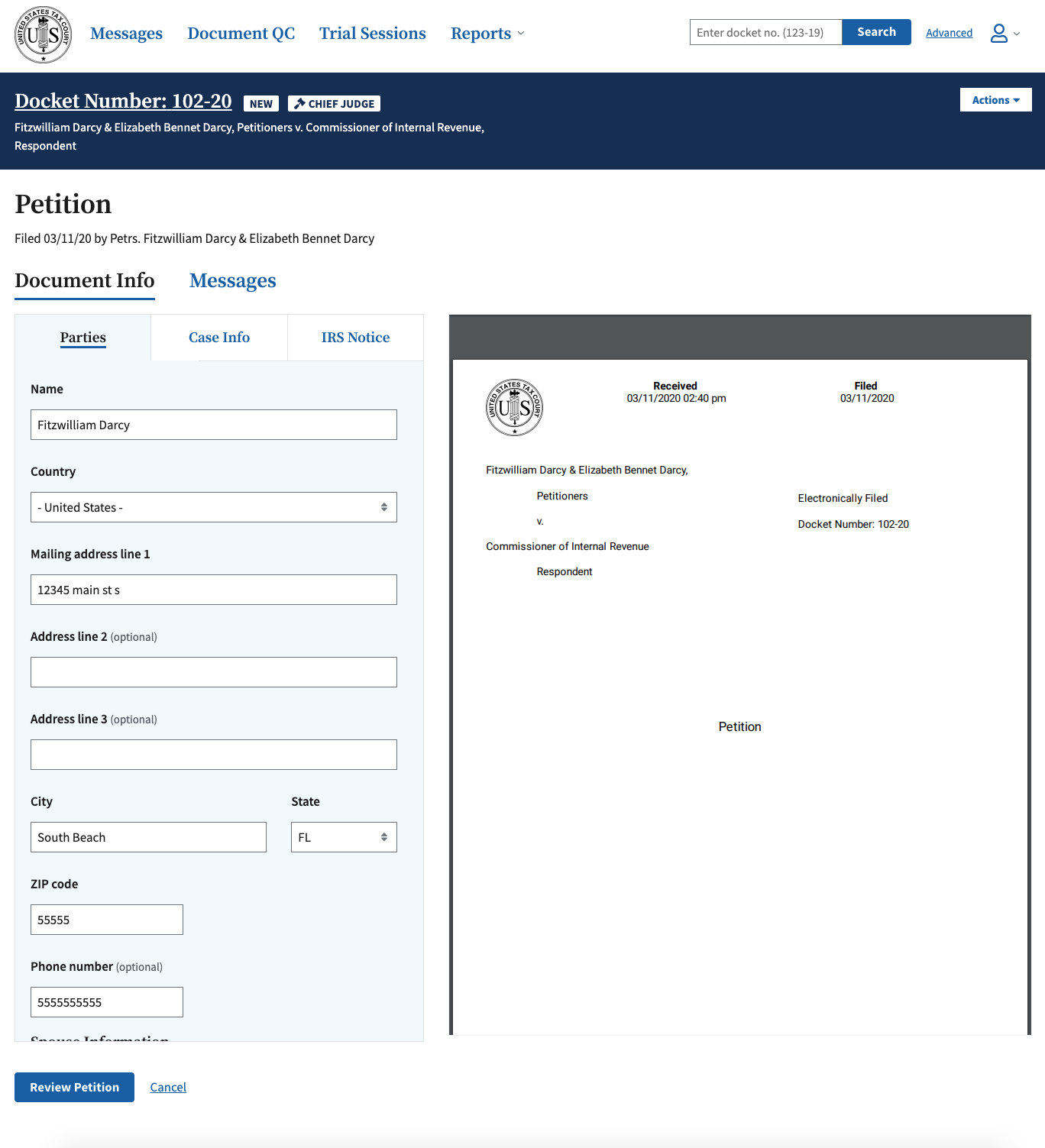
Validating a petition |
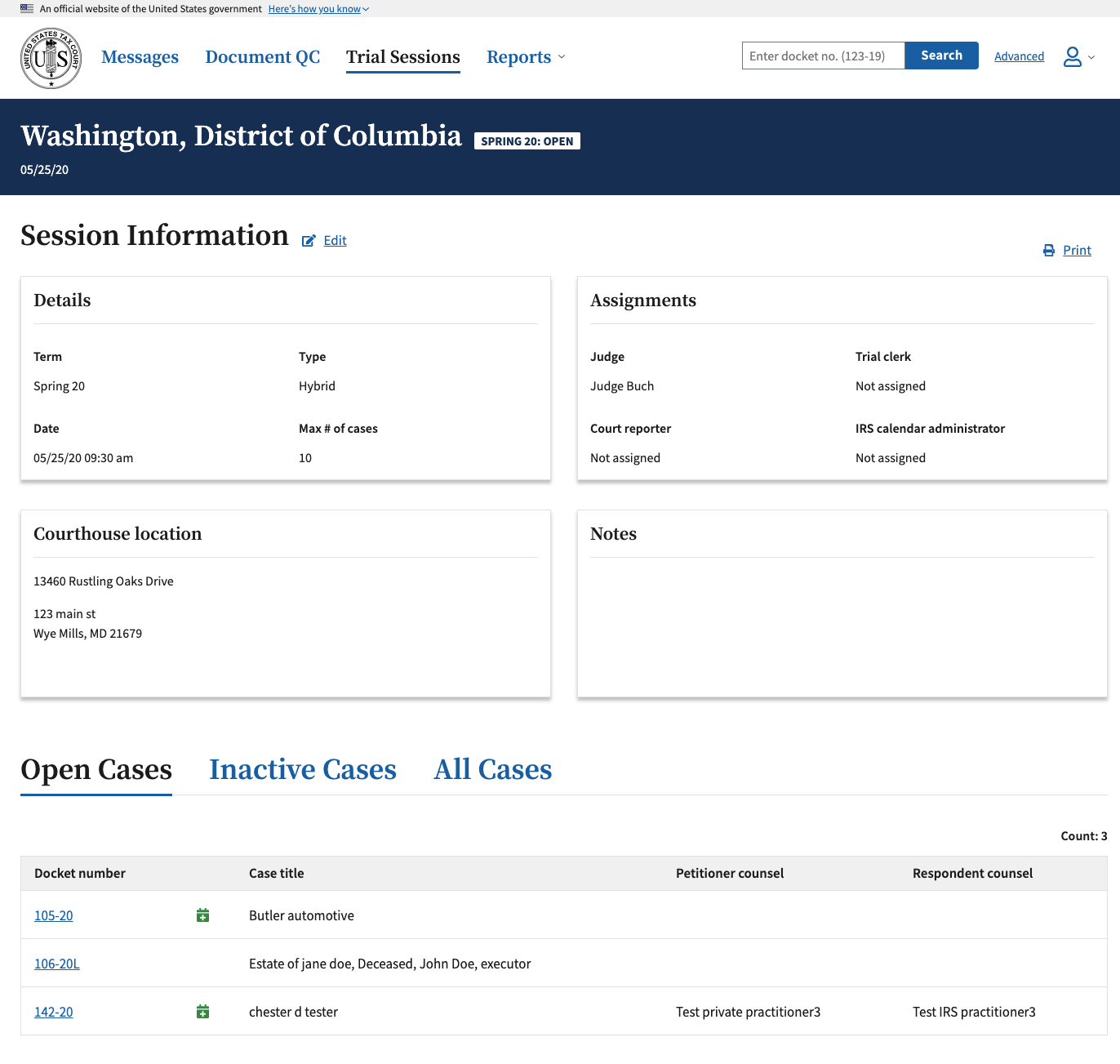
Trial session details |
Milestones
- Dec 27, 2020 - DAWSON MVP launched and first petition received
- Nov 25, 2020 - Legacy data migration of 957,000 cases (5.5M PDFs) complete
- Nov 21, 2020 - Legacy system goes dark for legacy data transfer and court-wide quality control of records
- Nov 2, 2018 - First code delivered and accepted by the Court
- Oct 11, 2018 - First commit of code
- Sep 27, 2018 - Contract awarded to Flexion
- Aug 2, 2018 - Final solicitation posted
- May 14 - 16, 2018 - Procurement workshop with 18F
Technical overview
| develop | prod | staging | test |
|---|---|---|---|
| API | Front-End | Shared Code |
|---|---|---|
The fork of this project in which the bulk of development is occurring is Flexion’s fork, but all changes are pulled into the U.S. Tax Court’s repository every two weeks.
This is a React-based JavaScript application. It’s housed in a monorepo that contains the front end (web-client/) and the back end (web-api/), with a third project housing resources that are shared between the front and back ends (shared/). It’s architected for Amazon Web Services, with a strong reliance on Lambda, scripted with Terraform. The project is heavily containerized, using Docker, and can be run locally, despite the serverless architecture. Deployment is done via CircleCI.
Local development
Testing everything
To exercise the CI/CD pipeline locally, run the following:
./docker-test-all.shThis will run the linter, Shellcheck, audit, build, test, Cypress, Cerebral tests, Pa11y, etc. over all the components.
Running / verifying the project via Docker
Once you have Docker installed, the following command will spin up a Docker container with the UI, API, local S3, local Dynamo, etc. all running inside it:
./docker-run.sh- You can access the UI at http://localhost:1234
- You can access the public UI at http://localhost:5678
- You can access the API at http://localhost:4000
- You can access the DynamoDB shell at http://localhost:8000/shell
- You can access the DynamoDB admin UI at http://localhost:8001
- You can access S3 local at http://localhost:9000
- You can access the style guide at http://localhost:1234/style-guide
Within Docker, you should allocate 2+ CPUs, 8+ GB of RAM, and 4+ GB of swap. With fewer resources, the software is likely to fail to run with errors that don’t make it obvious what the problem is.
ECR
ECR is Amazon’s Docker container registry that holds images for ef-cms builds on CircleCI. Currently, images can be managed in the AWS ECR console under the ef-cms-us-east-1. If you need to update the Docker image, you can do so (with appropriate permissions) by running ./docker-to-ecr.sh. This command will build an image per the Dockerfile-CI config, tag it as latest and push it to the repo in ECR.
Running this project locally without Docker
The EF-CMS is comprised of two components: the API and the UI. Both must be run in order to function.
Prerequisites
- Node v14.16.0
- npm v6.14.11
- ClamAV v0.101.2 (see Setup below)
- Java 11
- jq
Setup
- Install the JDK from https://www.oracle.com/java/technologies/javase-jdk13-downloads.html For ClamAV, macOS users can do the following:
brew install clamavcp /usr/local/etc/clamav/freshclam.conf.sample /usr/local/etc/clamav/freshclam.confsed -ie 's/^Example/#Example/g' /usr/local/etc/clamav/freshclam.conf(comments outExamplein thefreshclam.conffile)- Installing
jqbrew install jqfor macOS users or visit https://stedolan.github.io/jq/download/
Both the front-end (/web-client) and API (/web-api) share code that exists in /shared. Before you can run either, you need to run npm install inside the top-level directory.
npm i
Terminal A
npm run start:api
Other start commands:
- Run
cd web-client && npm run start:client:no-scannerto start the UI without Dynamsoft (or if you don't have a scanner) - Run
npm run start:publicto start the UI for the public access portion of the site
Terminal B
npm run start:client
Login and test users
There are two login mechanisms available — the legacy mock login system, and a new one that emulates AWS Cognito.
Mock login
You can log in using the following accounts.
External Users
petitioner@example.com
privatePractitioner@example.com
privatePractitioner1 - privatePractitioner4@example.com
irsPractitioner@example.com
irsPractitioner1 - irsPractitioner4@example.com
irsSuperuser@example.comInternal Users
adc@example.com
admissionsclerk@example.com
clerkofcourt@example.com
docketclerk@example.com
docketclerk1@example.com
floater@example.com
general@example.com
petitionsclerk@example.com
petitionsclerk1@example.com
reportersOffice@example.com
trialclerk@example.com
judge.ashford@example.com
ashfordsChambers@example.com
judge.buch@example.com
buchsChambers@example.com
stjudge.carluzzo@example.com
carluzzosChambers@example.com
judge.cohen@example.com
cohensChambers@example.com
judge.colvin@example.com
colvinsChambers@example.comNo password is required.
AWS Cognito
To use Cognito, start the web client with npm run dev:cognito (instead of npm start) You can then log in with the following accounts.
External Users
petitioner1@example.com – petitioner5@example.com
privatePractitioner1@example.com – privatePractitioner10@example.com
irsPractitioner1@example.com – irsPractitioner10@example.com
service.agent.test@irs.gov (IRS Superuser)Internal Users
adc1@example.com – adc5@example.com
admissionsclerk1@example.com – admissionsclerk5@example.com
clerkofcourt1@example.com – clerkofcourt5@example.com
docketclerk1@example.com – docketclerk5@example.com
floater1@example.com – floater2@example.com
general1@example.com – general2@example.com
petitionsclerk1@example.com – petitionsclerk5@example.com
reportersOffice1@example.com – reportersOffice2@example.com
trialclerk1@example.com – trialclerk5@example.com
jashford@example.com
ashfordsChambers1@example.com - ashfordsChambers5@example.com
jbuch@example.com
buchsChambers1@example.com - buchsChambers5@example.com
jcohen@example.com
cohensChambers1@example.com – cohensChambers5@example.comFor a full list of available users, see court_users.csv.
The password for all accounts is set as an environment variable: DEFAULT_ACCOUNT_PASS.
Editor configuration
Atom.io
Install the following for best results:
- https://atom.io/packages/language-javascript-jsx
- https://atom.io/packages/language-groovy
- https://atom.io/packages/linter-eslint
- https://atom.io/packages/prettier-atom (enable ESLint and StyleLint integrations in settings)
Testing / Coverage Tips
- Run all tests with
npm run test - The web client, API, and shared code can be tested with
npm run test:client,npm run test:api, andnpm run test:shared, respectively - Tip: When working through a single test, you can run a single test with
jest /path/to/test/file.js(you may need tonpm -i -g jest). Additionally, you can use--watchand--coverageflags to to continually run the specified test on save and provide a coverage report. For example:jest /path/to/test/file.js --watch --coverage
Example coverage output:
----------|----------|----------|----------|----------|-------------------|
File | % Stmts | % Branch | % Funcs | % Lines | Uncovered Line #s |
----------|----------|----------|----------|----------|-------------------|
All files | 0 | 0 | 0 | 0 | |
----------|----------|----------|----------|----------|-------------------|
- Stmts: % of statements executed in the code
- Branch: % of control structures (for example,
ifstatements) executed in the code - Funcs: % of functions executed in the code
- Uncovered Line #s: lines not covered by tests
Accessibility HTML_CodeSniffer Bookmarklet
The following bookmarklet is useful for running pa11y directly on the page you are viewing. The following link should have instruction on how to setup and use:
https://squizlabs.github.io/HTML_CodeSniffer/
Querying Elasticsearch locally
To query elasticsearch locally, run this docker container
docker run -p 3030:3030 -d appbaseio/mirage-
Open your browser to http://localhost:3030
-
Update your
.elasticsearch/config/elasticsearch.ymlto have the following pasted at the bottom:http.port: 9200 http.cors.allow-origin: "/.*/" http.cors.enabled: true http.cors.allow-headers: X-Requested-With,X-Auth-Token,Content-Type, Content-Length, Authorization http.cors.allow-credentials: true
Load testing
See ustaxcourt/ef-cms-load-tests for Maven load tests.
Contributing
See CONTRIBUTING for additional information.
Public domain
This project is in the worldwide public domain. As stated in CONTRIBUTING:
This project is in the public domain within the United States, and copyright and related rights in the work worldwide are waived through the CC0 1.0 Universal public domain dedication.
All contributions to this project will be released under the CC0 dedication. By submitting a pull request, you are agreeing to comply with this waiver of copyright interest.