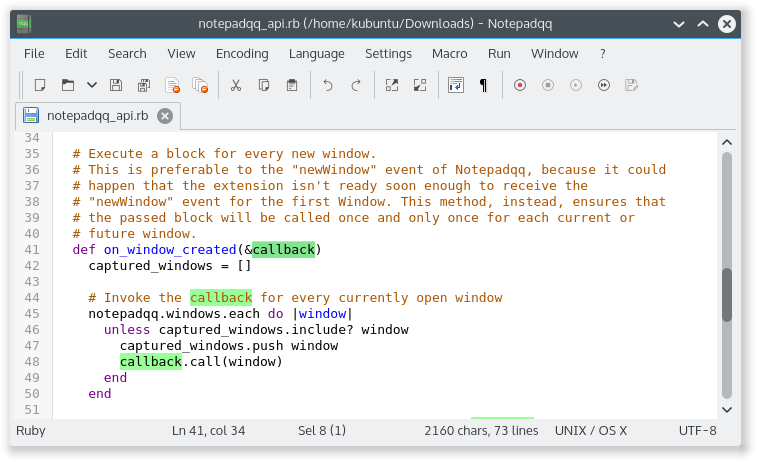Notepadqq is a text editor designed from developers, for developers.
Please visit our Wiki for more screenshots and details.
| Build dependencies | Dependencies |
|---|---|
| Qt 5.3 | Qt 5.3 |
| libqt5webkit5-dev | libqt5webkit5 |
| libqt5svg5-dev | libqt5svg5 |
| qttools5-dev-tools | coreutils |
$ git clone --recursive https://github.com/notepadqq/notepadqq.git
$ cd notepadqq
notepadqq$ ./configure --prefix /usr
notepadqq$ make
If you encounter errors make sure to have the necessary libraries installed. For Ubuntu you can do that using apt-get:
notepadqq$ sudo apt-get install qt5-default qttools5-dev-tools libqt5webkit5 libqt5webkit5-dev libqt5webkit5-qmlwebkitplugin libqt5svg5 libqt5svg5-dev
For CentOS:
notepadqq$ sudo yum install -y qt5-qtbase-devel qt5-qttools-devel qt5-qtwebkit-devel qt5-qtsvg-devel
You can run notepadqq from its build output folder. If however you want to install it, first build it by following the above steps, then run
notepadqq$ sudo make install
Notepadqq might work on Qt 5.2, but it is recommended to use Qt 5.3 or later. If the newest version isn't available on your distribution, you can use the online installer to get the latest libraries and install them into your home directory ($HOME/Qt). Notepadqq will automatically use them.
To install the latest stable version:
sudo snap install notepadqq
If, instead, you want to follow the (UNSTABLE) development releases:
sudo snap install --edge notepadqq
You don't have the snap command? Follow the instructions at https://docs.snapcraft.io/core/install and then install Notepadqq as shown above.
The QWebKit version used in later versions of Ubuntu causes Notepadqq to be unstable. AppImage solves this issue by packaging its own QWebKit version. Continous builds of Notepadqq's AppImage are available here.
You should prefer using Snap packages, which are natively supported on Ubuntu (see above). Anyway, Notepadqq is also available from an official PPA:
sudo add-apt-repository ppa:notepadqq-team/notepadqq
sudo apt-get update
sudo apt-get install notepadqq
Download a deb package from the Ubuntu PPA: download
Notepadqq is available from Arch's community repositories. To install using pacman:
sudo pacman -S notepadqq
Alternatively it can be found in the AUR:
- Stable (pre-built Debian package): notepadqq-bin
- Development (git version): notepadqq-git
Notepadqq is avilable in OpenSUSE's main repository:
sudo zypper in notepadqq
Use a package for a compatible distribution, or build from source. If you want to submit a package: https://github.com/notepadqq/notepadqq-packaging
While we do not (yet) officially support it, compiling and running Notepadqq on OSX is not very difficult. Instructions can be found here.