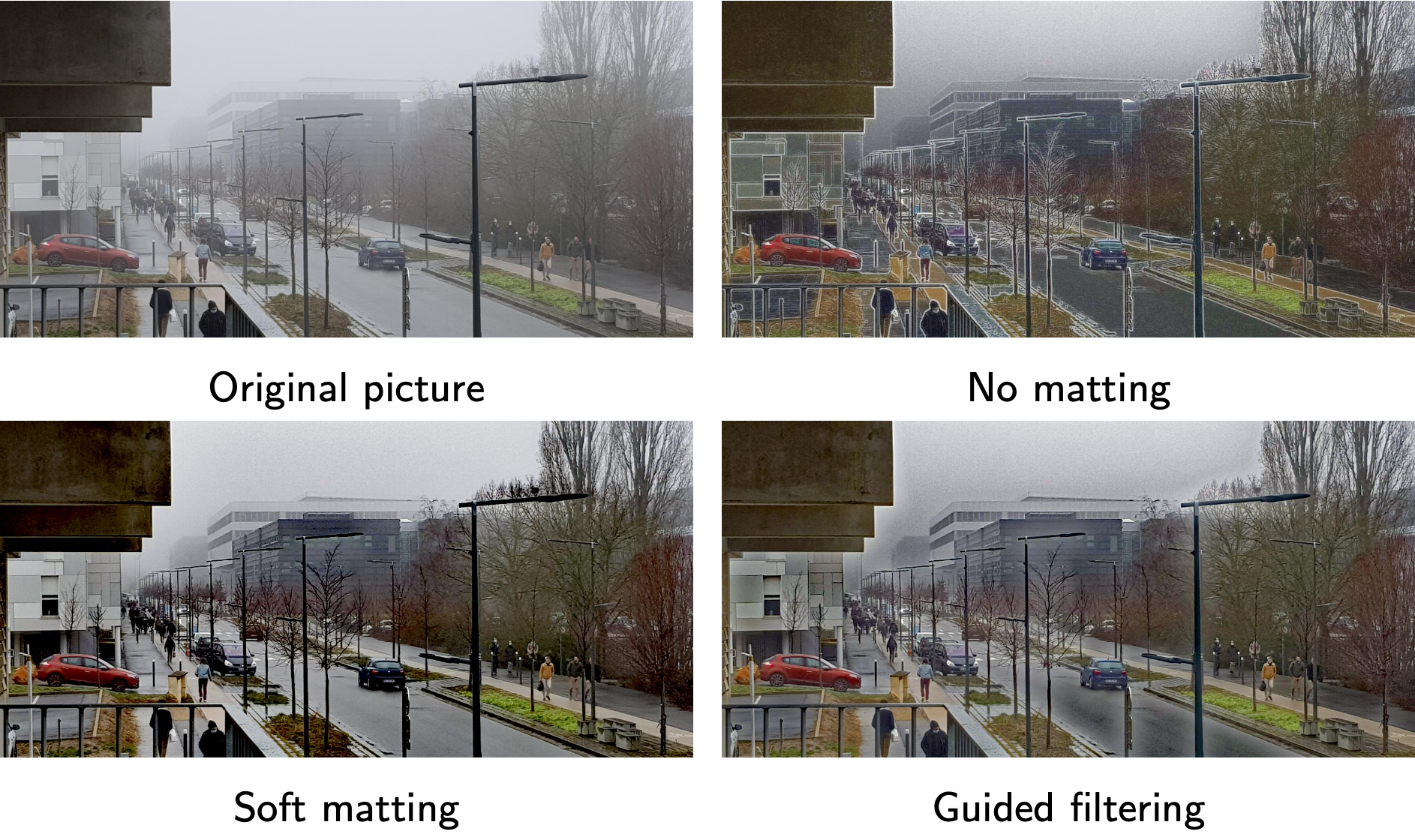Reimplementation of the Haze Removal method Single Image Haze Removal Using Dark Channel Prior from He et al. using Guided Image Filtering from He et al. and optimizing the computation with Fast Guided Filter (He et al.).
- To dehaze a single image, simply run
python main.py -p path/to/image --resize max_size_you_wantfrom the root folder. - To compare all the matting methods on a single image, run
python evaluate_matting.py -p path/to/image -s path/to/save_folder --resize max_size_you_wantfrom thebenchmarksfolder. - To compute all the parameters evaluations on a whole folder, run
python launch_all_evaluations.py -f path/to/images/folder -s path/to/save/folder --resize max_size_you_wantfrom thebenchmarksfolder.
- K. He, J. Sun, and X. Tang. Single Image Haze Removal Using Dark Channel Prior. IEEETransactions on Pattern Analysis and Machine Intelligence, 33(12):2341–2353, 2011
- K. He, J. Sun, and X. Tang. Guided Image Filtering. IEEE Transactions on PatternAnalysis and Machine Intelligence, 35(6):1397–1409, 2013
- Kaiming He and Jian Sun. Fast Guided Filter. ArXiv, abs/1505.00996, 2015