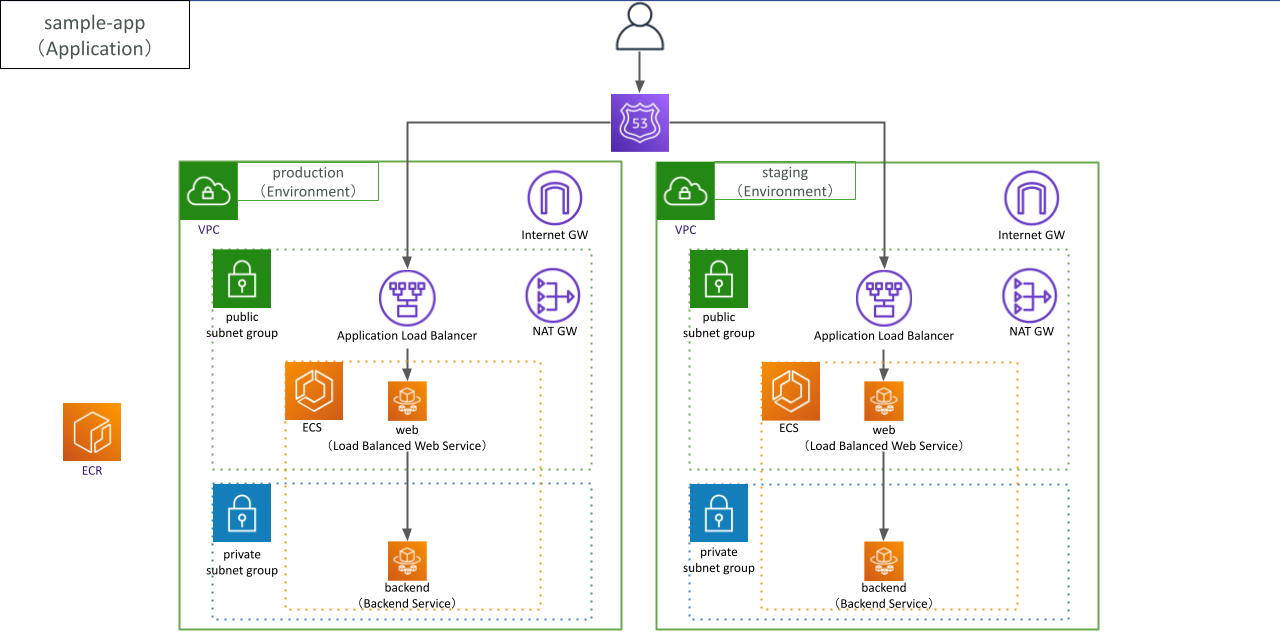AWS Copilot Sample Service
このリポジトリは、クラスメソッド株式会社が主催するAWSのオンライン勉強会 AKIBA.AWS #2 ONLINE で発表された「今すぐコンテナを使い始めたい人のためのAmazon ECSとAWS Copilot」に向けたサンプルサービスです。
This repository contains the sample services of "Introduction to Amazon ECS and AWS Copilot for Container Beginners" on AKIBA.AWS ONLINE #2.
Directory Structure
.
├── README.md
├── app
│ ├── Dockerfile
│ └── ......
│ └── ......
└── nginx
├── Dockerfile
└── conf.d
└── app.confService Structure
Nginx: Copilot Load Balanced Web Service
$ cat nginx/conf.d/app.conf
server {
location /actuator/health {
proxy_pass http://backend.sample-app.local:80;
}
location / {
return 200 "OK";
add_header Content-Type text/plain;
}
}Spring Boot Application: Copilot Backend Service
$ cd app/
$ ./gradlew build
$ docker build -t aws-copilot-sample-service/app .
$ docker run -d -p 80:80 aws-copilot-sample-service/app
$ curl http://localhost:80/actuator/health
{"status":"UP"}How to use
References
- https://github.com/aws/copilot-cli
- https://aws.github.io/copilot-cli/
- https://aws.github.io/copilot-cli/community/guides/
Install Copilot
$ brew install aws/tap/copilot-cliInitialize and Deploy Backend Service
$ copilot init
Application name: sample-app
Workload type: Backend Service
Service name: backend
Dockerfile: app/Dockerfile
no EXPOSE statements in Dockerfile app/Dockerfile
$ tree copilot
copilot
└── backend
└── manifest.yml
$ copilot env init --name staging
Which credentials would you like to use to create staging? [profile default]
Would you like to use the default configuration for a new environment?
- A new VPC with 2 AZs, 2 public subnets and 2 private subnets
- A new ECS Cluster
- New IAM Roles to manage services and jobs in your environment
Yes, use default.
✔ Linked account 123456789012 and region ap-northeast-1 to application sample-app.
✔ Proposing infrastructure changes for the sample-app-staging environment.
✔ Created environment staging in region ap-northeast-1 under application sample-app.
$ copilot svc deploy --name backend --env staging
[+] Building 3.5s (8/8) FINISHED
Login Succeeded
The push refers to repository [123456789012.dkr.ecr.ap-northeast-1.amazonaws.com/sample-app/backend]
✔ Proposing infrastructure changes for stack sample-app-staging-backend
- Creating the infrastructure for stack sample-app-staging-backend
- Service discovery for your services to communicate within the VPC
- Update your environment's shared resources
- An IAM Role for the Fargate agent to make AWS API calls on your behalf
- A CloudWatch log group to hold your service logs
- An ECS service to run and maintain your tasks in the environment cluster
- An ECS task definition to group your containers and run them on ECS
- An IAM role to control permissions for the containers in your tasks
✔ Deployed backend.Update Backend Service Manifest File and Deploy Again
$ vi copilot/backend/manifest.yml
name: backend
type: Backend Service
image:
build: app/Dockerfile
port: 80 # add container port number to enable service discovery
cpu: 256
memory: 512
count: 1
exec: true
network:
vpc:
placement: 'private' # add network config to create NAT Gateway and deploy Backend Service in private subnet groups
$ copilot svc deploy --name backend --app sample-app --env staging
- Updating the infrastructure for stack sample-app-staging-backend
- Update your environment's shared resources
- NAT Gateway 2 enabling workloads placed in private subnet 2 to reach the internet
- NAT Gateway 1 enabling workloads placed in private subnet 1 to reach the internet
✔ Deployed backend, its service discovery endpoint is backend.sample-app.local:80.Deploy Load Balanced Web Services
$ copilot svc init --name web --app sample-app
Workload type: Load Balanced Web Service
Dockerfile: nginx/Dockerfile
no EXPOSE statements in Dockerfile nginx/Dockerfile
Port: 80
$ tree copilot
copilot
└── backend
└── manifest.yml
└── web
└── manifest.yml
$ copilot svc deploy --name web --app sample-app --env staging
✔ Deployed web, you can access it at http://sampl-Publi-0ABCDEFGHIJKL-1234567890.ap-northeast-1.elb.amazonaws.com.
$ curl http://sampl-Publi-0ABCDEFGHIJKL-1234567890.ap-northeast-1.elb.amazonaws.com
OK
$ curl http://sampl-Publi-0ABCDEFGHIJKL-1234567890.ap-northeast-1.elb.amazonaws.com/actuator/health
{"status":"UP"}Create Other Environment
$ copilot env init --name production --app sample-app
$ copilot env ls
staging
production
$ copilot svc deploy --name backend --app sample-app --env production
$ copilot svc deploy --name web --app sample-app --env productionGet CloudFormation Templates
If you want to get the CloudFormation templates that AWS Copilot generate, execute copilot svc package command.
copilot svc package --name backend --app sample-app --env staging --output-dir ./infrastructure
copilot svc package --name web --app sample-app --env staging --output-dir ./infrastructure